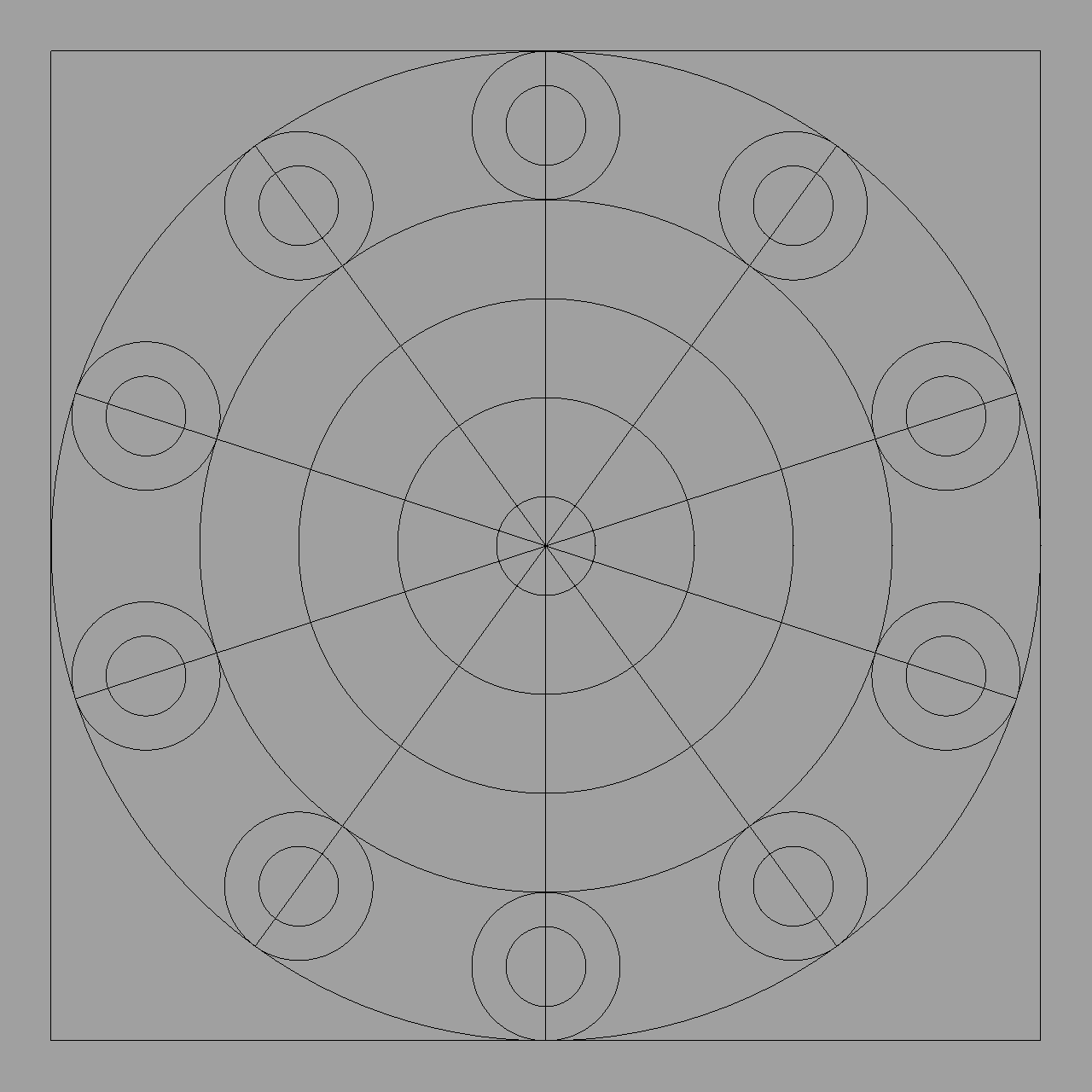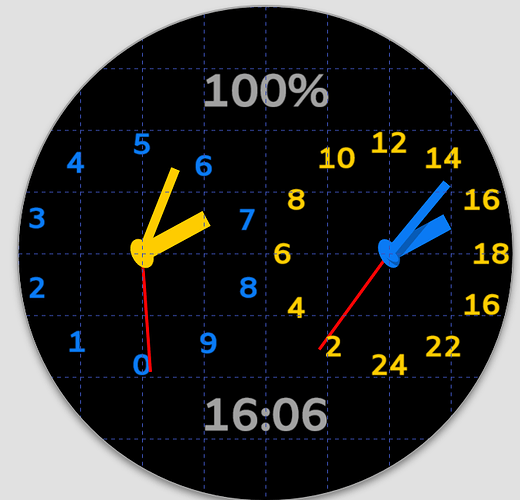So give us an Inspectable link to you Draft . Is it working or a mock up ?
Not the best. Working on it which is the fun part ![]()
Will this link work for you: Aadfsf Aadfsf - French watch face - watch face for Apple Watch, Samsung Gear S3, Huawei Watch, and more - Facer
Else tell me how to fetch the link?
Try this.
Mate . The top one of these two is the one you want to post normally . You know if you click on the title of the Face it takes you to a preview where you click on the little rocket and get to see the Gubbins in Creator . Of course you know you can play but not save the Mods . We done . It is the True spirit of the Community to trust us with a preview of your Draft . Well done .
Just having a quick look . I estimate you need help like I did . You have two choices . Search the Stuff on the Community or Inspect my Draft . To be honest I will remember nothing of what I did . So to help you at all I would have to go back and look at it again myself .
Just having a look at my work it seems to be all wrong . I was sure it was ok when I published it .
russel, this is just a start.
The main goal now is to get the ten digits in the correct position. Fix tick marks for 100 seconds and so on. After that I’ll start looking at the fun part, adjusting the time.
Yes it is a major project. Good learning curve. I realised today that my Biel Men time was a bit wrong. So don’t go there for now. I am going to use a new stratergy to get it right this time. The Problem with Biel Mean time is Swatch proposed that the Time would be set in Zurich and there would be no time Zones. I made it to be provocative but not many got the Gag.
Check the resources part of forum for marks, maybe some would help you to get the positions quick, for example this:
Great help petruuccios! It solves the positioning of the ten digits and probably also the 100 second tick mark.
Many thanks for your help ![]()
@aadfsf Here is a 0-10 grid for you . If i can help you with numeral rings or whatever I see you are putting numerals manually . Many do . some fantastic faces Have been mad with Facer Basic Building Blocks .
Oj! That made it almost to easy! What software do you use to create something like that?
Sadly My Friend I use Rhino4 for that . In my career I did a lot of 2D CAD stuff for various machines . I do a lot of 3D stuff for 3D printing . Sadly the rendering on Rhino4 is very basic . So here we are . A lot of other Packages have been flagged up but as I have Some Thing I have not looked for an alternative . As @petruuccios has said Gimp is not the best for arrays and a bit over the top for a beginner .
There have been several Topics on Packages for drawing . May be @alsx65 will recommend something .
I will be happy to Draw you some stuff . just make a sketch on paper , photograph an d post it here . Sadly we can only post Resources her 640x640px but goo enough for our watches .
Hours and minutes was easy now ![]()
Maybe I can try the more fun stuff later in the weekend…
I will give you one more tip. This is for posting watchfaces here in the community. When you add the URL to the watchface remove the ?draft=true~2Fembed&watchModel=galaxywatch4black You ONLY want to post this https://www.facer.io/watchface/jtTIWiHvrM. Also have a blank line above and below your link, which will give you this example here in the community.
Check this example
Something is wrong with this face, Facer always freezes on my watch in mid way to loading it.
Oj! Looks similar to the one I’m working on.
petruuccios May I ask how you configured minutes and seconds??
Click the name of the draft so it opens in own page. then you should see among other options even the inspect (looks like little rocket) and it opens the face in creator, so you can see how are elements done.
Btw. the easiest was the hour hand, same for both systems ![]()
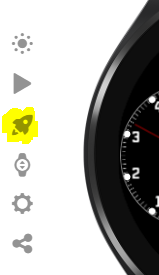
May I chip in my 10 Penny Worth . Published a few days ago now . I used the Epoch Timer .
This is the unpublished .
Nice one Peter .
many thx works perfectly