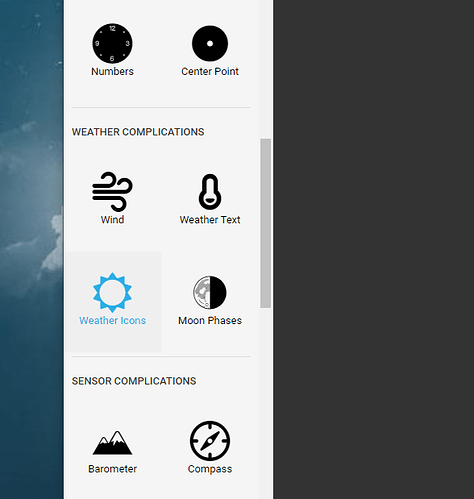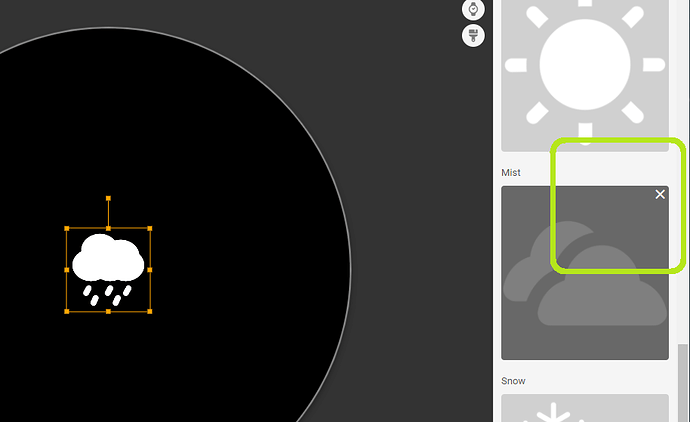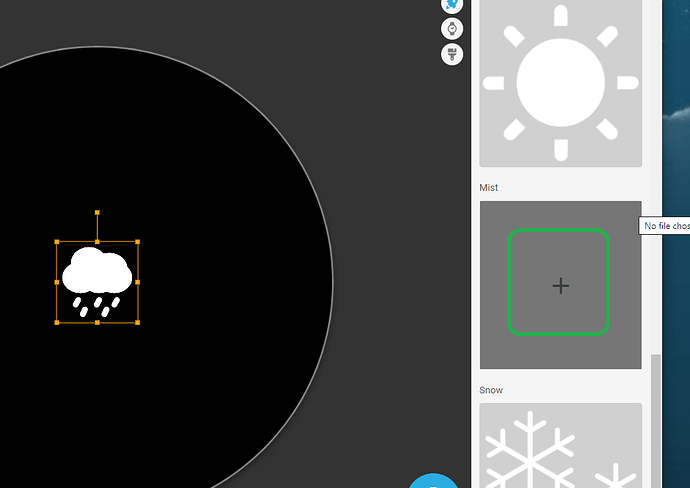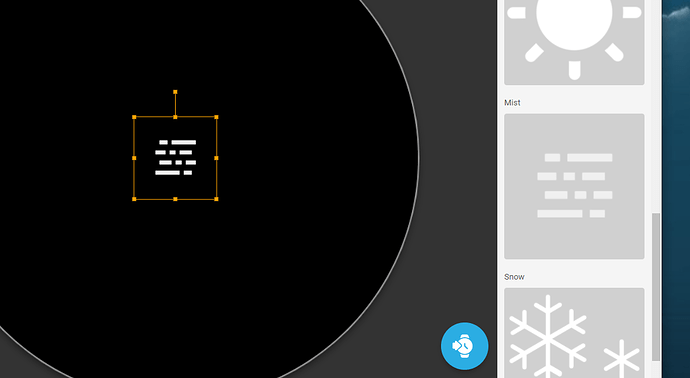Hello there!
I wanted to change automatically my weather symbol that I picked from internet so that it is in line with the weather (the symbol changes for the sun when It’s sunny for example).
Does anyone knows how to do it easily?
Thanks a lot
1 Like
Add weather icon to your watch face, then on the right side under properties, hover over the standard weather icon, delete it by clicking on “X” and the you can add your own picture. You need to do this for every weather icon that you wish to change.
1 Like
Make all your Icon / Images the same size . If you want to do a Forecast You will have to do the 9 Icons one layer at a time or more if you Want Night time Weather Icons . So that is a max of 18 then you have a Potential of 5 Forecasts . So when you have done a watch with 91 layers for the Weather Icons please let us know as you will be the one to ask Question of .
But seriously if you get stuck you are in the Right Place .
1 Like