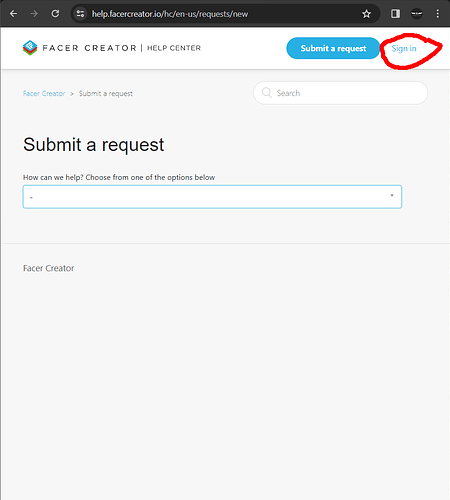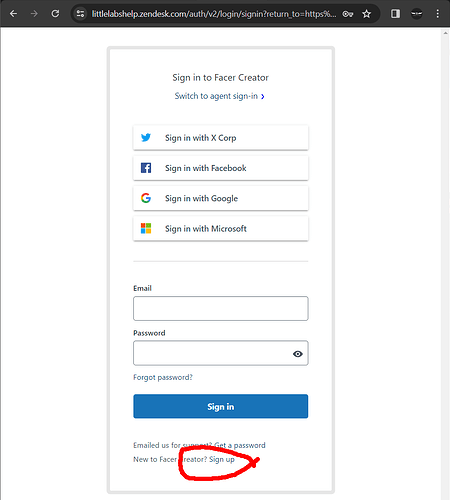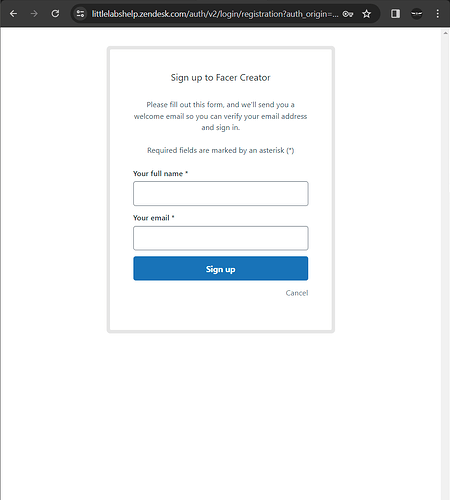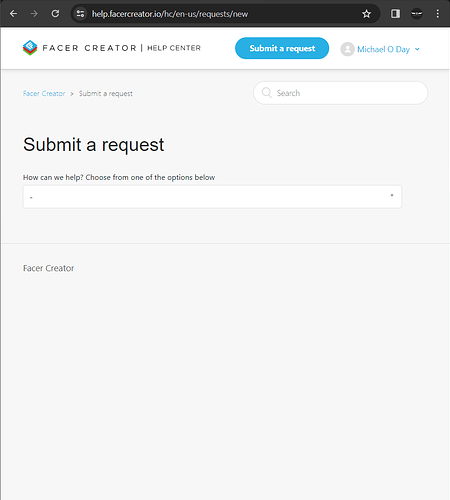Help System
Facer has a help system where you can lodge, track and update support requests. To access it you will need to create a help system account. To ensure that your new help system account is linked to your normal Facer account, make sure that you use the same email address for both accounts.
Go to https://help.facercreator.io/hc/en-us/requests/new
Tap on “Sign in”
At the bottom of the pop-up, tap on “Sign up”.
Fill in the form with the same name and email address you use for your Facer account.
After you create a support account, log in
In the pull down select what you want support with, fill in the form, attach any screen shots you have. The more detailed information you can provide the easier it will be for the support team to help you. When done, hit submit.
To track your request, tap on the pull-down next to your username at the top right of the page and select “my activities”. Here you can see the status of your request and where you can submit follow-up questions or provide more information.
…
Note that the support team are a very small bunch of great people trying to help a huge number of users. Please take that into account as you wait for them to try to help you.
![]()