I recently saw a watchface with a walking little man logo. I would like to know if someone can help me and explain how to make this animation. Thank you very much.
You can make your own of course, but if that’s not possible, you can also just do a Google search for something like “man walking icon”, “steps icon”, “UI fitness/health icons”. Keep in mind that you should be using royalty free art, or you can pay for it too.
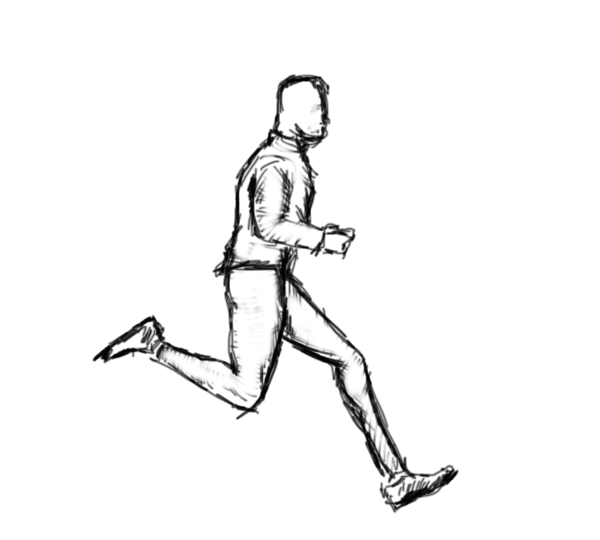
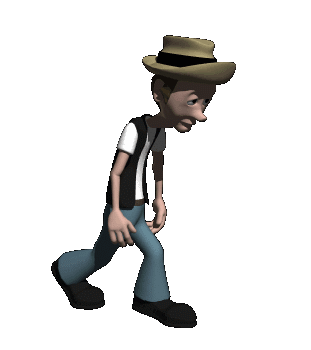

![]()
![]() This one’s white
This one’s white
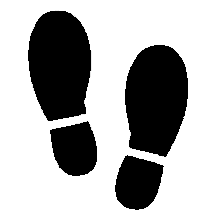
Hey Gizmo. Stunning response as always.
Welcome. @frankac16. Do you know how to drop those Gifs into a Sequence layer and Switch on Trigger on Wake ? Sadly all you can do after that is scale it position it and select the runtime. You can not do AnyThing with Opacity or Tint.
Of course @frankac16 it is not that simple if you want to use your own images. You will need a minimum of four in my experiance naximum of 25 in Creator. Images .png with a transparent background. You could use EZgif to make your own or drop the images one by one into a sequence layer as you did with the .gif.
Get back when you can.
Oh Wow. So is that you making personal Christmas Cards. Thank you very Much :::)))
Hello everyone and thanks for your responses. Reading some facer docs and taking into account answers, I made the animation with my own images, using the minimum of 4 images you mentioned. I used the formula: $(#Dsm#-#Ds#)>(0*0.250)&& (#Dsm#-#Ds#)<=((0+1)*0.250)?100:0$
placing it in each image and assigning the specific frame.

