I am a brand-new Facer creator. I am trying to make watch faces with the Facer. Currently, I have 1 question.
- How to display step counts more than 10000 (like 50000)? (Currently, the maximum step count is 10000).
Thanks.
Asad
I am a brand-new Facer creator. I am trying to make watch faces with the Facer. Currently, I have 1 question.
Thanks.
Asad
That is not quite ture.
The Facer interface only shows max 10000 steps:
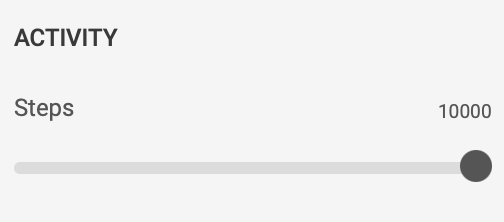
But, your watch can record and display more than that. So to make sure the 50’000 or more fits space wise on your design, put in a text field with the number in there to verify.
I sometimes use the clamp function to limit the steps to 199999 because 200000 may be too long.
You can actually adjust the Simulator in Creator . If you select then right mouse click on the Slider for Steps then Inspect you will get a Screen with the script come up . Double Click on the max range and change it to whatever you want . Then you can check your Formula works correctly. I am on my Mobile at the moment . If you don’t get it I will post a Dope Sheet Later .
Thanks a lot for your great solution.
What would the code be to make it go past 10,000 steps? Would like to know this one.
The actually steps on your watch will cary on infinatly , unless it is a Pixel Watch then you have a different problem . I have a Friend who routinely does 20000 steps per day often more . You will never hear people complain about how high it can go if it is a problem . Make sure you have room for 6 digits . I have never heard of anyone doing 999999 steps in a day . About 130 miles I reckon .
ok, was just curious, thanks for the reply!!
Pleasure . Any Question and Response adds to the Topic . I my Early days I sent an Email to Little Labs to ask how to make a Seconds Hand Ticky . I actually got a response from Louis Cartier :::)))