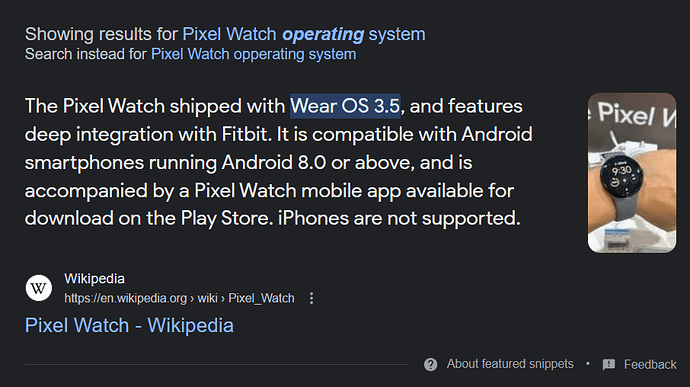I did try your sample one and looked carefully at the formulas. If there’s a difference between your sample and mine, I don’t see it. That’s a very neat test. I’ll hang on to that one.
Ha Ha Ha . In two ticks Your Face will be ready to show the World . FALSE must by false . Lower Case no exception . Shame , we were having such Fun . Excuse me but your Day Mist Icon is the International weather Symbol for Wind . I will show you what I use as it is a Bone of Contention with me . I know you can Manipulate it into your set . I love the colours . Well done with the day night Icons .
When you have this under your belt you could swap the SR SS icon at the right time .
.
.
.
Thanks so much. Your sample for fog mist in the daytime did not come through, but that’s OK. I can find one that’s better than the wind symbol - I never liked that anyway for mist. It’s going to be a little more than two ticks - these images are from my old Fitface days and they just look awkward on this face. So, I think I’ll go searching again. I might end up with the generic ones that Facer provides, but will try not to. I don’t think there are any night ones in that.
Oh, just to explain the rev in revmarcia - I’m a retired Episcopal priest. However, I do quite a bit of supply work (filling in when a pastor is on vacation or a church is between pastors), so many Sundays I’m preaching anyway.
Thanks for all your help.
You will find that image its there . Right mouse click on it and see it can be saved . It is small so does not provoke the download Banner . I made it light grey on porpous as normally if it was white you would just see a blanc space . Here is a link to some Icons I posted . More OLED looking .
.
.
.
Very cool, thank you so so much. I’ve found a nice set of png icons also and added yours to the collection. I did download your fog icon - it’s called Russell’s fog. ![]()
Yeah, I often use a rain one for shower and vice versa - whatever works.
I’ve also downloaded your SS/SR ones. However, that particular SS/SR is a customizable complication and the icon seems to come with it. It looks pretty good and does change at the right time. My steps is also customizable, but I won’t make that info public as the icon is one of mine. If a user tries to change that one to battery or sunrise/set like you can in a customizable complication, they’ll have the running guy anyway. A customizable complication for steps is the only way the Pixel Watch will count them past 999. Someday that nonsense will be fixed, but this works in the meantime. Again, thank you so much. This really HAS been fun.
Oh Great . You are really into it . Sorry I did not Inspect every Layer in the Draft . Forgive me . I Used PRO for a bit for the Interactive stuff not so much the complications . That whole Complication Icon thing is like a Bad Dream . Well Done you are now the Community Pixel Watch Expert . ![]()
![]()
![]()
![]()
Oh dear - you’re right about the bad dream. Really using the darn things is just a very clumsy workaround, but a workaround nevertheless until Google fixes it. I hope I’m not the Community Pixel Watch Expert. I’ve had mine since January (6 months) and I’m already having to keep the battery saver on so that I don’t burn up the battery before the Pixel 2 is released. It’s really a very nice smartwatch, but I’m so tired of swatting all its bugs. Thanks again for all your help.
Do you know that that complication you used for the SR SS can be used to run any App on your phone any any you have downloaded from the store via App Shortcut . I hide all the Icons and text nonsense under a Dummy Background , and just try to remember what I have set it to .
I am not promoting Gambling it is just an App made by an associate of mine I think is fun . The Lady Bot Face is an Image created by DALL_E about GPT AI . I put the third eye in Why Not .
.
.
.

Well, that’s interesting and funny - when we went on cruises long ago, both my husband and I used to enjoy playing the slot machines. We’d budget a specific amount we were willing to lose and when that was gone we didn’t go back. The face is pretty wild. I love the 3rd eye.
The way an end user changes what that complication shows is to double tap it. That just gives the list of Fitbit Today stuff you could show instead of SR/SS. So, I could choose Calories Burned or something like that. I don’t quite see how I’d get anything from the phone to show up there. I just read an article that says the next Feature Drop is going to enable us to turn on Do Not Disturb on the Phone from the Watch and vice versa. That will be nice (assuming it works out of the barn which is a big assumption with Google). Besides, any of the apps on my phone would require a password or my fingerprint. I suspect my phone is pretty safe. Besides, it locks after 2 minutes and requires my fingerprint to open it.
Ok sorry . The Pixel watch obviously works so differently from the Samsung . It was my Impression that the new WOS3 was the same or similar across all the watches . It is Googles game on a Google watch with their operating system ??? I will check some stuff.
That Slots app is on my Watch . From the Google Store . It is a Paid app I am Beta testing.
It seems your watch is 0.5 up the road OS wise . No one would have guessed it . Our GW4 watches are on WOS3.
.
.
.
No problem - with the lousy battery life on the Pixel, I would think playing games on it would be the last thing I’d want to do. I already have to charge it twice a day just to keep it functional. I sure hope the next iteration of Wear OS fixes that.
Yeah . I charge twice a day . on my GW4 Classic . I could switch all the sensors off but that is my thing . I am just amazed at what I can do and wear it on my Wrist .