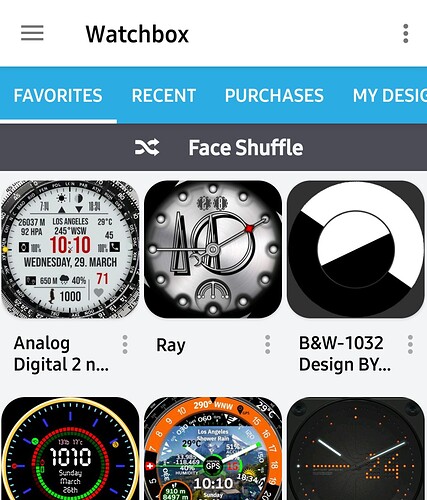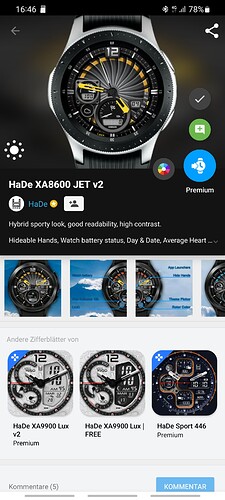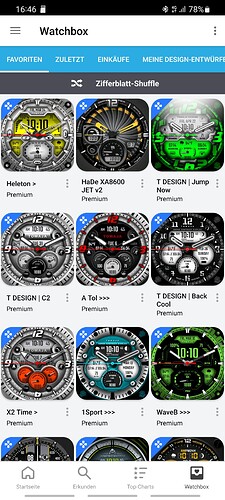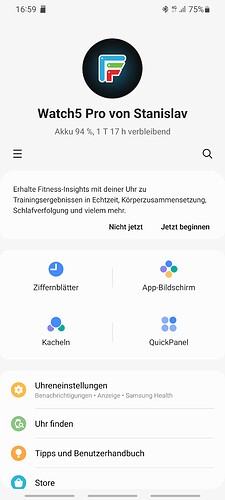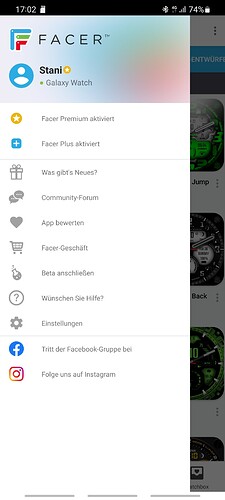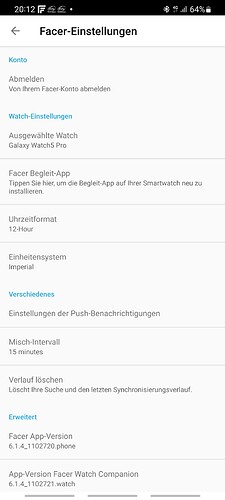I do know…maybe a stupid question, but how do I install a watchface that I have put into my favorites?
When selecting watchface I do see the option as ‘change color’…‘add comment’ and also see an icon that most probably is for ‘push to smartwatch’. But when clicking on this one, nothing happens.I am logged in wih a ‘Premium’ account…
Welcome @stanislav.plesa . So which Page / App are you trying to sync from . Remember whichever you must have a Good connection with Bluetooth from your Phone to your watch .
Tel us which Watch and phone you have . Have you selected the correct Watch on the Facer Phone App .
Is Facer Installed on your watch .
.
.
.
Thank you for your feedback.
I am selecting from the Facer App on mobile phone.
Here I do have four columns: favorites, shortly selected, purchases, own designs.
When I do select one design from tab ‘Favorites’ and click on the button ‘send to watch’ nothing happens. This selected skin will also not be listed under ‘Purchases’. I do have the app installed on my watch (actually I also do already have some skins installed…and these also shows up in ‘purchases’. But now I cannot select and buy any of the ones in ‘favorites’ .
I am using a Galaxy S20 Ultra and Galaxy Watch 5 Pro.
Is there a way to attach screenshots here?
Two Questions .
Which Galaxy watch do you have ?
OK I see you have said you have a GW5 Pro.
It is important that you chose that Watch in the settings Page you showed Last.
Interestingly Facer Is on your Watch . It might be worth your while Reinstalling the Companion App . That is on the same settings Page .
Have you been able to Sync a Free Facer Face to your watch ?
![]()
![]()
![]()
![]()
![]()
Thank you very much!!
I really had to select the Watch in Facer Meni itself.
I have to admit that I had installed app on mobile phone already before while using a different watch GWC 46mm.
When initially installing my new GW5 Pro I was using a saved backup of ‘older’ watch. This way Facer companion app was installed on watch, together with some skins I was using on former watch. But I was not able to install new skins and these ones that I saved to my Favorites.
Once I changed and selected my device in Facer App, I am able to install new skins!
THANK YOU FOR YOUR SUPPORT!!
Oh Yippee. I / We are very Pleased . These Topics that have success story at the end are what this Community is about . Thanks for your Positive Feedback . This will be very Helpful for others If they Bother to do a Search .
You realise now that Facer works on a lot of different watches that have different operating systems on them .