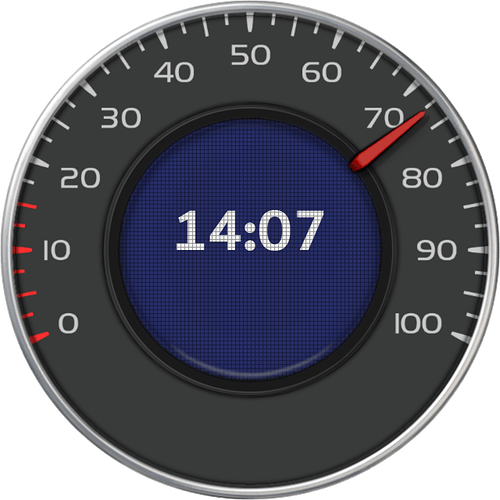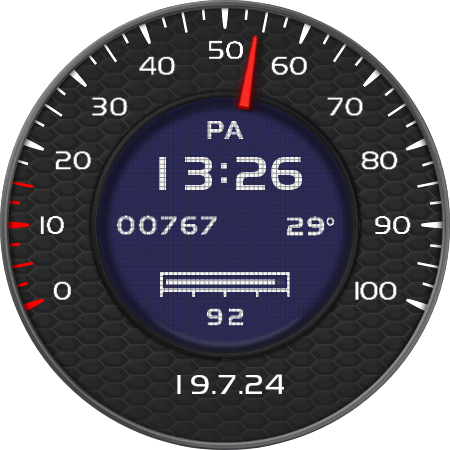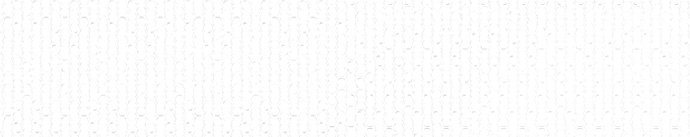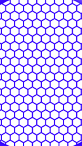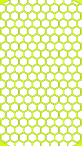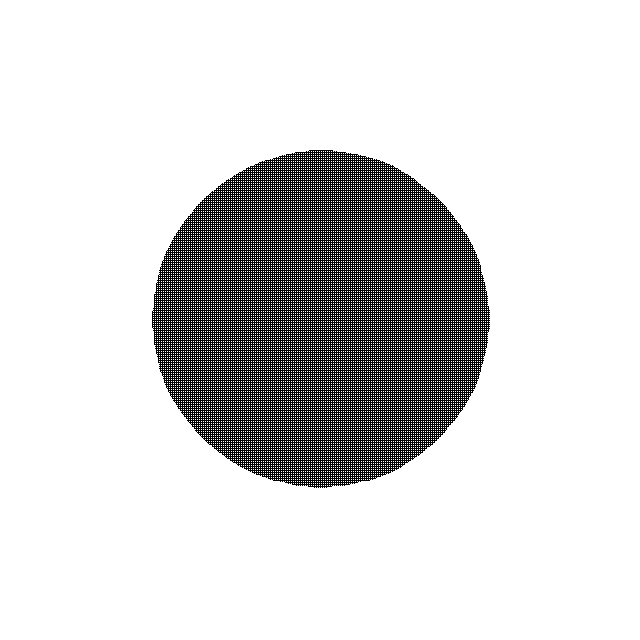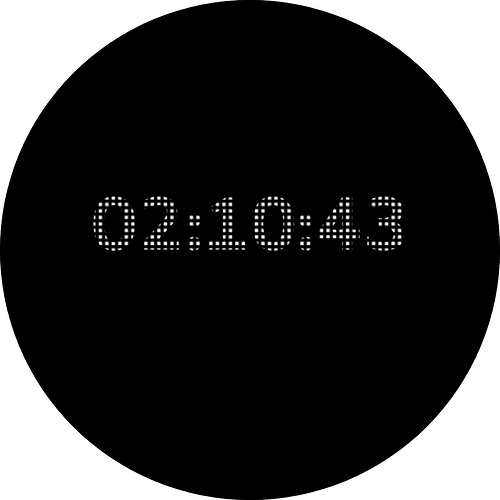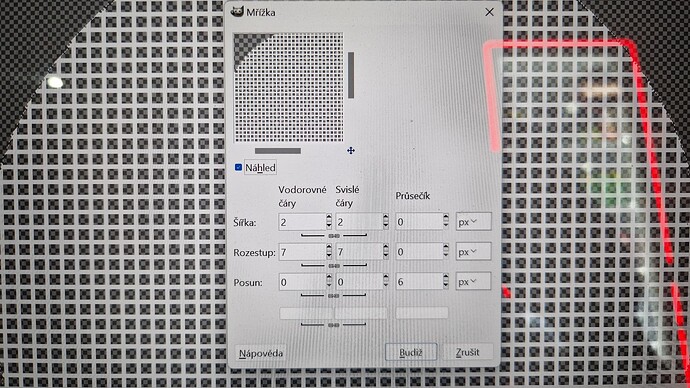Hello.
I want to ask for advice about graphics. For 14 days now, I’ve been messing around with an ordinary grid that should create the effect of an LCD display. I can’t figure out how to make it display correctly in the watch like in Creator.
I work with a resolution of 640x640 and 96px/in tested on a Galaxy 5 Pro device. When it looks the way I imagine it in the creator, after uploading it to the watch it looks terrible, blurry.
Can you please help me how to achieve the same effect on the watch as in the creator?
Thanks for the answers.
screen creator:
screen watch:

foto watch:
3 Likes
not so completely… I would like to achieve this effect that is in the photo.
2 Likes
This screen is with a dial that I created directly in WFS. I did quite well there. WFS does not change the resolution and works with lip graphics, I make it exactly how I want it, insert it and that’s it. Here on Facer, it’s all about the graphics. I don’t understand how they can get paid for this if I want to use the complications, I have to pay for the account.
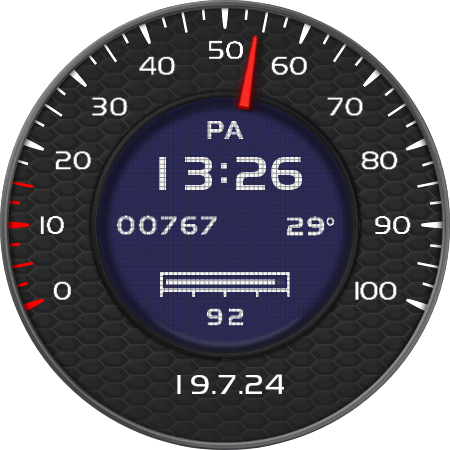
3 Likes
Thanks for the answer, but it’s not what I’d like. I want a grid across the entire internal display.
2 Likes
I see what you are trying to Achieve is a LED / LCD Matrix look . I had a issue with Aliasing on So.tbinklg like that recently . I made the Grid on top a Little bit Bolder and a little transparent before I imported it to Creator . You might have to scale your grid up a bit .
1 Like
We already solved it together, we got somewhere, but I’m still not satisfied with the result, it still doesn’t have the quality I’d like to achieve. The facer is terrible shit, but if I’ve started it, I want to finish it and at least it’s worth something.
2 Likes
This is what I was working on . I will post the grid I know you want square . I can make that for you quickly . Try it any way see if we are in the Ball Park . Aliasing is an Issue you are going to have on any Display on the planet .
.
.
.
OK so to make it work I imported the Lines at 1280 x 1280 then scaled them in creator . I can send you the Grid another way if you are interested .
.
.
.
.
2 Likes
I need exactly like this…
2 Likes
Try this . it is 720 x 720 . Max for this Community . I think it looks ok without getting into matrix fonts .
.
.
.
.
1 Like
May Be this is better .
.
.
2 Likes
We are getting somewhere… 

1 Like
I understood that when creating the grid, I also have to count on reducing it by half. So, if I want 1 pixel lines, I have to set 2. I simply won’t make them smaller.
1 Like
I probably got the best result I can get. We will fine-tune the rest with color shade and transparency. It probably won’t be better in terms of proportions. Thank you all for trying to help and advise me somehow. Maybe someone else will come up with a better solution.

2 Likes