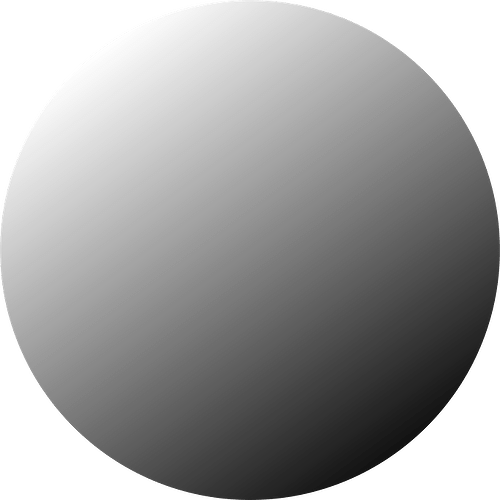I wonder if anyone can help me figure out how to put parts with 3D style (depth) on a canvas?
In CorelDraw I use a function called “Plastic Effects” which does this:

Then you can always add shadows in the graphics program and/or in Facer.
But if you are looking for 3D look, then I guess you need functions like Perspective and Extrude to get this:
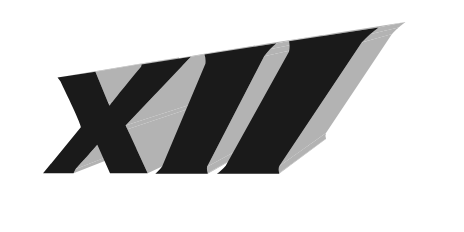
Anything more than that, you’ll probably need a 3D graphics program to construct things such as Blender.
In this style but I don’t know how to use these apps
Ah, yes, nice.
Not too difficult, I would think. Start off with a circle and cut out the shapes you want. Then then use shadow in Facer. But in that example, looks like additional shadow was used in the top section.
And then overlay the cut out with this image to get a smooth bright to dark effect. I use opacity between 15-25%:
Thank you very much friend, I’ll try here … thanks really
Hi Christian. It’s very important that you learn some 3D/2D design techniques. You noticed that somehow it has to do with simulating shadows and perhaps also reflections, in such a way to create depth. You can apply that on objects, letters, numbers, using levels including partially hiding. Also animations are interesting to create this illusion by moving objects for example with a shadow or using gradient colours. Now you need a graphic tool for that of course. And it’s a broad topic and a learning curve. Blender is great but not easy to learn. I found on the App Store (ipad)
All what I mentioned before, I can do some assistance with this one, but there are some great video tutorials included in the free app. Some shadow techniques are already present in the Facer creator page.
Many directions are possible with choosing a different software, but it’s worth your time and effort, believe me. Patrick
Excuse my ignorance but how can I do this unevenness?
For the blue frame around face I would use MS powerpoint
(I would draw a ring, add 3D effect, adjust it and save it as image)
For the “windows” I would prepare two images in gimp.
(Add alpha channel to a white layer, cut out the “transparent windows”, export it as .png image for the top layer in face. Then apply Gaussian blur filter and save as a shade layer image. In Facer add shape of whatever color you like, for example grey, to cover the whole face. shade, then add the blurred “shade” image, tint it black, then add top layer, tint it whatever color you like.)