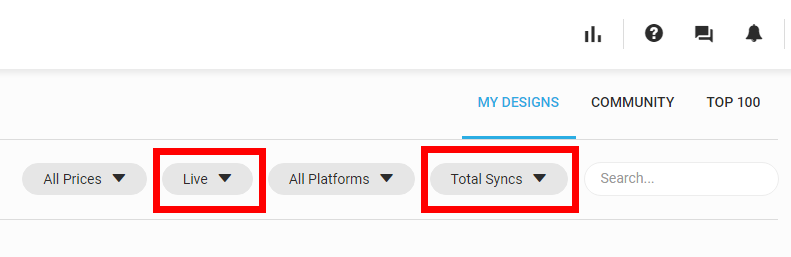In a couple of years been doing this I still do not know how to display on the site how many people have either used or downloaded my watchface
Can anyone help? If i could see across the board which ones are doing well etc i could be guided as to what to make more of
In the picture below if you go to the creator page and set the dropdowns to “Live” and “Total Syncs” it will open up your list of live watch faces ordered from most syncs to least syncs.
Once that is set up your total watchfaces and total sync numbers will show and right below that will be the most synced watch face you have. If it is over 1K just mouse over it and it will show you the exact number of syncs like in the picture below.
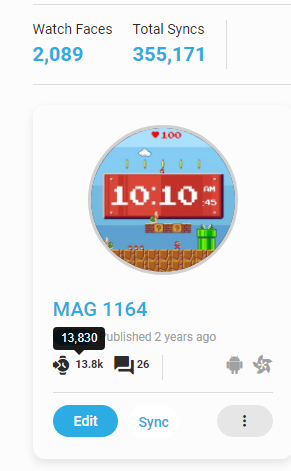
That should let you know everything you need to know about which type is most popular of your creations.
Sir You are a god amongst men! Dont if it was you but when I returned to the page they were displaying Terrefic. Was that drop down menu always there? If so I must be blind!
It has been there since the new designed Facer Creator page was put up earlier this year.