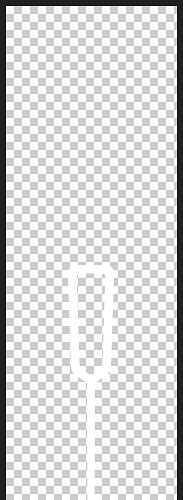Lukasz
March 30, 2017, 10:19pm
1
If you share, it is fair game for anyone to use this asset in premium or free watch faces.
Format
To submit assets either have them as vector or if raster they should
Typically it is a good idea to
Any community assets that are submitted will get a link back to the designer profile on Facer if used in the editor.
roughly what it should look like:
make sure the center of the canvas is where the asset will rotate, padding at the top should be added to make this rotate correctly.
4 Likes
Lukasz:
raster
I would like to share some Photoshop hands I created but converting to vector will brake the smoothing transition from white to black. My question is, can it be png files to share here in the community? If not, I understand…
1 Like
Yes PNG is fine - all my hand are PNG format.
1 Like
Thank you… Now is to figure it out how to submit the hands for sharing… Just making a topic? Sorry for my ignorance but I’m new in the community.
1 Like
Just create a new thread in this category and upload the individual image files ( one per hand ).
I look forward to seeing them!
2 Likes
Perfect, Thank you very much! I will submit later today…
2 Likes