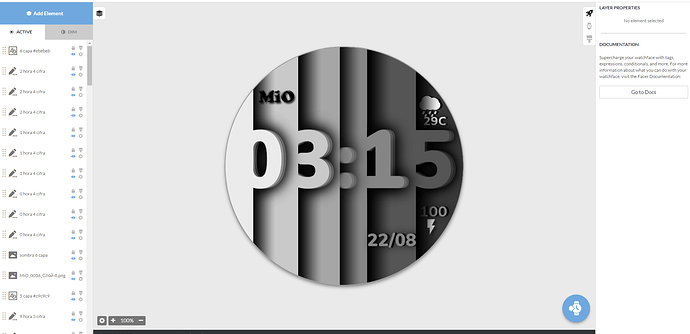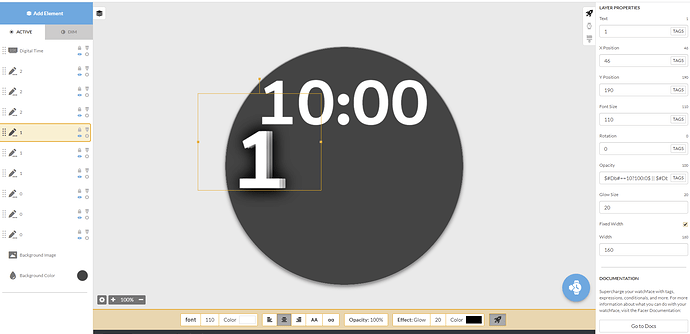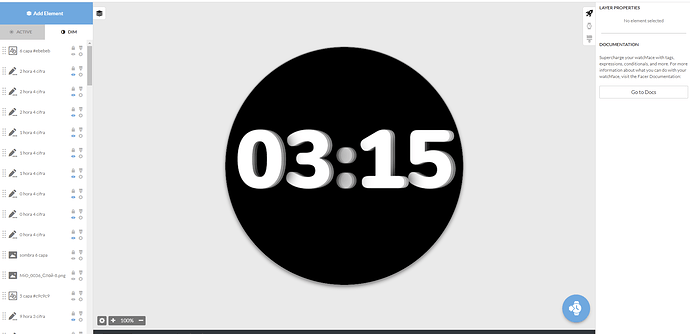Good morning companions
Today I am programming a design … where, on the cell phone, Facer APP does not work well for me … it shows me my design with a programming error.
As I show in these images …
The numbers of all hours appear on the screen …
This is another example
But on the computer, and on the clock … everything works fine, and it shows me well, my design …
As I show in these images …
I tell them what I want to design and program
I want to make a design using each number of the hour … individually … apart … each number, number …
And using this type of code for each number of the hour
for the “0”
in the case of 01:00 or 02:00 and others, until 09:00 hours
$ # Db # == 00? 100: 0 $ || $ # Db # == 01? 100: 0 $ || $ # Db # == 02? 100: 0 $ || $ # Db # == 03? 100: 0 $ || $ # Db # == 04? 100: 0 $ || $ # Db # == 05? 100: 0 $ || $ # Db # == 06? 100: 0 $ || $ # Db # == 07? 100: 0 $ || $ # Db # == 08? 100: 0 $ || $ # Db # == 09? 100: 0 $
for 1 "
in the case of 10:00, 11:00 and others, until 19:00
$ # Db # == 10? 100: 0 $ || $ # Db # == 11? 100: 0 $ || $ # Db # == 12? 100: 0 $ || $ # Db # == 13? 100: 0 $ || $ # Db # == 14? 100: 0 $ || $ # Db # == 15? 100: 0 $ || $ # Db # == 16? 100: 0 $ || $ # Db # == 17? 100: 0 $ || $ # Db # == 18? 100: 0 $ || $ # Db # == 19? 100: 0 $
for the “2”
in the case of 20:00, 21:00 and others, until 24:00
$ # Db # == 20? 100: 0 $ || $ # Db # == 21? 100: 0 $ || $ # Db # == 22? 100: 0 $ || $ # Db # == 23? 100: 0 $ || $ # Db # == 24? 100: 0 $
And so on consecutively with the other figures and minutes
On the computer and on the clock … the programming and the system work well …
But on the cell phone it shows me this way … with error
I wanted to know if it is my cell phone that works badly … looking at other designs by other designers … and also mine …
And everything looks good … works fine …
I would like to know if someone has had this type of problem with the APP facer, with the cell phone … ?
Cordially