Back from vacation (and also mostly recovered from a nasty bout of my anxiety which peaks from time to time)
Anyway, did another try at tourbillons. ![]()
Somehow my designs always stray way way far away from what I envisioned when I start on them.
Back from vacation (and also mostly recovered from a nasty bout of my anxiety which peaks from time to time)
Anyway, did another try at tourbillons. ![]()
Somehow my designs always stray way way far away from what I envisioned when I start on them.
Very nice, that looks great, good job ![]()
looks great, nice details!
Thank you.
When I made the flip board like date it gave me an idea for a digital but analog watch face… I need to figure out some rotation formulas for that.
I wish you could let us inspect it . I would love to see the timing for your Flip . Are You talking about Orbiting the Flipping Numerals . I have Orbiting Formulas if you get stuck . You probably know sin and cos are involved . Very nice work .
Creative Forces have a tendency to make their own Paths and we just Follow them .
There is no flip, Russel. In this one the number just changes.
I’m trying to figure out how to implement an actual block rotation for numbers. It’s a bit tricky since it isn’t a clockwise or counterclockwise movement,
(Did we get the real 3D objects while I was gone?)
Very nice. Balance wheel animation is really fluid and natural. I find Facer overall to be way too chunky when dealing with these kinds of things. Good job.
Ha Ha @juni00 . WE did not get 3D Objects . Partners Only . I can say that easily as I have surrendered my PRO status and the chances of becoming a Partner are Zero .
We can Orbit any thing we like . I will try find you a test . You can go Clock or Anti whatever . In a lot of cases just add a Minus ( - ) to the beginning of your formula .
x =
(160 + (120 * cos(rad([your formula] - 90))))
y =
(160 + (120 * sin(rad([your formula] - 90))))
OFFSET Y TO COMPENSATE FOR TEXT HEIGHT
(170 + (120 * sin(rad([your formula] - 90))))
for example
(160+(90cos(rad(#DWFMS#-90))))
(160+(90sin(rad(#DWFMS#-90))))
X=(Xpos+(radiuscos(rad(#DWFHS#))))
Y=(Ypos+(radiussin(rad(#DWFHS#))))
for anti clock pos -
Y=(Ypos-(radius*sin(rad(#DWFHS#))))
.
.
.
I know. But I want a rotation like as if you are looking at a cube from the front and it spins around to reveal the next side. A bit like a dice. It isn’t an orbit.
I could use a sequence but it can only be triggered on wake or on sync or when a #VAR# changes it’s value.
I tested with five images making the animation which gets 100% or 0% opacity based on #DWFSS# but it is a clunky implementation.
This is what I’m looking for:
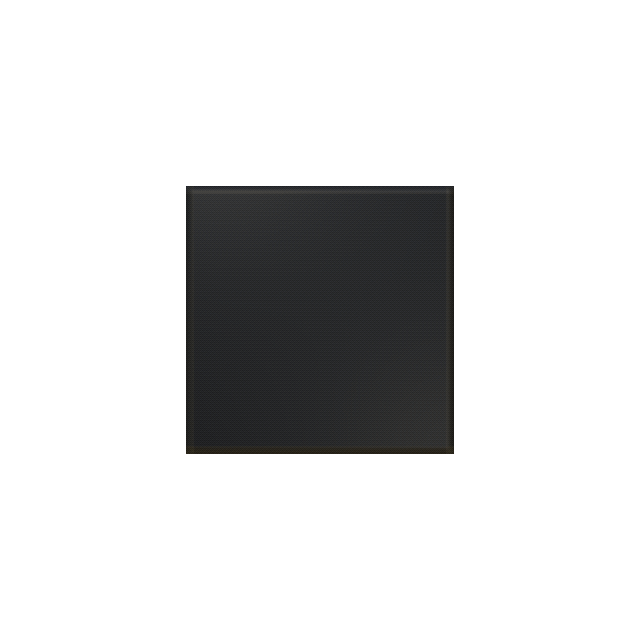
I made this as a test but I have no Idea how you get perspectif into it . This is where We need the 3D rendering .
.
.
.
I have a formula for that kind of rotation too. It’s a spinning rotation and looks realistic for a disc or even a cog wheel.
I agree 100% that we need the 3D objects. I mean, I pay for Pro and I’d expect to get all creating features. Honestly it would only benefit the company to give it to us. They get more money the more people buy pro faces or subscribe to it.
Yes Yes Yes . My guess is the 3D thing is in Beta and is still a bit Buggy . I do not mean to Piss on anyone’s Parade but I have not seen anthing Done so far that we could not get close to with a couple of decent animations . My gets is they don’t want to give it to us Plebs as we would try make it go too fast and break it . They get enough complaints,already . Remember it is all about Partners and Facer making Money .Well and Rightly so , It could not be offered Free to others otherwise .
I know what you mean By PRO giving you Full acess .Like the Apple Faces Published that are not made on Creator .
Oh well . Despite all that .Fantastic Community and Wonderful FUN .