I’m not able to get the battery bar to reduce depending on the percentage of charge…
Não estou conseguindo fazer quem que a barra da bateria tenha redução comforme a porcentagem da carga…
I’m not able to get the battery bar to reduce depending on the percentage of charge…
Não estou conseguindo fazer quem que a barra da bateria tenha redução comforme a porcentagem da carga…
I never though of changing the font size! Damn… I like that! Thanks!
@christianfernandes38:
basically you can change the steps with what Peter showed you.
The steps go from 0 … to 9999, and then not 10000, but will be shortend to 10.0k …
I offered you two options, how to get the steps text to fit into the window, when it is too long. Try one by one, or even combine them if you like.
You can either let the font size shrink from 22 to 19 when 10000 steps is reached - see my image above.,
Or you can leave the font size unchanged, but change the number format when 10000 steps is reached, by placing the formula above into the text field.
It is a bar , so do not use BLN in the rotation field.
You would want manipulate the width of the bar:
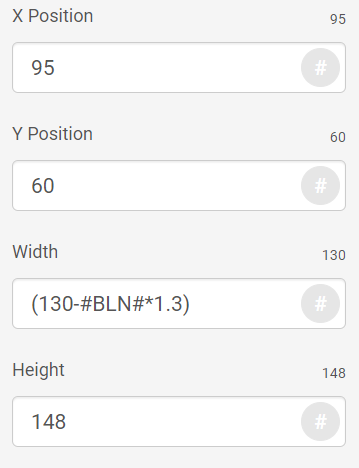
But you will also want to change the alignment:
But your bar is not ideal because there is space on both sides of it.
Rotation: 0
Width: (130-#BLN#*1 .3)
What Tom proposed:
duplicate the Heart rate layer
delete BPM from one
delete #ZHR# from the other
Change alignment of the number part to right, so it does not grow towards the BPM text.
Adjust position and rotation of both text layers along the curve
(you can uncheck the fixed width so it is easier to handle with the boxes)
I’m not able to get the battery bar to reduce depending on the percentage of charge…
You have to check your formulas. You have there some spaces in places where they disrupt the meaning and it can not work like that.
Dont forget to check the background image in M20_CF. it seems shifted up from centered position.
You were right friend, the bottom was displaced and, I put everything in the same size, I also reduced the distance you indicated, but even so, the battery charge display doesn’t appear, sorry, but can you tell me where I went wrong now???
Você estava certo amigo o fundo estava deslocado e, eu coloquei tudo com o mesmo tamanho, também reduzi as distancia que indicou mas, mesmo assim o mostrador de carga da bateria não aparece desculpe mas será que pode me dizer onde errei agora???
Good morning,
I changed the battery charge bar, but it doesn’t show any action… could you give me some guidance?
Bom dia,
Eu fiz a alteração da barra de carga da bateria porem, a mesma não apresenta nenhuma ação…será que podem me dar uma orientação?
use: (#BLN#*1.3)
I made the change, but now a very thin line appears in the bar space, almost unnoticeable.
Fiz a alteração mas, agora no espaço da barra apareçe um tracinho bem fino quase não se percebe
Check the width formula. You can not use tag like #BLN #. There can not be gap between letters and # sign.
I reduced the space but nothing changed…
Reduzi o espaço mas, não mudou nada…
Look what I found. You repaired one thing and broke another one. There was 0 in the field for height now.
Thank you very much… now and thanks to you it’s right… I’m going to continue and finish it…
Muito obrigado…agora e graças a vocês está certo…vou continaur e termina-lo…
Good morning everybody !!
I already have the battery and the colors, but I’m not sure it changes between green, yellow and red depending on the load! Could you help me one more time?
Thanks in advance!
Bom dia a todos !!
Eu já tenho a bateria e as cores mas, não estou acertando que ela mude entre, verde, amarelo e vermeho conforme a carga! Poderima me dar um auxilio mais uma vez?
Desde já eu agradeço!