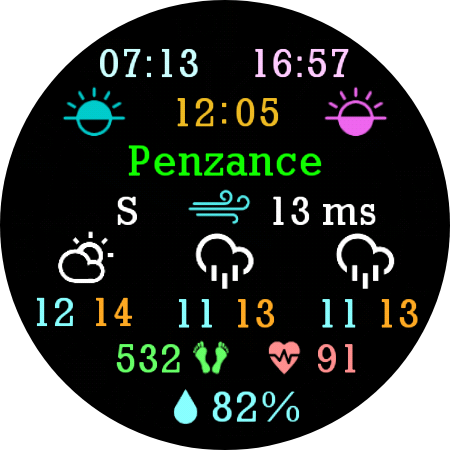I’m looking for a code.
I want to put 2 progress on top of each other.
The lower one is supposed to display the BPM normally as a standing value.
The one above should display the BPM in the real pulse.
The flashing in real pulse is a good start, but I would like to go one step further.
I hope my little test shows what I want.
2 Likes
I see absolutely nothing wrong with what you have done . I make you scaling factor in the heart pump sim 6.3
I put timers in text boxes for testing .Like .
((#Ds#)%2)
my wish would be that the lower bar swings just as far as the upper one.
currently the bottom always goes to the middle (100).
and it doesn’t matter what the top shows.
1 Like
think outside the box…
(clamp((#ZHR#sin(6.28#Dsm#*#ZHR#/60)), 0, 200)/200)
Converting codes requires understanding.
Unfortunately, I don’t understand the codes that well, but sometimes you get there by trying.
My problem is solved.
Not pretty but it works.
the test sample is already updated.
1 Like
For me you code has got a little Complex. You seem to be adding stuff on to stuff that is not doing the job. I would go back to basics and dump Camp and sin. One of the problems wit sin it is Radians unless you get rad in there then pi. The trick is to come up with someting that gives you 0 to 1 out of you variables then multiply it by your travel distance. Then you can apply things lit intaccel or whatever.
I am not on my Laptop at the moment.
I did not realise you wanted to go full Gauge with the Pulse. To me it was good being abstract.
Cool!
I wish it could work on my watch4…
2 Likes
Give us some time. Formulas have to be correctly structured on WOS3 stuff. I will look at it as soon as I can get on my Laptop. Some Domestic stuff to do first. I have a GW4 classic so if it works for me it will work for you.
To be clear you want one guage to show the heart rate 0 to 200.
Then you want one bar to pulse 0 to 200
according to the actual pulse. Or as near as we can.
I will warn you now I do not use progerss bars or shapes for this sort if stuff i find the pre formatting annoying. With an image you can chose the pivot / end point etc.
No, no, the formula works, there is nothing wrong.
I am referring to the problem that watch 4/5 doesn’t show the real time heartrate.
So formulas work great, problem is that Facer updates heartrate once every 5-10 minutes.
1 Like
I like how SR-Design.vision combined
(clamp(#ZHR#, 0, 200)/200) as background
and
(clamp((#ZHR#sin(6.28#Dsm#*#ZHR#/60)), 0, 200)/200) on top of it.
Never thought of that. Nice effect.
2 Likes
Sorry I have not got my thinking Head on yet. I have not had a chance to look at the Formulas.
They just look a bit complex to me for a simple job.
I see a Heart Rate on my watch. Admitedly it is not Live but good enough for this Gag . I dont think we should take that seriously anything Facer has to offer. We need to spend more money if we want real Data Live.
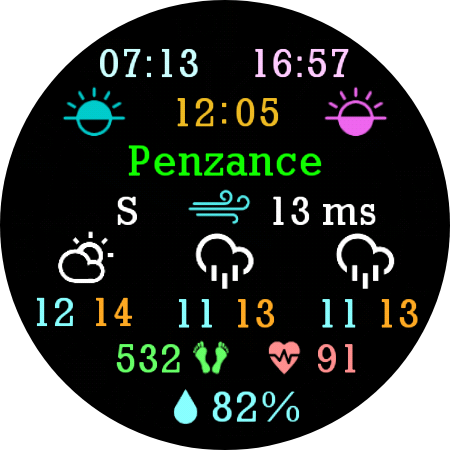
1 Like
For me it’s a visual gimmick.
I will not rely on all of this to be genuine and accurate.
That should be clear to everyone.
This effect reminds me of the audio equitment level displays.
I’ve had this in my head for months and now I wanted to tackle it.
2 Likes
Well done, very well!
Visually appealing.

2 Likes