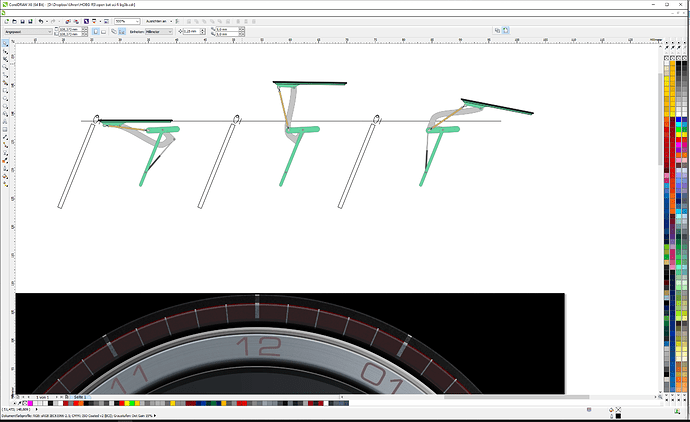Did you manage to gather all the weather icons eventually?
I didn’t find all of them.
But for facer it was enough for now.
@SR-Design.vision . I am so very sorry I did not realise that Face you posted was a Pro Tap Version . Very nice .
Very nice work. I would add some shadows under the doors to enhance the 3d look while moving…
Thank you
Also thanks at this point
yes, I should do that.
The level itself is already there…
I then only have to produce the animation.
I updated the shadow.
When you open it, the shadow gets a little bit bigger and moves down slightly.
on the topic of realism…
the cover are currently floating away.
I’m still thinking about the best way to install the hinges.
Unfortunately I need help again…
I understand changing the size and position of the covers and the shadows.
Now I wanted to move the hinges of the covers to always have them in the right position.
When opening it works moderately to well.
But when I close I need a time delay.
Where can I put that in the code?
after 4 hours I’m desperate …
It is all about delays…
You need to put in a condition something like $#DNOW#>DELAY?FORMULA:FORMULA2$
(DELAY = something like 1s, careful, DNOW is ms I think)
But if you put in a delay, then you need to subtract that delay again from DNOW in the formula, otherwise things will jump.
Hope this helps…
Just out of curiosity, is there a reason for why not use #VAR_1_TE# instead of (#DNOW#-#VAR_1_T#)? I think the extra calculation makes the formula unnecessary long and harder to keep clear.
While falling asleep another idea came to me.
Since the hinges themselves are straight elements, I can “cut off” a part and then lengthen it using a formula.
So the part then moves with the way I want it to.
Sorry from the picure I cant imagine, what these “hinges” parts should actually represent “mechanically”. There are some kind of shiny sticks, but how they should be attached to the lids and work, no idea.
This is a simplified representation of hinges used in bus construction or kitchen wall cabinets.
Years ago I designed and built some myself for another project.
No real reason… The formulas are somewhat older. I haven’t looked into TE, that was introduced not too long ago. Did not have the time yet ![]()
Now the preview is open for inspection.
The solution is not quite as elegant as I would like, but it works.
The sliding part of the hinges is now behind a cover.
The only thing that irritates me now is that everything works the wrong way around in the creator, while the preview is displayed correctly.
Yes, animation testing does not really work in creator - always need to open up a separate browser tap to view and test… Upon wake is easier to test in Creator (using DWE).
Oi amigos
Estou fazendo essa tela.
Será que poderiam me dizer se a rotação da sombra poderiam ser mais aceleradas e acontecer independente dos ponteiros?
E como locar em profundidade?
Hi friends I’m making this screen. Could you tell me if the shadow’s rotation could be faster and happen independently of the pointers? And how to locate in depth?
The response to the premium version is bigger than I thought.
How do I rebuild the codes to do this with wake up?
I still have to do a free one ![]()
Basically it works with the above codes with the wake up.
But I would like the covers to stay still for a moment until they slowly open.
Could someone please explain me how to set start time, speed, start position and end position correctly?
I would be very grateful