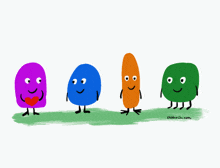Hi all, looking for some assistance, trying to figure out where the image is? I loaded a sun/moon image into this face and it shows up on the site, the app, etc… but for some reason my Samsung 5 strips the image all together - everything else seems to be functioning just fine. It’s just a png image uploaded from my CPU, twice. Tried updating, reloading, etc. Any suggestions? I’ve left it open for inspection to try and troubleshoot this thing. Is it just me? It clears the compatibility, but with all the new changes I’m curious if I’m missing something specific. Please help!
Hi . I think your rotation formula is a bit over the top . It might be generating to big a number for the watch . It is possible to make formulas for that with DNOW but Facer has a 24 hrs rotation Tag . Try this .
.
((#DWFHS#)+180)
.
Also it will be based on your Locations Time zone . DNOW is UTC / GMT / ZULU etc.
That did it! Thank you, I have no idea what I am doing but I’m learning. I think I was messing around with the seconds and it worked, in theory. This makes so much more sense. Thanks again!
My Pleasure I am duty bound to help to pay forward the help I got . You are in the Best place in the whole Smartwatch Face Making Game to learn . The Legacy Topics are Amazing . The resources are completely unprecedented . You have a good Idea of what you are doing . You have made something nice to look at and you might find it to be very Popular .
If you are not sure whether the expressions work as intended, just check the resulting number above the field you inserted them in. Sometimes when there is some error in the expression, there is no result at all.
In your case the rotation still seems to have some flaw.
Yeah . Sometimes I look at a Formula in a text box and can see a bigger number then . .
As far as I understand formulae FIRST go in the appropriate box in the rh panel. Is it the case then that if i add an additional text box and also paste the same formula there then it will change to show the result, or am I misunderstanding what you mean?
Yes exactly . Put the formula in the Text Field of a Text Layer . You may have to encase it in () for it to show . I sometimes test formulas in the rotation field of a Seconds hand . If it is something changing quickly and the numbers are difficult to see .
That’s good to know…and good for my eyes!
Yes . I can not read the debugging numbers . If there is a decimal point in there it is lost on me . WFS is exactly the same . Almost like they don’t want you to use Tags .