My Apologies Tom . This Topic Is well and truly Hijacked . Well there is no Tumbleweed here .
@christianfernandes38 I just made a Gif really easy. I took 3 images of Tobbie The Robot: 1 facing forward, 1 left, 1 right.



Next I removed the background using Upload Image – remove.bg
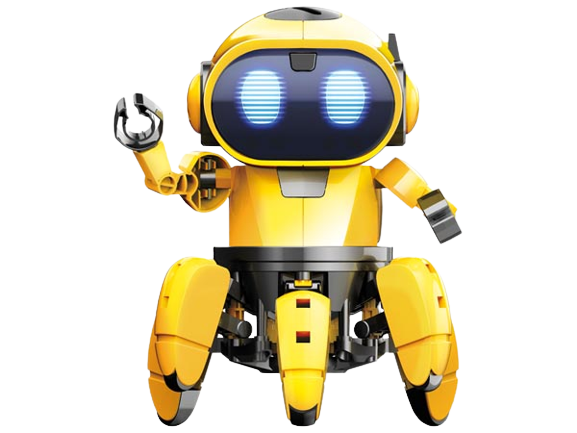
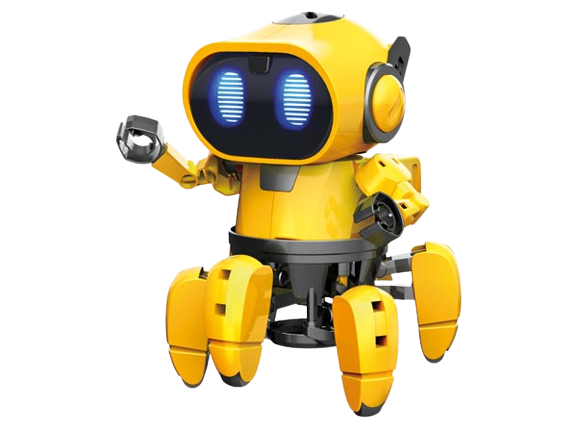
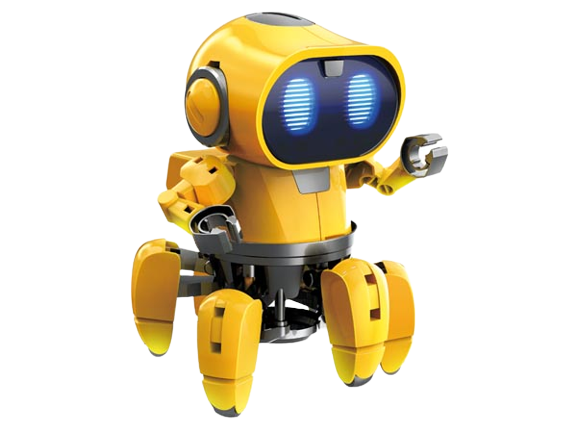
Now that my images are all ready, I uploaded them to
Animated GIF Maker
Now I copied them all, so I had 6 images, selected a delay time of 50, Ticked the box to not Stack Duplicate Frames, then created Gif and ended up with this little dancing Tobbie The Robot Gif -
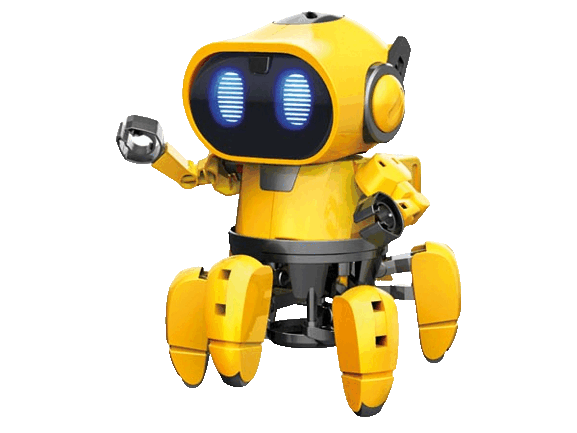
Real quick, simple, and easy my friend ![]()
![]()
Poxa meu amigo é muito legal mesmo…vou estudar e, assim que eu conseguir fazer um vou postar aqui para que vocês vejam se está legal…valeu mesmo!!!
Wow, my friend is really cool…I’m going to study and, as soon as I manage to make one, I’ll post it here so you can see if it’s cool…thanks!!!
Oi amigos,
No caso você encontrou a imagem nessas posições ou você encontrou apenas uma imagem e modificou a posição?
Hi friends,
In this case, did you find the image in these positions or did you just find an image and modify the position?
I found the images.
OK…vou procurar imagens em diversas posições pois, tenho algumas mas na mesma posição !!
OK…I’m going to look for images in different positions because I have some but in the same position!!
Tem como fazer com que essa imagem fique em posições diferentes? Pois, não estou encontrando em diversas posições.
Is there a way to make this image stay in different positions? Well, I’m not finding it in different positions.
Either find the correct images to use, or create them yourself.
I’ve edited my Tobbie Gif and made him Black & White -
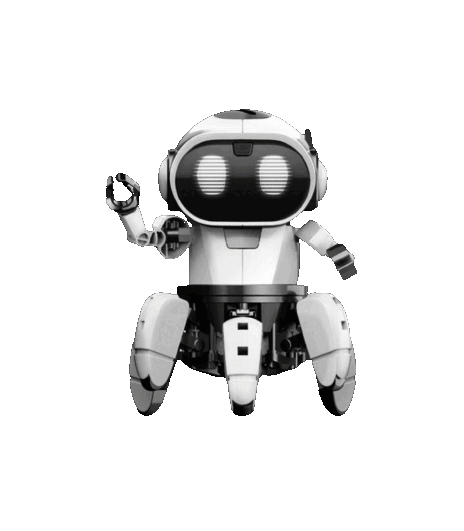
Com essa imagem que eu lhe mostrei é possível fazer?
Is it possible to do this with the image I showed you?
No, you can’t make 1 image into a gif ![]()
E onde posso encontrar imagens assim? Não sei nenhum que tenha esse tipo de imagens com posições diferentes que sejam gratuitos?
Tenho um com imagens .GIF…serve?
And where can I find images like this? I don’t know of any that have this type of images with different positions that are free?
I have one with .GIF images…will it work?
It is like a movie, you need many pictures in a row, to make it look like it is moving. It takes at least 25 pictures per second, or frames per second, so that the human brain perceives it as moving smoothly.
search for animated gif sites, there is plenty out there…
Actually for perceiving motion fluent there is only about 15 or 16 fps needed. Galaxy watches actually have display refresh rate 15 fps. The 25 has some reserve to it (I don’t know if for dropped frames or for more keen eyes)
Oi amigo,
Encontrei essa imagem num aplicativo chamado CANVA…mas, só essa. Seria possível eu fazer ela parecer estar andando na tela?
Hey friend,
I found this image in an application called CANVA…but, just this one. Would it be possible for me to make her appear to be walking on screen?
OK, guys, back to the topic.
I have a round rainbow watch face and decided to transform it into an oval.
There is some animation upon wake…
now published…
Works really well, very impressive Seconds indeed my friend, bravo ![]()
Oi amigo @tom.vannes,
Eu coloquei algumas imagens acima que encontrei na internet mas, não tinha outras em sequência com se o passo se modificasse e, tentei baixar algumas em .GIF como se ela estivasse estivesse andando mas, até agora nada deu certo…também li a mensagem que enviou mas, não consigo entender…de qualquer forma vou continuar tentando…obrigado amigo por sua atenção!!!
Hi friend @tom.vannes,
I put some images above that I found on the internet but I didn’t have any others in sequence with the step changing and I tried to download some in .GIF as if she were walking but so far nothing has worked… I also read the message who sent it but I can’t understand it…anyway I’ll keep trying…thank you friend for your attention!!!
Very nice Tom, super color transition, love that idea and execution. I wonder how it would look in a 3D fashion (ring in the midst and triangle hand, both with shadow) and with a subtle color transition going from black to grey (as does the shadow). A 12 shades face so to say. Would not that not be a nice title ![]()
Best greetings. Patrick.
I experimented with the generic rotation formulas from the tutorial.
I get to rotate an image along an elliptic curve, but it is not exact enough with a seconds hand for example. My research showed that the formulas are correct, but to get more precise we would need elliptical arc-length parameterization (Kepler’s equation), which is not simple.
Anyway, so back to stretching length and width and inspired by @Orakix pulse faces:
(seconds and minute hands vary in length and width)

