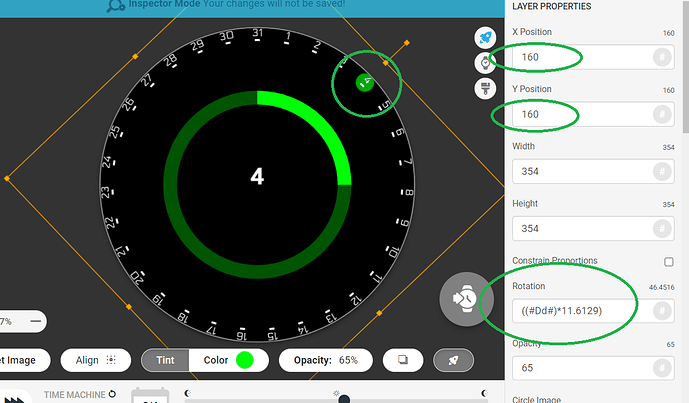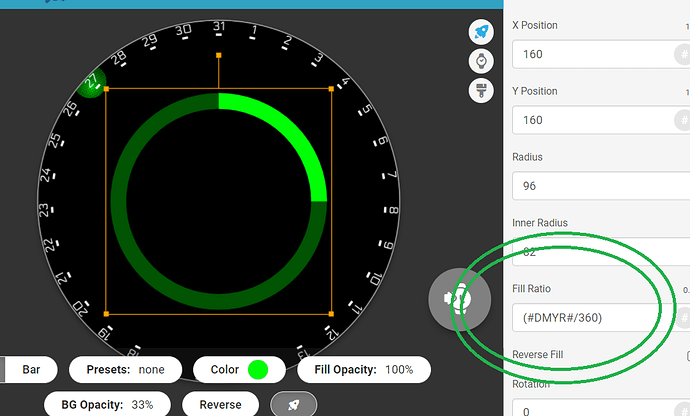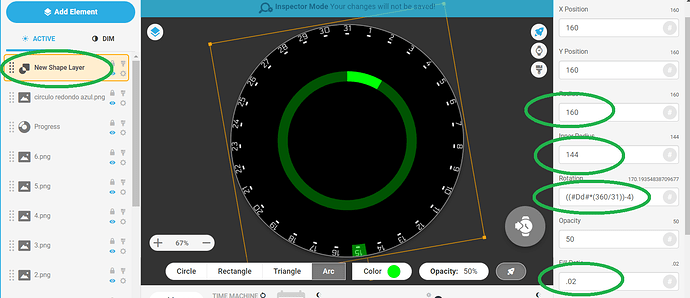Good morning!!!
You say a face to put on my profile?
A watch Face ? I would personally not put a Portrait of yourself There But it is up to you of course .
Excuse me friend, I expressed myself badly…I meant if it was to put in the place of the letter “C”…another image? Like the one that appears next to your name?
Good Idea . You see those who are serious makers do that .
Cool. That has some Style.
Can friends help me with this month’s definition?
Have you checked out .
If you want my Help you have to make your work Inspectable . We have covered this ground before .
Why Don’t you try these .
#DMMMM#
#DMMM#
#DMM#
#DM#
Well done opening your Face .
In the Fill for A progress bar we are looking for a number 0 to 1 . Zero to one .
so see the shot .
For the day of the month you need a Hand . Enclosed .
What you had was rotating on its own axis . Do not delete what is on your test . Apply the fixes I have flagged and see the difference .
I think I did something wrong…but I don’t know what…I think it’s because I don’t have a circle to cover the days of the week…
I am also not able to increase the size of the days of the week
I did not see any Day of the Week stuff.
Sorry I meant…days of the month…1-31
(((#Dd#)*(360/31))-4)
Is everything ok now? and in the month of february which has 28 days it will make the modification automatically?
Listen . We are going no where . You must use the Hand dot I posted or the Shape layer solution . Your dot is still rotating on its own axis . Not from the centre of the Display . I have offered you two solutions . The others are far too complex for you at this stage .