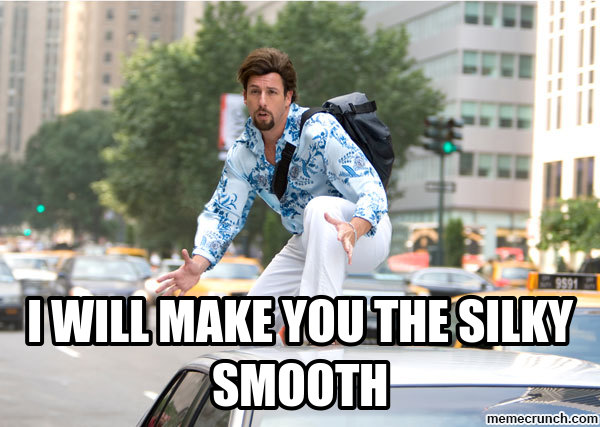- Are you on Android Wear 2.0?
- Stopwatch support will be part of a series of releases focused on additional designer capabilities in early 2018. We want to make sure existing faces render well and fast before we expand the Creator, but don’t worry that’s coming! We can’t wait to see what you’ll be able to create with these new tools!
I cannot even install it on my phone.
I said that it is incompatible with all my devices in the google play store.
BTW.: Does that mean that this faster render speed will be available only on Android Wear 2.0?
No, faster rendering speed will be available on all android wear devices.
It downloaded and looked fine on my Huawei. You could try out the new engine with my various animation tests. I have both frame rate and total image tests.
I do hope this bumps performance. I am working on some new animations that use 12 FPS for a 2 second loop. So far, they aren’t looking super awesome on the current engine. Looks like I get 6-8 frames a second on performance. Feel free to test these as well. I have them in my Drafts. P100 series.
It should be drastically faster on the new one. We can run some tests ahead of the release. Just share the URLs to the faces in this thread and we’ll let you know what that looks like. Cheers!
Just how drastically faster?
x2?
x10?
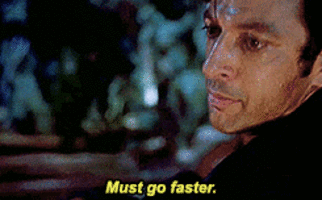
From the link above on "How much is too much - Elements
Test 1: tr0n09 - Dance Ninja - Test 287 frames - watch face for Apple Watch, Samsung Gear S3, Huawei Watch, and more - Facer
Test 2: tr0n09 - Dance Ninja - Test 160 frames - watch face for Apple Watch, Samsung Gear S3, Huawei Watch, and more - Facer
Test 3: tr0n09 - Dance Ninja - Test 90 frames - watch face for Apple Watch, Samsung Gear S3, Huawei Watch, and more - Facer
Test 4: tr0n09 - Dance Ninja - Test 30 frames - watch face for Apple Watch, Samsung Gear S3, Huawei Watch, and more - Facer
Test 5: tr0n09 - Dance Ninja - Test 16 frames - watch face for Apple Watch, Samsung Gear S3, Huawei Watch, and more - Facer
Explanation:
Test 1: Facer - Thousands of FREE watch faces for Apple Watch, Samsung Gear S3, Huawei Watch, and more
I painstakingly uploaded all 287 frames. I stripped the images down on Kraken to less than 1Kb each. All told it was 1.12MB. The uploader halved the sizes so I’m sure the actual is even smaller. Going off of that I did a 8 f/s transparency animation. In the test I get performance at around 1 frame every 1.4 seconds. This clearly points to a limitation in the number of elements and not necessarily the size of the image. Every now and then the app resets too. So not good.
Test 2: Facer - Thousands of FREE watch faces for Apple Watch, Samsung Gear S3, Huawei Watch, and more
I reduced the overall count to 160 frames. Now I get around 1 frame every 0.8 seconds. A 45% reduction in frame count resulted in about a 40% performance increase.
Test 3: Facer - Thousands of FREE watch faces for Apple Watch, Samsung Gear S3, Huawei Watch, and more
Reduced again to 90 frames total. animation is now 1 frame every 0.429 - 0.538 seconds. So closer to 2 f/s at this point.
Test 4: Facer - Thousands of FREE watch faces for Apple Watch, Samsung Gear S3, Huawei Watch, and more
Nearly the frame rate chosen. Intervals on the #DWE# tag are around 0.18 - 0.28. that’s close to 5-6 frames a second.
Test 5: Facer - Thousands of FREE watch faces for Apple Watch, Samsung Gear S3, Huawei Watch, and more
16 frames, met or exceeded the 8 f/s. Goal was 0.125 duration. #DWE# time counted off between 0.08 - 0.13 each render interval.
So in the end, what was the goal of the tests? I wanted to determine the average performance of animations using standard expressions. The limitation seems to be with the total count of images loaded.
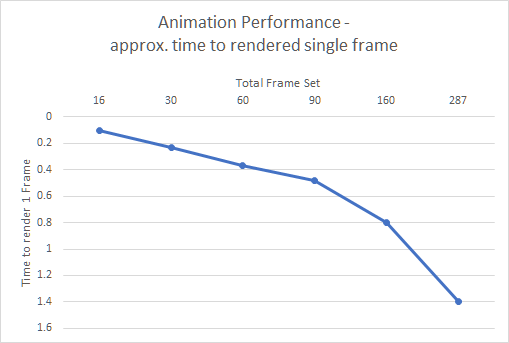
If you are shooting for smooth animations, you should probably limit things to less than 20 images and a framerate of 8-10 f/s. If you want a longer animation, you could bump the framerate to 4-6 frames per second with at most 30-60 images. Anything more than that and you hit a large performance barrier. For my recent faces I’ve tried limiting my submissions to the 2 second squarewave loop on 16-20 frames. Others I’ve used the #DWE# expression with 6 f/s for 5 sec (30 images total). Things can still get choppy with each.
Anyways, there it is. Note all calculations were on my Huawei watch and eye balling the #DWE# counter.
Also try my newest creations (Note these are still drafts being worked on). First 2 have 12FPS for 2 seconds (24 images):
the next is 9FPS for 2 seconds (18 images):
And one final one for 10FPS for 10 seconds (100 images):
this is incompatible with my Galaxy S8
@Facer_Official When I went to Google Play and initiated installation, it triggered the Facer swirly screen on my Huawei but then nothing happened. It says it’s installed on Google Play, but I still haven’t been able to access and check out this watch face. What am I missing here?
I installed it, but it’s not communicating with my Moto360 Gen2.
AW 2.7.0.
It installed fine via my Samsung S7 to my Huawei. Animation looks relatively smooth. Would love to see how some of my other examples would fare.

Ooo, silky smooth.