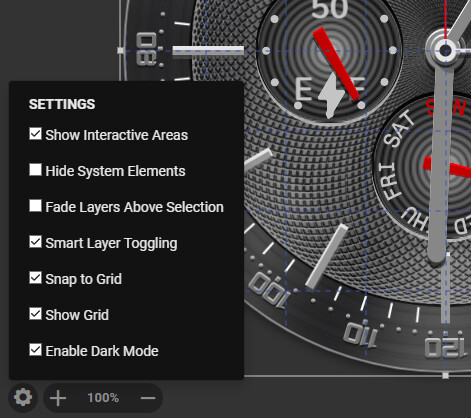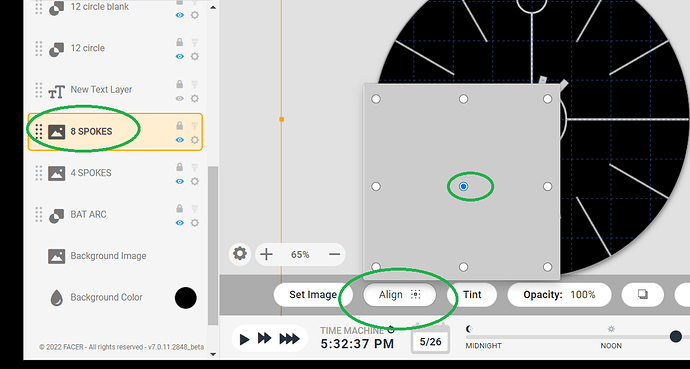For the sake a absolute and precise symmetry, I do all my drawing in Illustrator/Photoshop with my rulers set at Artboard. This means that the very center of the watch is at x-axis 0, and y-axis 0. However, Facer Creator seems to default or only work with Global Rulers which means the 0,0 is at the top left of the work area. My question is, is there any way to configure Facer Creator to use Artboard rulers?
TIA
2 Likes
I do not know of such, but maybe you can add that as topic in the feature request section.
I also like symmetry. Unfortunately in facer there is no other helping feature than the grid and fact that the canvas size is 320x320 which is 6 times divisible by two before you reach odd number.
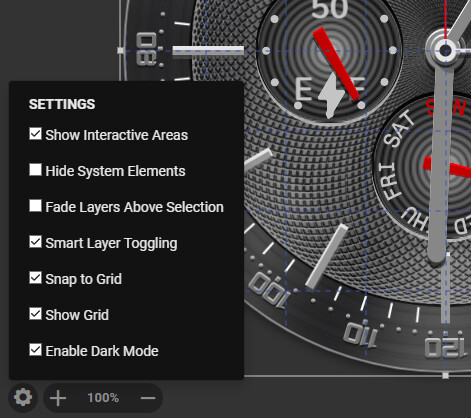
3 Likes
I know This can be used to change the Pivot point of an Image . I am very lucky that I use CAD and the centre of the images I get for that are always on centre as long as I am not Stupid .
2 Likes
to make it easier for me, i save an invisible placeholder in every picture.
an empty object with the overall dimensions …
this is how i always integrate everything in the right position in the creator.
I only have to position the hands that are not in the middle and objects from the creator separately in the creator.
For this, too, I often load an image into the Creator that I later delete.
1 Like
Yes, that is going to be my workaround too. I have had to use the same thing in “the other watchmaking program”. I was just wondering if there was something similar to artboards in Illustrator.
thanks for the response!
1 Like
I saw something for photoshop somewhere in the faqs… I think
1 Like
I do something similar to keep proportions correct and keep each element properly centered. I create the artwork in multiple layers of a single Photoshop file at 3000x3000 canvas size. All hands and rotating elements, regardless of their actual position, are centered in this canvas. When finished, I make a copy of this file and reduce it to 1000x1000. From that reduced copy I export each individual element to PNG, still in the same 1000x1000 canvas size, which is then uploaded to Creator. This guarantees that all proportions stay the same, and keeps everything properly centered.
Finally, if necessary, as @SR-Design.vision said, I reposition any hands that are not centered on sub-dials. I start thinking in terms of X/Y coordinates only at that point.
2 Likes