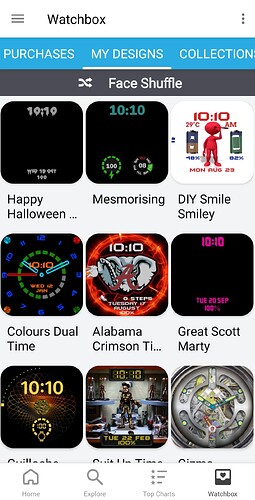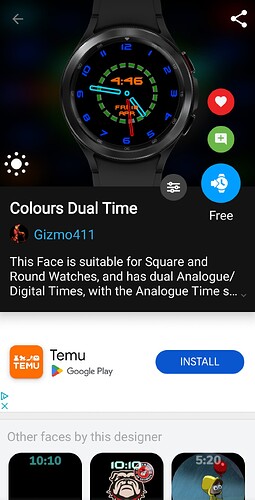Is there a Facer App status page? The App on my phone appears to function–except that it does not load any watch face thumbnails. I am logged on and my WatchBox indicates all of my faces–however no images and the app crashes when I attempt to view any of the specific faces.
Facer App: 7.0.46_1111130.phone
Phone: Samsung Galaxy S20 Ultra G5 (Google Play system update March 1, 2025)
1 Like
Hey, welcome to the best Face creating Community in existence @john.schilling 
I don’t know about any “App Status page”, but the App seems to be working just fine for me right now -
I have the GW4 Classic and a Samsung Galaxy S24 FE.
1 Like
@john.schilling Take the Update to the companion app . The current one is 7.0.47_1111351.watch . Reboot everything ( Not Reset ) . I do that regularly . The update is significant so it might take time to settle . Interestingly my Watchbox Recents has two Faces in it . I have been around 4 years or so So that is wrong . It will settle down . It take as day or two sometimes. Log out and in again . That might Wake Marvin up .
Thank you, I will give it yet another try… Sigh. Too many moving parts! (HUMOR: Complications?)
–J
2 Likes
Eureka! I have the answer.
Symptoms:
In the Facer Phone App: Basic functions appear to work–Account logon, Listing of the names of Watch faces. [Both in the Home page, Search pages, and under Watchbox/Recent/Favorites/Purchased.] However, no thumbnail images of actual watch faces or the “banner ads” are displayed. Any attempts to “click into” a Watch’s details page causes the App to terminate/restart.
When viewing “www.facer.io” from within Chrome on the Phone–similar behavior on the web pages.
THE ANSWER: Pi-hole running on my WRT Router! One of the content/advertising filters that I have implemented is responsible. Turn Pi-hole off, Facer functions. Disable Wifi on the Phone so that the phone is using 5G data, Facer functions.
This result might be a useful FAQ/KB entry.
3 Likes
Problem solved! Good investigating 
1 Like