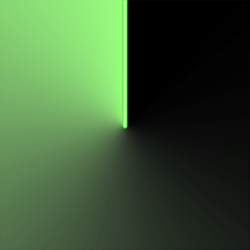So I have a thought I don’t know if it is possible or not or if it’s already been done …but is there a way to put things like digital time,date,steps, battery level,bpm,ECT on a watch face kinda dim and then as a sweeping second hand comes across them they get brighter
Sure. One way I can think of is to have all the elements at full brightness, then include an image on top of them that’s black, but with some transparency. If that ‘overlay’ has a cutout or gradient that goes to fully transparent at some point, then rotating it would cause an effect like that.
Use circular progress bar with outer size 160 and inner size 0 - this will cover the entire circular screen. Give it some transparency (50% for example and experiment with it until you’re happy).
Then use the same tag as for seconds needle in the Fill Ratio field, divided by 360.
If you have normal seconds hand move that jump from one second to another, use (#DWFS#/360).
If you have smooth seconds needle movement, use (#DWFSS#/360).
Now, the trick here is that you want values below to be uncovered, so the dimming progress bar should not fill, but get empty as seconds pass. Just add minus sign “-” before DWFSS or DWFS:
(-#DWFS#/360)
Voila!
Well done Akar my friend, you’ve answered his question perfectly 
Good luck viperh1020, and I hope you’ll share your finished Face in the Design Showcase/Show Your Style section when you’re finished 
Thanks for all the suggestions I’ll figure out Wich way I wanna do this and hopefully be posting a link to it soon
this isn’t exactly what I had in mind but i was testing somethings and created this and really liked it so here it is will work on the other idea later
This is a cool watch face I actually have it set as one of my favorites have had for a while…this is kinda what I was originally thinking in away …but I have to make all the parts for it
If you have photoshop, you can create a ring with a % of colour that reduces in opacity. Let me know if you need help in creating the asset and I send you something - but you’ll not use ‘progress’, just a ‘second’ sweep once applied… Cheers, Rich (MACH-1)
Nice thank you for sharing
Thanks for sharing that radar graphic. Now I have something new to play with for a future watch face. 
Sorry to come to the party so late . But here are two Polar fades in WHITE ( so you will not see them on this Page but will when you download them) that I was very pleased with. I generated them on GIMP and the only other thing I have done there is some Alpha Stuff. I found a Tutorial on YouTube that told me exactly how to make them but what was on the screen was a little different . We all need to use a few Platforms to get the details we need for our watches. But I am certain if you Got to here you could follow a tutorial . I am sorry they are different sizes I resized them to fit here manually They can always hang out the edge of the watch especially if you are using Square.
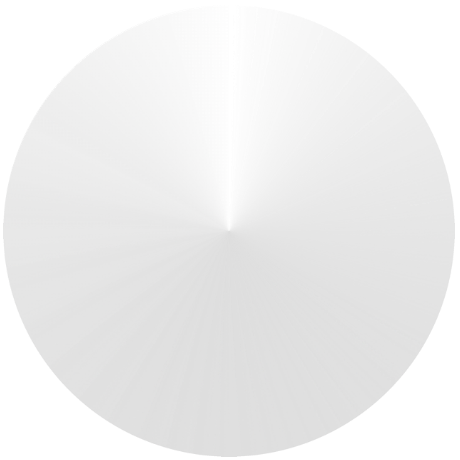
Thanks for those Russell, much appreciated mate 
My Pleasure. All looks wrong on the Preview. White is good as you can make it any colour or opacity.
I got it looking great on a Face I’m messing around with at the moment thanks (flipped them horizontally too), I just need a decent transparent ring with just white seconds now, sized nicely to be easily visible around the edge.
These are cool thanks for sharing them
How would I change the speed of the radar sweep thing
put an expression into rotation field. something like this
((#DWFSS#*6)*multiplier)
with multiplier 1 it will rotate once a minute. put more it will go faster, just make it whole number (integer).
if you want experiment with any multiplier, then use the time from start like
((#DWFSS#*6)+(#DWE#*multiplier))
you could also use the
(#DWE#*multiplier)
but that would always wake up in same position.
Exactly, I am using (360 / 3 * #DWE#), and in that expression the 3 is the number of seconds it takes to rotate, and I wanted mine to always start on top.