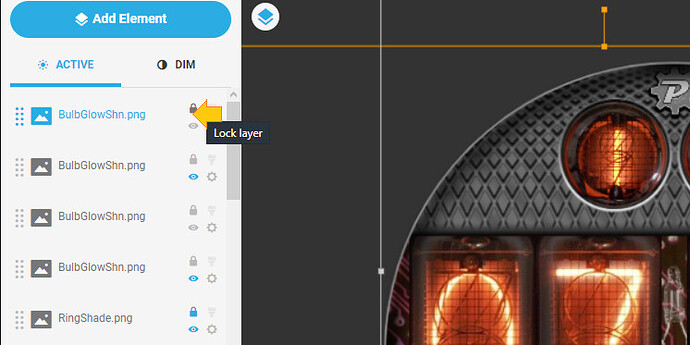Hello Smart Watch Family. Me Again… Just quick question. Is there a lock button so u don’t accidentally grab and drag something? If not no problem. I had read or maybe misunderstood there was one. Not a problem with out one but if there was would like to know. Thanks in advance.
lol snake it would have bit me…
If it was not for Peter . A lot of us would be stuck in the Swamp .
You Tease us with the corner of that Nixi face . Link Please .
Its one of my long time drafts and it is far from finished yet. I just happend to be at it when making screen shot. I am just kind of stuck how to lay around the digits in pairs (battery uses 3 only for the sole state when its full for very short time).
I cant show my progress without embarissning myself ![]() and do not want to steal the topic…
and do not want to steal the topic…
Ooooooo, can’t wait to it in all its glory, it sure is looking pretty cool already @petruuccios
No. Make another Nixi Post when you are ready. I dont know what your nixis are but you just put something abstract there for 100 " HI " or " - - "
Here is my teaser (switch between dim and active mode for the animation):
nice tom
Have a look at a Search , NIXI , Nixie . Nixium A community favourite . You don’t have to do Image Font as there are loads about . The glow is the trick .
I ran into that space issue with my first LED digital face, which I wanted to look realistic. So I made the battery’s third digit be just a 2-segment “1” instead of a full-sized 7-segment “8” and it saved a good amount of space.
I’ve made faces where the battery only goes up to 99.
That is what I intend to do, just did not decide to which bulbs.
Tubes . Tubes are Smart , Bulbs are Dumb :::)))
There’s no narrow version of that tube with just a “1” in it?
Yeah I think Toms Idea @tom.vannes ((#BLN#)-1) is brilliant . I am off to change all my faces . I have spent so much time . Making conditionals for 100 to get them to fit the window . I never ever thought of it before . I wish there was a little / BIG book with this stuff in .
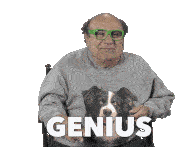
I split the battery value into 2 digits:
1st digit: $#BLN#=100?9:(floor((#BLN#/10)))$
2nd digit:$#BLN#=100?9:(#BLN#%10)$
OK. Nice so 100 and 99 show as 99. I could lose 1 percent and not worry about it too much. I mostly use Gauges but some faces go out with a reading .