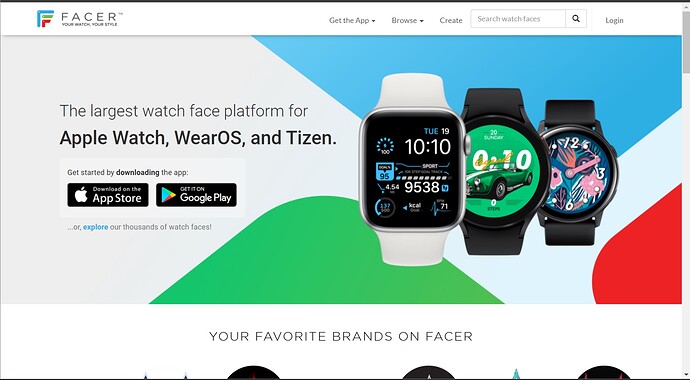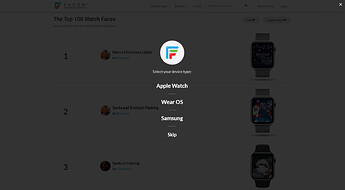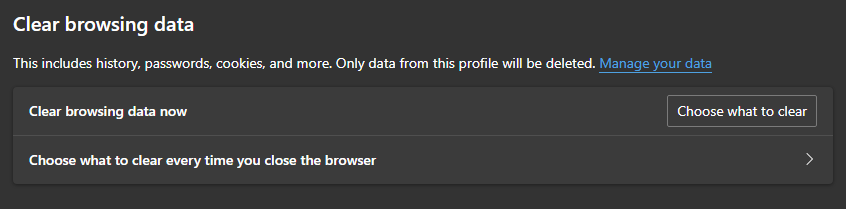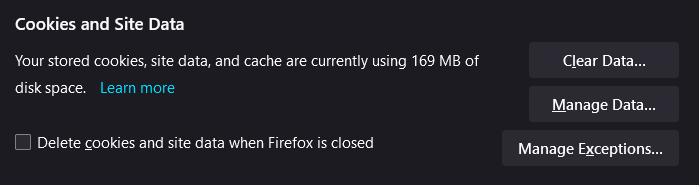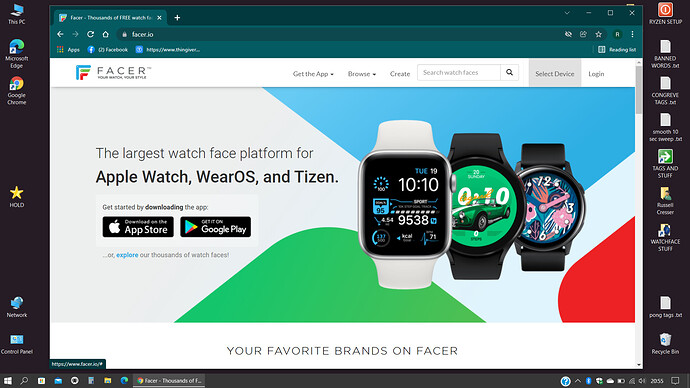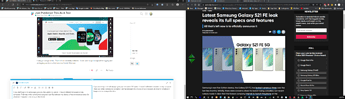Since I have no Apple watch or iPhone and no desire to own one, I have no way of testing this. I also used my “testing” account to publish it from. I also may not make another Apple based face simply because it seems very limiting what can be done with them. Anyway, here’s my first and maybe only attempt.
Unfortunately the days when you could publish anything and it would go straight to the Charts is over. But I feel that should get in it has a great deal of merit and follows the rules about 15 minutes update. Nice Icons.
It is good try. Just out of curiosity I did some “blind” try-outs too, and was surprised by the positive reaction.
Its a bit off-topic but since Russel mentioned it, if you check the top100 free ones, then winter/christmas theme dominates it, no matter how much basic or complicated. What is a bit of surprising for me is how the chart actually works. One week I had there 5 faces, one became 3rd for a while, but then suddenly they all but most recent one disappeared.
@petruuccios I had one in there for ages that disappeared at the same time . I think they had a clear out of the faces that had sub 15 min update complications on them . They are considered to look Broken . While your faces did not have Minutes on them I feel they were mistaken visually for that kind of face . I am not sure also ,once they go over 1k the counter stops any way.
I can not see how this is off topic . We are all still Beta Testing the New IDE . Still no sign of an Option to look at Apple Fresh Faces for me and I have tried everything . Including trying to invoke @Facer_Official .
I published a Christmas watch face for apple 2 days ago and it had 0 syncs afaik.
the Apple faces charts are a different crowd, or a work in progress still. Something is strange with them. I’ve created 4 of them so far, and IMO my worst creation is 1.3k syncs, while my best creation is 0 syncs. ¯\_(ツ)_/¯
Thanks @ThaMattie . I tried that before I will try it again . Do we think it is going to be like that for ever.
You could also try to delete the facer cookie from your browser…??
For selecting a watch type (Apple, Tizen or WearOS) you “have” to be signed out from your account to make it show up. When it does show up its full screen and you can’t miss it.
As for cookies, you will need to go to the settings section of your browser and most of the time it will be in the security section.
The above capture is from the Microsoft Edge browser that I’m using for Facer related stuff. But’s it looks pretty much the same on any of the Chrome based browsers.
On Firefox it is in Privacy & Security and looks like this.
@mrantisocialguy Brilliant . I Installed Chrome then I get the Option I am looking for . I went to MS Edge a while ago when Facer was a bit sticky .
I only got one go at this . Truth is I am not really bothered . I don’t want to go through al the logging and un logging just to se a few faces by Connie Wiseman.
If you don’t sign in it will always give you the watch OS option. I have 6 different browsers on my computer. That way while running two screens I can flip between my choice of two browsers at once for whatever I happen to be doing at the time. This is a full screenshot of my whole desktop at this moment.
Oh. So that is how it is done.