I have really bitten of more than I can chew here.
I am trying to get a Location Dot in the right place on my Azimuth Projection.
I thing I am getting myself in a muddle trying to simulate it with Watch and Phone Power Percent sliders .
I have realized that the Map is Parabolic and the solution might include LOG or something.
If some one wants to Play I will be delighted to post the Map.
I have done location with X and Y but this is different.
I did Publish a version using a thin ARC with the LAT chords.
I do not want to abandon it now I have spent Soooooo much TIME on it.
Thanks in anticipation.
Russell
Not sure if Dazza could help with this, he recently did a cool Face with GPS Location on it -
Yeah. Thanks. I saw that one. I have done the X Y one.
It’s the cos, sin, rad, combined with the LAT LNG. I am struggling with. I am certain there is an answer. Though I have come up with few that have no solution : )
When you made that Albers watch I played with it as well, does this help:
The map is probably different, so if this is not sufficient, I can look into it some more
Mattie . What a great follow up . Seems a long time ago now. I wish I had persisted as you have, to get the LAT location target. Did you make your own images or Magically use the ones I did ?
I have already published this watch in haste. I used Cross Hairs as I was struggling to get the Blip Right. Just getting the Blip in the right place on the radius is a little beyond me at the moment. Another problem I did not consider is the distortion of the projection the Equator is no way half across my Field. I am very excited to find some one who could help me as you and the other Guys have Kindly done to get me here, I am Painfully aware that it is exactly the same People who respond here as on Slack. I was trying to give you Guys a rest.
I don’t feel I am in a position to Invoke Help .
But I wondered if BradC would see this .
He also works Miracles with Pixels .
Thank You So very much for your Input.
I ripped yours through the browsers network stack 
disclaimer :: for educational purposes only :: disclaimer
I wanted to make a horizontal line (circle) go through the location like the equator, but you can’t scale the “arc” or “progress” elements, and an image would not look good being scaled, so I abandoned the idea.
ThaMattie SIR.
Pleas forgive me if I seemed to dismiss the Brilliant Idea you Cast in front of me. You have given me a perfect solution . I can use your LAT Maths and fix the LNG . All I have to then is Fix the 24 hr Dial in position and rotate the Globe. The whole watch is only a joke any way and will always be Approximate.
I can not Thank You Enough I might be able to scale the maths a bit but right now it works for LA and Here. If Mountain Lion and Ed Nurenburg could give me some feedback I might get it almost right.
The cos sin rad lat LNG thing is for another day I think.
I hope others appreciate the small core of People that put so much in to this community : ))))))
I appreciate everyone here 
Mattie
I have decided to cut my losses and rotate the map to #LNG# . Also the Sun will be UP at Midday. I am still not sure how to scale the LAT travel .
Without a LOG element it is always going to be a compromise.
I have only two locations I can test .
I would love to be able to simulate LAT LNG got so muddled trying to use the Power sliders.
thanking you so much for the help you have given already.
I usually just get the numbers from google maps, enter them in my formula and see if the location is correct
Thanks Matt. Good Call .At this stage my Little Light up Globe is standing in .I only need a few written down. What I have at the moment hardly reaches AUSRALIA . I just Need To apply The Inverse Square Law and Bobs Your Uncle. I am working with what you sent me but having trouble getting it to run from the top of my globe pic to the middle . ie south to north. I like it that way up as the 24 Hr ring with the Sun in shows the Sun upper at Midday. I am not in the rush for this one I have what I think is a nice front face . Much appreciated you input.
I am quite pleased with this but my Dyslexia forbids me from finishing.
I jokingly said earlier I thought it was something to do with the Inverse Square Law.
I think " sqrt " will scale my Blip to the correct place but I do not have the skills to invert the maths. The range is correct and it works with typed number and #LAT# .
But I am still stuck.
I have strapped the rotation of one of the Globe layers to the 24 hrs Tag for fun as much as anything else .
The target is to hit the Equator at 0 .
thanks in Anticipation.
Hey Russel,
You’re thinking way too complex 
You’re north pole is at 160, you’re equator is at r=90
LAT goes from 90 to -90
It is as easy as (160-90+#LAT#)
The globe image is scaled slightly too big (try to line up the dotted line with the equator ring), and it is a bit off center (probably need to find a better image).
Many thanks Mattie .
I have looked at that but it does not account for the fact that the Equator is not in the middle of my scaled map. I was trying to apply some level of stretching for the Northern hemisphere which is Twice as wide as the Southern.
However I will still look at that again it might be the only answer.
Thanks again.
ThaMattie is really clever at these things, he’s helped me loads for which I am forever grateful 
Sorry second Reply . The maths you sent me works but does not do the job for me.
My North is at 160 my Equator is at 69 and South Pole is at 32. leaving space for my 24 hr Bezel. I know what I have cobbled up is complicated but I think it will scale more or less correctly . I just cannot find a way to invert it .
My Thanks.
Perhaps use a map that has equally scaled hemispheres?
Something like:
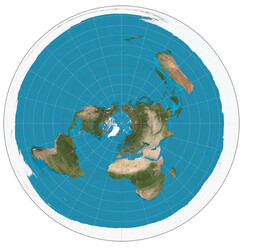
Otherwise you will only get it to work if you know how your map is scaled. It’s not linear, it looks like it’s a curve. You would have to apply that curve on the #LAT# then. Everything you are doing in that Y position now is linear and will never line up.
Yeah. Thanks I have a map like that, Equidistant. I was hoping to use the one I have but could run the Numerals round the Antarctic Ice on that one . I would have to redraw it again as I am very keen to keep up the Radar Joke. It really looks to me that the sqrt is very close just upside down at the moment.
I really appreciate your help.
I should try stick to stuff I know I can do. I only learn by pushing myself then get frustrated when I come up to the Brick Wall : )
Mattie . Thanks enormously fro your help with this. For me, a clear articulation of the problem usually inspires the Solution. Of course the inverse of (sqrt()) is ((var)*(var)). It is Near enough for Me.
Please see Radar face.
Publication
Thank also to Lucky Andrei who’s support I Enjoy.
Looking good, glad you got it sorted