good idea !
I had the idea to use his flying hair as hand. It’s drawn in every direction so no work.
Maybe I’ll make 2 faces ![]()
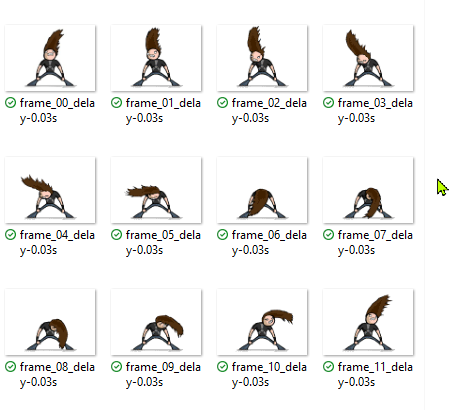
good idea !
I had the idea to use his flying hair as hand. It’s drawn in every direction so no work.
Maybe I’ll make 2 faces ![]()
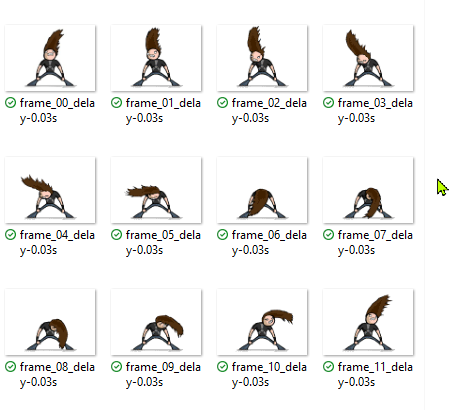
Hey What Fun . 12 layers then well that is not so much Work . You could run your gif sequence over an hour with a sync trigger but I have found errors with that .
Yeah, i had a similar idea with a sequence. If you guide me through it again, I have hope.
For the other gif, i have the idea to throw out values with every headbang. Starting with time of course. Just crossed my mind, 1 step at the time.
I made a test it does not work . So I will not post it . It would just be misleading .
12 layers it is then. Let me know if you need help with that .
Ok. Thanks for trying.
How can I find his work?
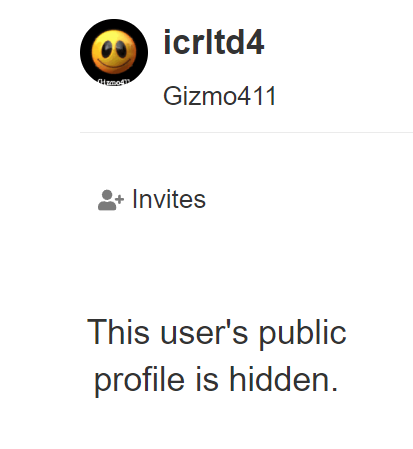
Oh yeah I forgot.
Stand by I will get it here from my Laptop.
![]()
I already a good work in the hair.
He went to the hairdresser to have the tops of the hair blown in the right direction.
But I have bad luck because I get a saving error.
(not too much work to restart)
Oh I am sorry . Do it in Small Stages and Save As You Go SAYGO . Soon as you have something inspectable let Us have a look . Those hang-ups are usually because of syntax errors.
It took me a while to adapt body/hands/hair etc.
I didn’t want the arm (minute hand) to break my guys’ back or do too strange moves.
The headbanging is an intense activity, so his sweat is all over.
I used sweatdrops in the extension of the hair to point the hour.
I have a Beavis and Butthead gif to open because I can’t find the original of the one I’m using.
It’s far from finished… just trying ideas and see were it ends…
Oh Head Banger is good . You are getting a good feel for things now . Nice hand and head swap . Incredible stretching arm . Where did you get the Formula for that or did you Make it yourself . Great stuff . You want to get him jigging a bit with a Tiny Height zoom . Could be Heart Rate .
I see on you profile the Preview of your RIP Face is pretty Pants . It is not your fault it is Marvin . That is because you start with animations the do not show . You could have a screen capture of your face in the top layer with a formula in the opacity that guarantees that it is never seen in real life but shows on the preview.
Screen Capture is the little camera bottom left of the Creator Preview . You will find it in your Downloads Folder .
Yeah, arms are from chewing gum. Used no formulas, just all kinds of adaptations of images.
Made some different body shapes en arms en then trial and error and then see how many minutes it looked ok. Some only 4 minutes.
What is pretty pants?
But i do understand what you say, so i will be adapting it. Preview shows just black?
Dont understand what you mean or how to do (probably my English)
You mean have him moving or getting a bit higher. Shape or higher up the face?
Just guessing around ![]()
Yeah. I meant the preview has let down your work. Sorry I forget the Language thing. I am trying to be friendly but slang is no use to you.
I have some stretching hand stuff. If you are intrested.
I will show you what I mean about him moving a bit. We are just having Dinner. I will make you a test after when I am on the Laptop.
I certainly take a look at it
No rush, almost sleeping time for me. Enjoy your dinner.
Yeah. Not enough Time. ![]()
Have a look at this . Whenever . I know all your head and arms are separate . You can modify this trick to suit position width or whatever . It is just the Phasing light Formula linked to the heart rate .
Jigging-test is nice.
I could use it as like a headbanger don’t stand still.
But in my case it’s difficult because I use all kinds of images.
Maybe for the legs, I’ll cut his legs off and try to have him swinging.
ps: i looked up the word ‘jigging’ but I can’t find a translation in Flemish.
If I’m correct it’s: moving up/down, left/right, shake?
What is the Phasing light (light), you have a face-test?