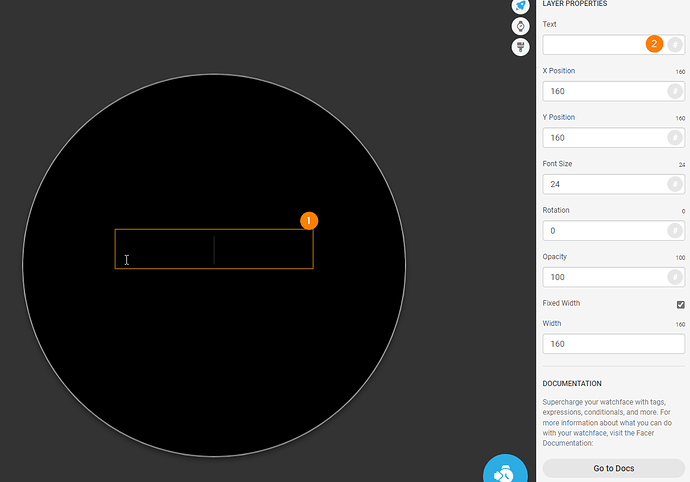Hello
I created watch faces on facer creator but when i try to put the location tag ( #WLC# ), and send it to my watch, every data sensor worked (temperature, weather icons etc…) except the location, it always stay on Los Angeles, whereas i live in France… i don’t know what to do to solve the problem and would be very pleased to get some help from the facer community
Thank you
2 Likes
Hi @protin91, Please enable location settings on your watch. Also allow location permission to Facer itself.
3 Likes
hi @nobel.mixed thanks for replying to my message i checked already the permissions on my watch and i even download a watch face from an other creator to see if the result would be different and the location changed automatically…
2 Likes
If you have location turned on in both your watch and phone and the correct permissions granted, I suggest you contact Facer Support by emailing them at: facer-support@little-labs.com They will want you to include the watch brand and model number, the operating system version plus the Facer app version you have. Also include a detailed explanation of the issue you are having so they can investigate what might be going on.
2 Likes
Welcome @protin91 Try switch on GPS on both Watch and Phone . We moved a while ago and brought our Modem with us . Nothing Could be done to persuade the Modem that we had moved . Solution New Modem . But seriously these things need a bit of time to Settle down .
1 Like
Hi @protin91
Just to be sure, looking at the screenshot below, did you type the #WLC# tag in the field at nr 1 or nr 2?
If you enter a tag directly in field 1, it will change the text to the value and remove the tag from the field
3 Likes
Thanks Mattie . Learn something every day . I have never typed anything in there . Quite Useful . Sounds exactly what has happened above . Nice bit of debugging without a link to the draft . If I sat there and imagined a problem you could Debug it .
1 Like
I learned that trying to fill in information in the position you have numbered as 1 has highly erratic results. I always put any info into area number 2 to prevent this. I never thought he might have used number one since I never use it.
1 Like
thanks a lot for all your answers and especially to @ThaMattie because it solve my problems , you all are a fantastic community and i thank you very much for your help
4 Likes