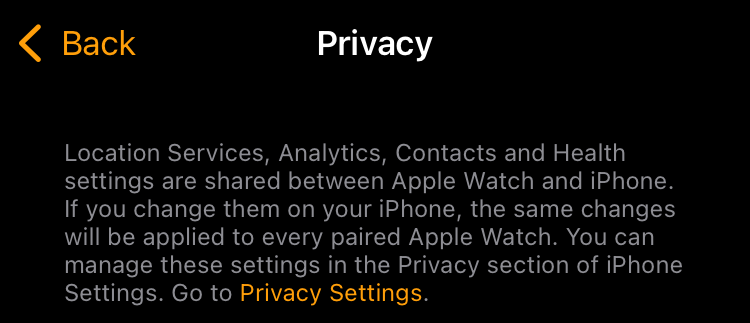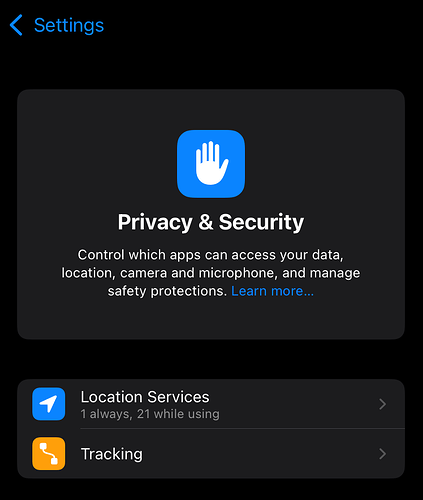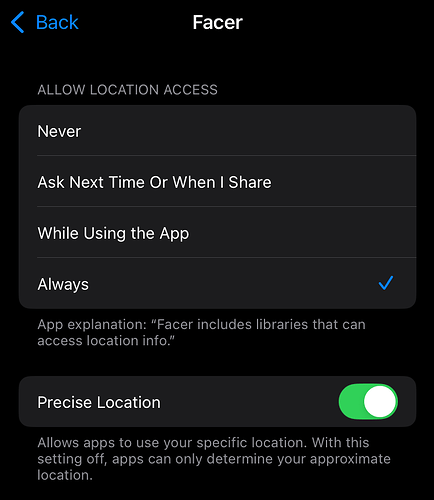I have the newest updates WatchOS11 and iOS18 and it seems the weather location doesn’t update anymore.
Never paid attention to it but looking at location services settings on my iPhone the Facer app didn’t show up.
Anybody can help?
Apple Watch settings: /privacy has the following note at the top of the screen:
So locations settings for the watch are on the phone.
Go to Phone: settings/Privacy&Secruity/LocationServices/Facer
If Facer is not there then check that you have the latest version of Facer installed, restart both your watch and phone. Launch Facer on your Phone and launch Facer on your watch ( via the App list on your watch ). Hopefully that will help. As a last resort you could delete and re-install Facer.
Other thoughts …
Many weather issues seem to be solved by installing the free OpenWeather App on your phone ( and giving it location permission ) and launching it every time you restart your phone.
Apple only updates 3rd party complications infrequently ( not less than every 15 minutes or so, and less if the watch battery is getting low ). You can try to force updates by launching / re-launching the Facer App on the watch until you see a message along the lines of “updating complications”.
Thanks for your detailed reply.
Following what you said I checked the location services and for some reason Facer was not in the list.
Deleted the app and resinstalled. Now it showed and enabled the location service.
Works perfect now.
Thanks for your help