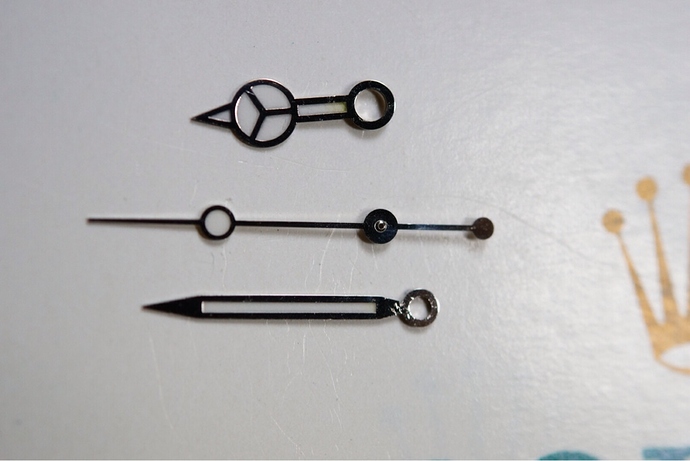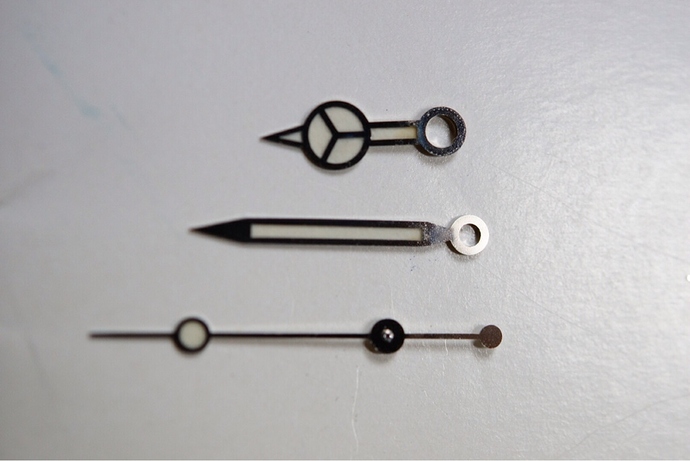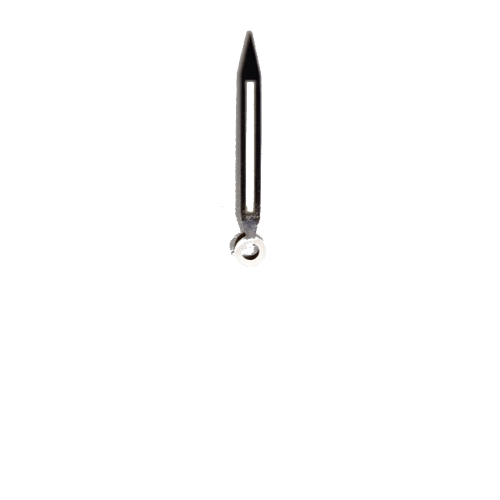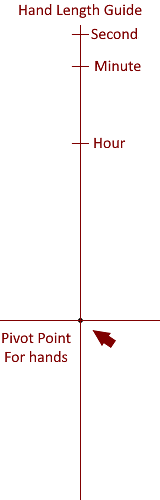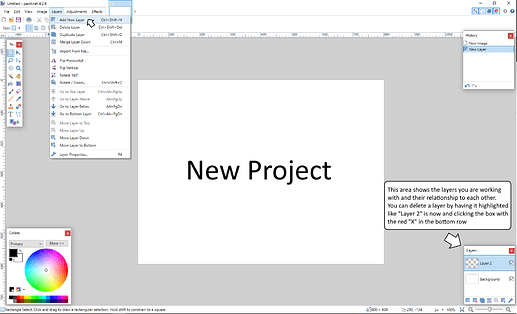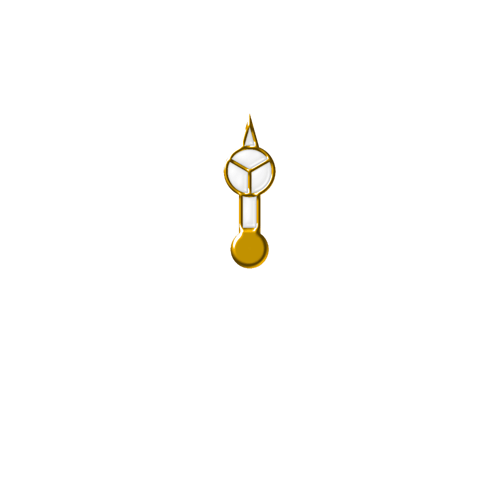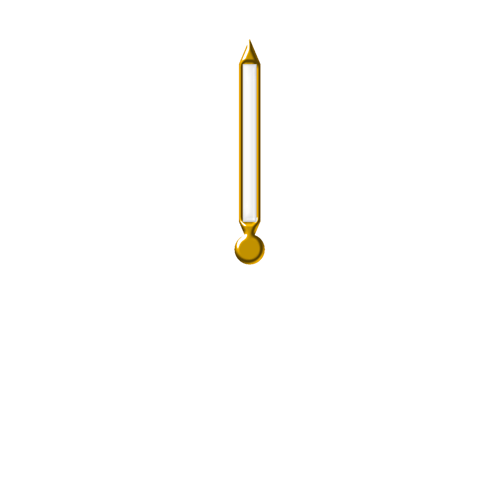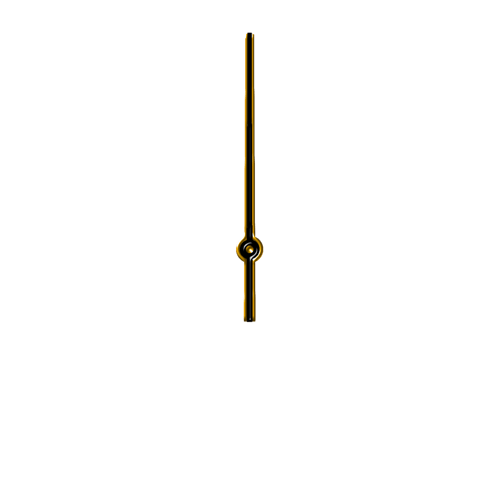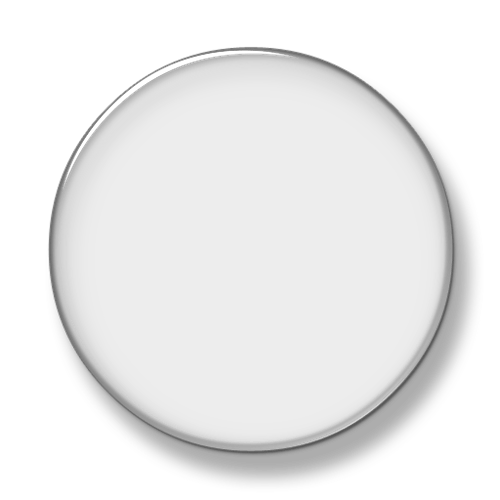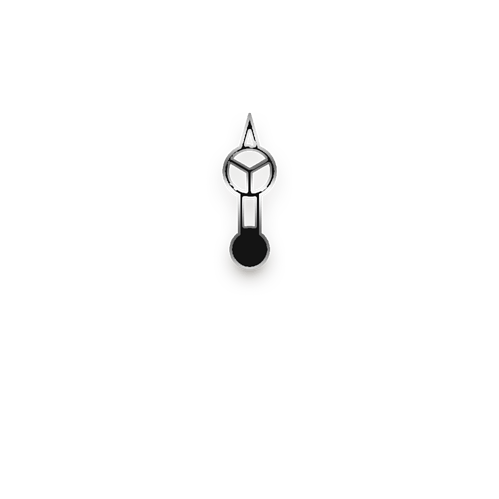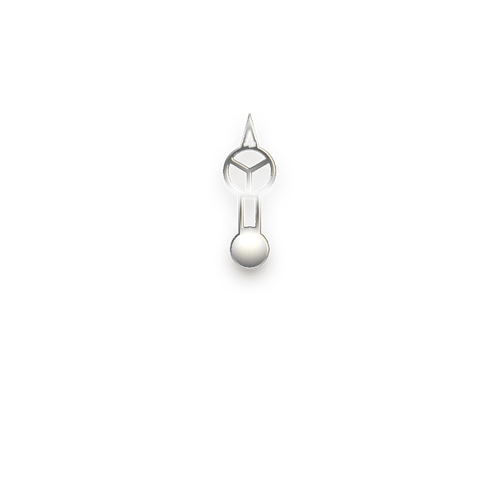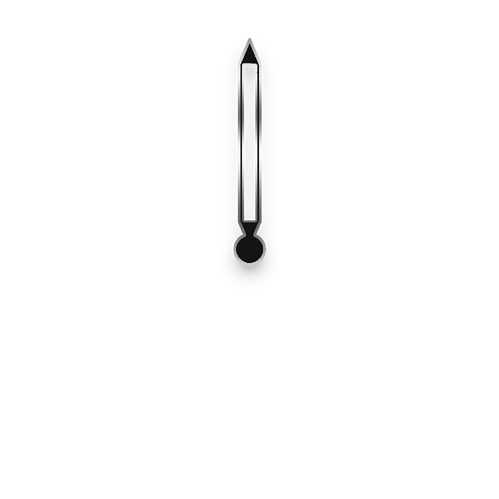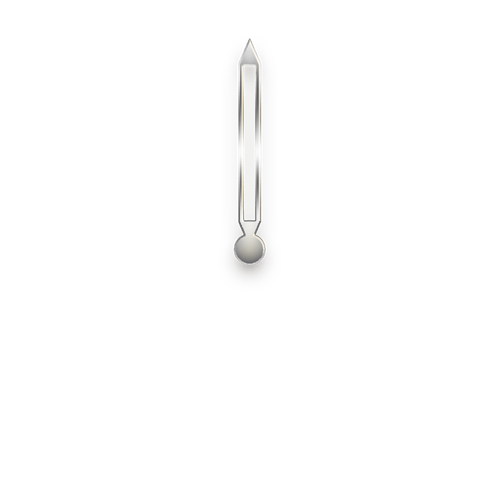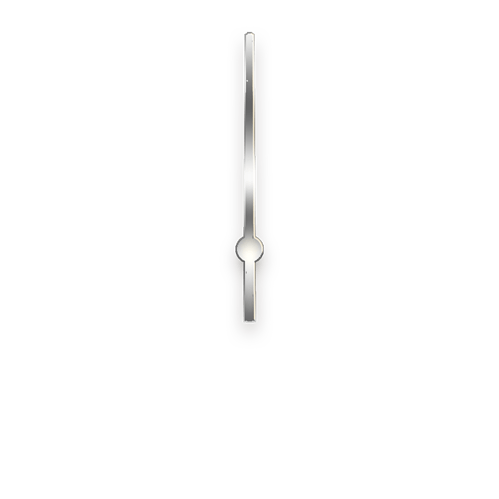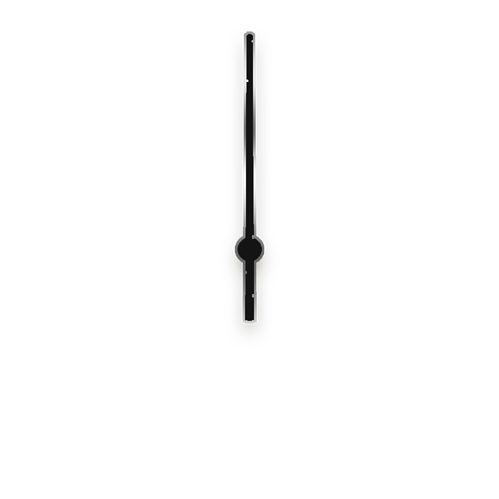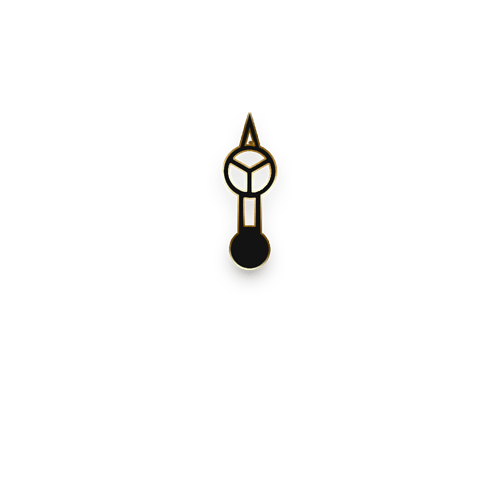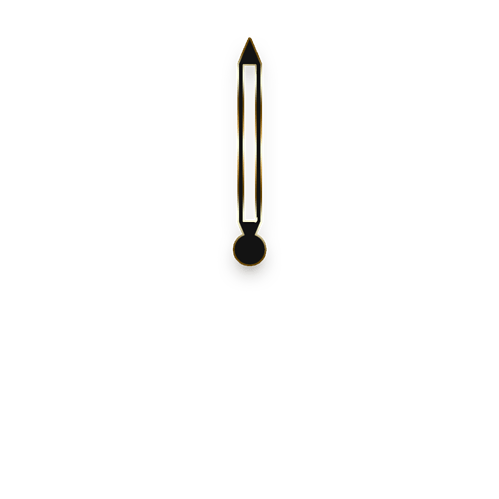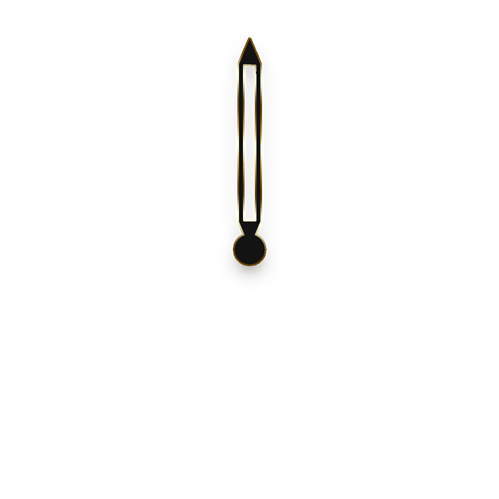Thx. I will try to make my hands  we will see. By the way a guy in the communiti gave expressions for the second hour hand UTC +/- 1.
we will see. By the way a guy in the communiti gave expressions for the second hour hand UTC +/- 1.
These are :
FORMULA +1 ORA = (#DWFKS#+30)
FORMULA -1 ORA = (#DWFKS#-30) 
Cheers
Hi My friend
I found these hands. I tried in anyway to arrange them for facer creator, resizing the hands with Photoshop, but…
 nothing to do. I have had no success. They do not work at all. Do not rotate in the centre, but here and there. A foolish thing.
nothing to do. I have had no success. They do not work at all. Do not rotate in the centre, but here and there. A foolish thing.I told. i’m the worst designer in the world.
Any suggestion or help?

Cheers
Are you using the correct tags in the hand elements once you upload the images?
Assuming you are, the best way (imo) to ensure they’ll be centered is to create a perfect square as your canvas (the size of your image, so to speak), and place the defined center of a needle right on the center of your squared canvas:
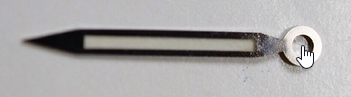
To be clear, you want the center of this hole I’m pointing at in the picture, to be right at the center of your image/canvas, that way it will be centered when you upload it to the Creator, and all you have to do is adjust the size, if that.
Did a quick mockup for you using one of the needles in those pictures, a very rough mock-up mind you xD but I’m running out of time right now sadly. I’ll leave a gif of it for you to see it in action, as well as the project itself with Inspect Mode ON.
Gif:

Draft:
The needle image:
Hola caballero
Agradesco muchisimo tu trabajo, y ademas…you did that in minutes!! I envy you very much.
I will never be able to something like that!! 
I can finish a design to make improvements, i can change size and colour, but…the design itself is above my strenght. Being a poor old man of 68 may be it’s late to fight with tricky designs.
I can only hope that a good soul more or later will give to me a set of ready hands as a gift.
Spes es ultima ratio:blush:
Thx very much
Cheers
mauriziosignorini1
Have you searched the community for hands that are free?
There are some here:
As for Rolex style anything, you risk having your design removed if any component of it resembles Rolex or another popular brand.
When I first joined the community I had trouble with placement of custom designed hands, too. The important thing is to have them rotate from the center as in the image above so you have to adjust the X and y positions in the tags for that. I would suggest using the default hands in creator and making a note of their positions. then you can delete them and use your custom hands with the same positions.
The hand centering is the easy part. Here is my new and improved hand template.
(Click the image and download from the pop-up view)
Just place the pivot point of the hand on the center crossed lines like the example below.

Then get rid of the pattern layer so that only the hand remains.
Maurizio, please stop talking so badly about yourself. You can make these hands just the way to want to, regardless of your skill right now. I want you to become a successful watch face maker like many on Facer.
Thx for your reply. Yes, the handsets of the community was my starting point. I have downloaded, and i use those handsets.
Yes again about copiright infringment. I did a watch face that was removed for that reason, but i think that hands…can pass 
Thx and cheers
Hi MrAG
Thx again. Your help is always welcomed. There is one thing i do not understand.
I tried your former template arranging an hand, but at the end i was unable to save the hand without your template as background. You say " Then get rid of the pattern layer so that only the hand remains"
How can i save the arranged hand without your template? May you explain to me?
Thx and cheers
Hi WilliamS
Thx for your support, but…i’m not talking badly about me. I’m triyng to be realistic.
You see, not to be a philosopher, but i think that everyone of us has some skills at birth, and others that can learn. The ability to make drawings imo is a birth skill. You have or you have not.
Math; another language; ski and so on are skills that you can learn.
If we were talking about a paint, i could say that i could never be the artist who painted it, Rather i could be a good restorer of the paint. The one that with patience reconstruct the damaged parts of the paint. But…to do that i need a base to work on.
Simply this 



Thx and have a great day
Learning by imitation is helpful for practice, but when you publish a design the work needs to be your own. That is not to say it is ok to make your own copy.
I notice that you have a watch brand name on some of your designs. I’m not sure why you did that. If you have any questions refer to Facer’s Terms of Service.
I don’t know what graphics program you are using, but I use Paint .net so I can only answer from that perspective. In Facer Creator you have layers. Everything you add to your watch face is either above or below another item. They never actually “touch” each other, but instead overlap. With a graphics program it can be done the same way. In Paint .net it’s called layers. So I use the hand pattern as the bottom layer and add another layer which is the hand itself. after I have it positioned correctly I delete the pattern from the layers leaving the hand to be the only layer. You should start by just playing with whatever graphics program you use and just go through all the menus and play and see what everything does. Keeping in mind how it could help you while working on watch hands and other parts of the watch face. Here is a screenshot of Paint .net where I have the layers menu showing.
By the way, you’ll never realize how confusing it was editing the picture of Paint .net using Paint .net to edit the picture. Also I used layers while I was editing the picture of the program showing layers. But instead of deleting a layer I combined them into one layer to save it as a single picture. The main point of this is, you need to learn your graphics program and what it can do for you.
I hope this helps!
Hi Linlay
I think you are not referring at my own monogram. Correct? If you are talking about real watches logo. I did that for no particular reson. Just a touch of realism. I saw in facer there is plenty of faces with names/logos of real watches, so i did the same.
One thing i do not understand. You say " it is ok to make your own copy"
What does this mean? Can i do and upload on my watch a watch face for my personal use only?
If yes how can i do? I have not discovered this function, If i do not upload my face in the facer, i do not know how i can transfer it to my watch,
Thx & cheers
I wrote “That is not to say it is ok to make your own copy”.
That means you can practice placement of hands, numbers, etc. using another artist’s design, but you shouldn’t use that copy to publish it as your own.
[quote=“mauriziosignorini1, post:19, topic:46034”]
I saw in facer there is plenty of faces with names/logos of real watches, so i did the same.
[/quote] There shouldn’t be according to the Terms of Service.
I always test my drafts on my watch before I publish just to make sure everything works. I don’t know if your account allows it, but if so, that is a way to use your design for yourself. However, I don’t know why anyone would want to wear a copy of a famous brand.
Ok. I understand. I?m premium, don’t know if i can use draft to test my design on my watch.
Sincerely i’m a beginner and i don’t know how to use draft, I think that as premium i could use it. 
Cheers
Yes, you can use the draft and upload it to your watch for testing or use. At the bottom right of the Facer Creator there is the “Save” button, the “View” button and the “Sync” button. Once you sync it to your watch it is saved in the watch’s “Watch Box” of available faces.
Hi MAG
Thx for your help, you are precious. I have read Facer creator documentation, but…i can say that is not exaustive. I’m trying to learn various aspects on my skin.
Cheers