Hiya,
Just wondering if there is a way to make the numbers smaller when you put them on a watch face as they are too big for most of the watch faces i am making
Thanks
Styles
Hiya,
Just wondering if there is a way to make the numbers smaller when you put them on a watch face as they are too big for most of the watch faces i am making
Thanks
Styles
When you have the text element open you will see this at the bottom of the creator.

You can change the font type by clicking the font box and the size by clicking the box with a number between the font and color/dim color boxes. (21 in above picture) You can select a size in between 6 and 192.
Or in layer properties on the right hand side.
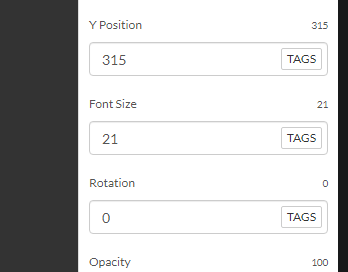
You can enter any number (within reason) you want in the font size box.
Sorry I didn’t phrase this right what I ment is when I put in the add element - Numbers is there any way to make the font on that smaller as it too big for the faces i want to make
Styles
No, you can’t do that. But you can quite easily make such a file yourself and add it as an image