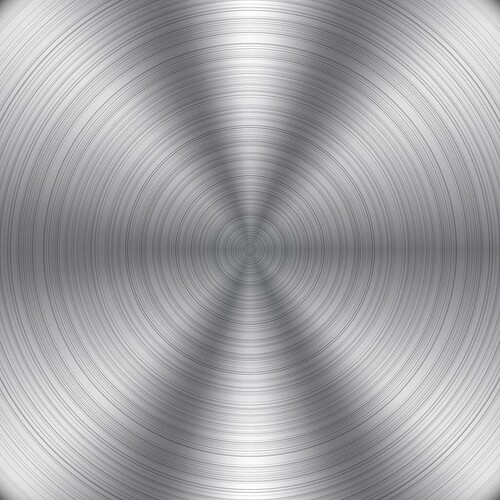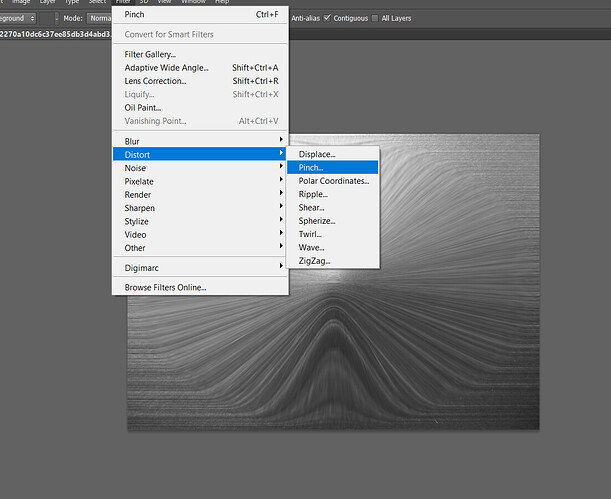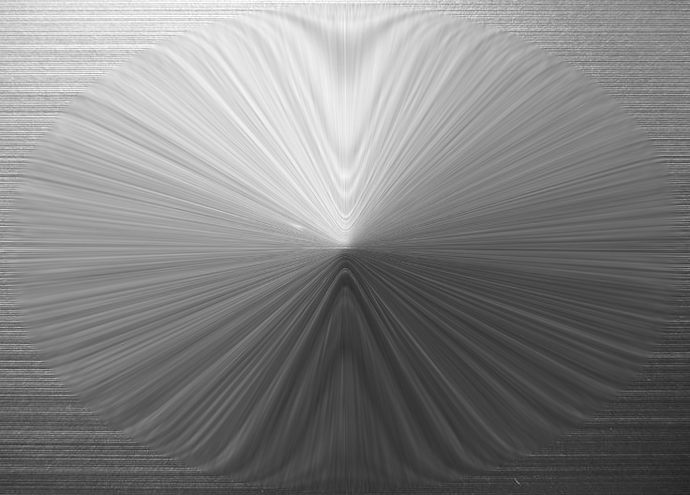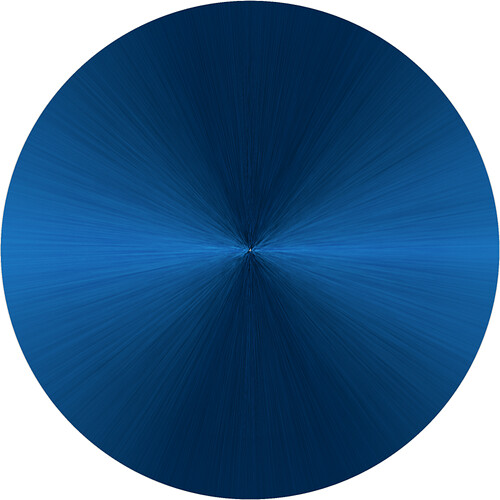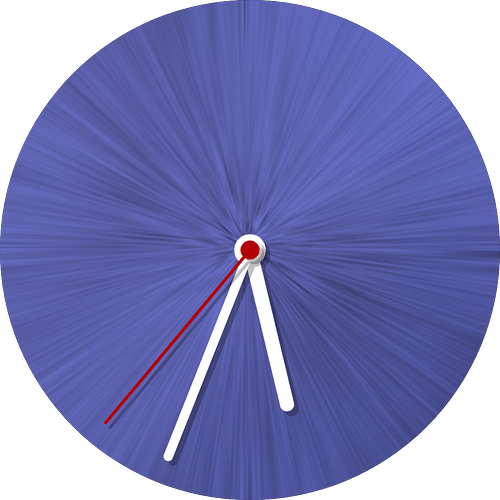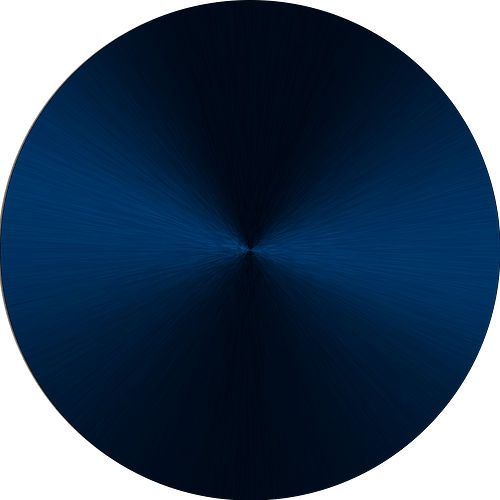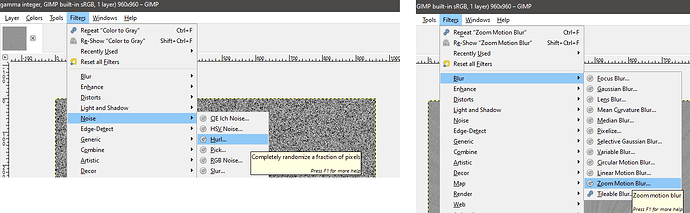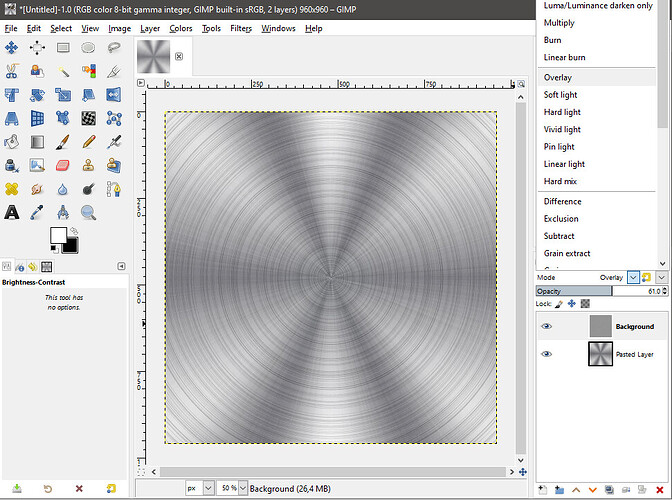Hello, I’ve been trying for more than 2 months to find a tutorial on how to make a dial with those small fine scratches that are printed on the surface of the dial in the shape of a ray. If anyone knows a tutorial in photoshop or adobe illustrator for what I described above, please post a link, it would really help me a lot. Thank you in advance for your help.
In his photo the gate indicates those small scratches.
You are asking about the top end of the Graphics Ability of you Package . You must tell us which Platform you are using . I USE CAD for most of my Shapes . But struggle to make stuff like that . Have you tried looking for Video Tutorials .
.
.
Here is a Gimp one that is something a bit like what you want . It might help you to define the search terms .
.
russellcresser Hi i use Adobe Illustror and Photoshop, and I searched for so many tutorials or maybe I didn’t search well, but I didn’t find anything, thank you very much for the link, I’ll try to see if I can do something
Try to experiment with filters add noise, then with radial blur zoom
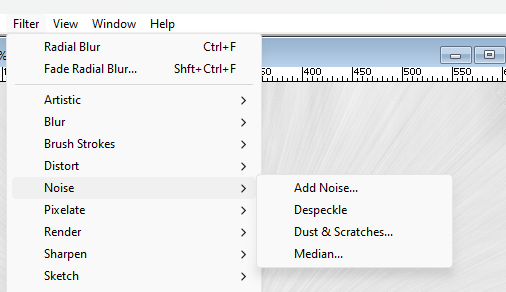
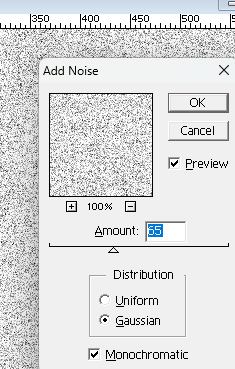
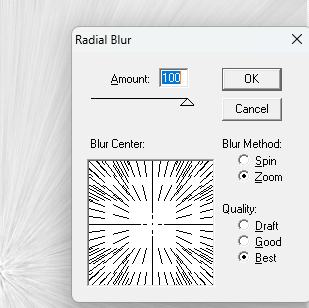
THX alot i go to try, thx again
Wow fantastic Peter Thanks Very Much Indeed for that . I was going to say some nice Concentric Brushed Metal Backgrounds have been posted on the Resources section of the community . I was doing a test pinching a Brushed metal image . But then a segment would have to be cut out an arrayed .
.
.
![pinch brushed metal |690x495]
.
.
petruuccios I tried your version and in 5 min it gave me this with adobe illustrator. Thank you very much for your help
russell- Thx alot
@apostu.alin . Well thank you but at the end of the day When Peter @petruuccios turns up to make the Topic into a Master Class , Every Day Becomes a Learning day for Everyone . You will not be surprised to learn that Peter offers his help to other Forums . We owe him a lot for the Spirit of the community . I made similar background . I am Not that Versed in PS . I should give it more time .
.
.
Yes, petruuccios is a special man, this is the 2nd or 3rd time that he offers me unconditional support and it is extraordinary. And you, too, were here by my side whenever needed. Thank you very much for your help and support.
petruuccios is also the man who explains briefly and to the point and makes you understand from the first without many other explanations, thank you once again petruuccios for the help provided.
I made this version with photoshop, but I still need to deepen it so that it turns out well.
Thank you guys for praise, but please do not exaggerate.
@apostu.alin Enjoy the experimenting. And also do not forget to check the experiments on the watch now and then. Sometimes the tiny display blends some subtle details or makes perfectly smooth gradients look like black in larger area.
@russellcresser You can do virtually the same in gimp, but maybe some steps are separated another in one.
Then you can place the rays as layer above that brushed metal for example and make it semitransparent or use it as overlay or both.
Yes, correctly I noticed on my own skin, I was doing some colors on the dials that were beautiful on the desktop and totally different on the watch, since then I try to keep them more open on the desktop and I often try them on the watch. The hardest thing is to work with the shades of white and black on the watch. Especially with shades of dark black-grey. At least that’s how it seems to me. Thank you very much for your help and I hope you can do it in the future as well, don’t get upset with us who are beginners in photoshop and illustrator.
I created the 2 images quickly to see if I managed to understand and I really like what came out. I know and am aware that it needs to be explored, but I really liked it.
@petruuccios . I will say not much More . But the Measure of a True Master is Their Humility Precedes Them . I think the Title of the Topic Needs amending . It is my feeling that those who can change The title Could elevate it to include Master Class. Perhaps some reference to Metallic Effects also .
That background looks like an aerial view of cocktail umbrella to me, so where’s the Cherry and Ice ![]()
Oh, and I did just a quick edit of the Topic Title for you ![]()
I think that those users who can change titles should do so to start with ‘Master class help’ where a topic is obviously a masterclass! Those who have time and interest could occasionally go back and change the title of some existing topics.
Yes . Makes them more Searchable . A great Feature of this Forum . The Resources and Assistance on this Community are Unparalleled .