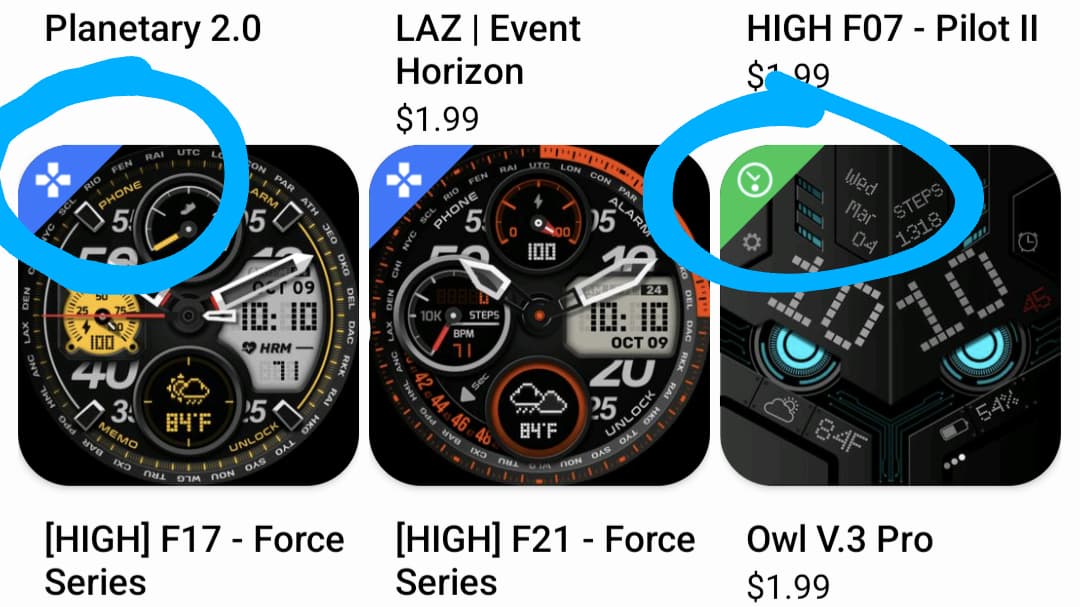So I can’t quite figure out what these mean. So when scrolling through the watches you see different things on the upper left hand corner of the box. I’m guessing some of them mean it’s new or a bundle possibly. I’m new to facer as of just a few days ago. If anyone can give me any help I would greatly appreciate it. I’ve looked through the questions asked and cannot find it. Thank you
I’m not sure exactly what you mean. If you are scrolling through the watches on the webpage and those icons are to the left of the watchface, the picture below tells what they do.
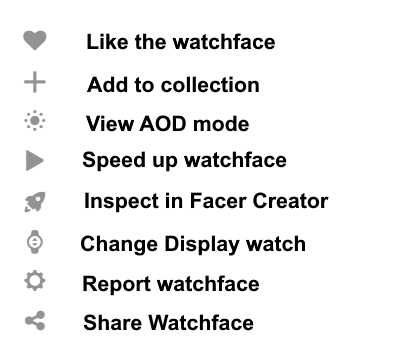
The inspect icon does not show on every watchface. It is selected by the creator of the watchface to allow or not the inspection mode.
4 Likes
If you tap on the carrot under the description to expand the frame, you’ll find all the features of the selected watch and their corresponding icons. The blue and white one means interactive, the green one means complications.
2 Likes