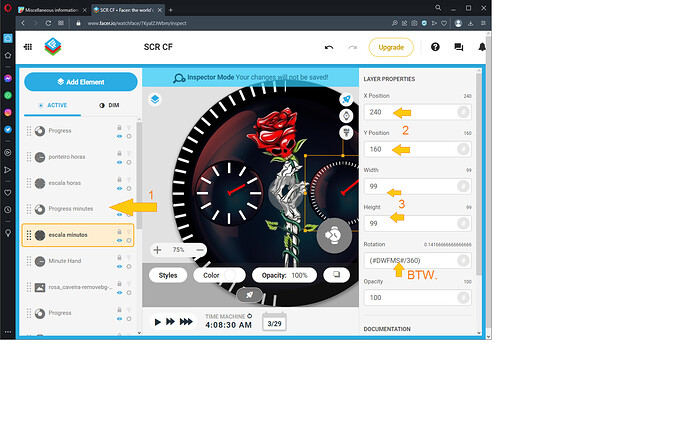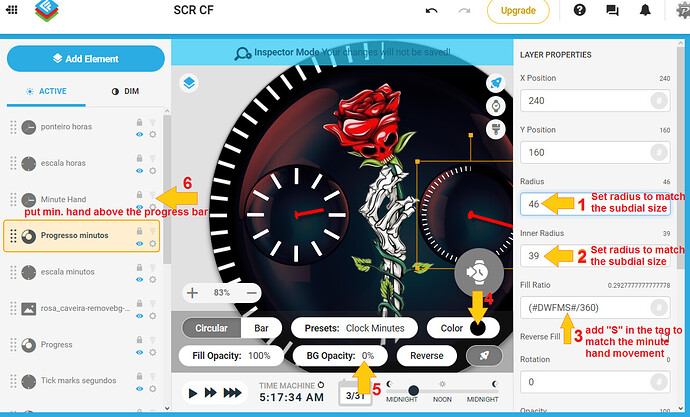Hi everyone,
I’m creating this screen but I want to make the hour and minute marks also disappear and reappear with the seconds one.
Can someone help me?
Oi pessoal,
Estou criando essa tela mas quero fazer com que as marcas da hora e minuto também desapareçam e reapareçam com a dos segundos.
Será que alguém pode me auxiliar?
1 Like
It is Difficult to know what you mean . If you want the minute and hour Tick marks to behave like the Seconds masked by the Progress Arc Bar . You know how to do that . Just copy the Formulas to Fill Field of the bars over the other Ticks .
.
.
É difícil saber o que você quer dizer. Se você deseja que as marcas de escala de minuto e hora se comportem como os segundos mascarados pela barra de arco de progresso. Você sabe como fazer isso. Basta copiar as Fórmulas para Preencher Campo das barras sobre os demais Ticks.
2 Likes
That’s exactly what you said, friend Russell, but it’s not working… I used the formula but it’s not erasing over time!
I think my mistake is in the codes!
É exatamente isso que você falou amigmulo Russell mas, não está dando certo…usei a fórmula más não está apagando com o passar do tempo!
Acho que meu erro está nos códigos!
1 Like
Hello,
I checked your draft and there are few things to adjust, not just a code (actually you picked right preset for the minute progress bar).
- the minutes progress bar layer has to come above the minute tick marks if it has to cover them.
- it needs to be put in same location as the tick marks (note the center coordinates of tick marks center and put same in the progress bar settings)
- the outer radius of the progress bar has to be half the size of the tick marks layer width/height
btw. you do not need to rotate the tick marks with minutes, they can stand still with rotation 0.
2 Likes
Thank you… I’ll see if I can do that here now. Thank you petruuccios friend!
Obrigado…vou ver se consigo fazer isso aqui agora.
Agradecido amigo petruuccios!
1 Like
Oi amigo
Tentei resolver o problema mas, não estou conseguindo fazer…poderia dar mais um auxílio??
Hi friend I tried to solve the problem but, I’m not able to do it…could you give me more help??
1 Like
Ok, is it better for you to get just one hint at a time?
Or should I post all the hints I can think of right now in one reply and you will follow them point to point? For example like this:
- Set the radius of progress bar to match the sub dial size
- Set the inner radius of progress bar to match the sub dial size (experiment with numbers until you are satisfied)
- Add “S” in the tag for fill ratio of the progress bar for it to make smooth changes same as your minute hand
- once you are finished with the sizing and placement of the progress bar, you may want it to be black
- you may want to set your small progress bar same as the big one (with transpoarent background)
- you may want to move the minute hand layer above the minute progress bar. I guess it would look better if the minute hand did not have its tip covered partially with the progress bar.
check the image
2 Likes
Hello, in your opinion the numbers of the hours and the marks of the minutes of the minutes were very small to see?
Olá,
Na sua opinião os números das horas e a marcas dos sinais dos minutos não ficaram muito pequenos para visualizar?
Good morning my friend… I wish you all a great weekend
Poderia me dar um auxílio para essa bateria.
Já vi um modelo como esse que o @RUSSEL me enviou mas, não está funcionando…
Could you help me with this battery. I’ve seen a model like this that @RUSSEL sent me, but it’s not working…
1 Like
It looks like it is working fine to me . Are you saying it is not reaching the ends of the scale . I am certain you can get there by adjusting some of the numbers .
In this case 220 is the included angle of the Arc .
250 in ROTATION is the start angle .
You must try to learn to make these adjustments Yourself .
((#BLN#/100)*(220/360))
Parece que está funcionando bem para mim. Você está dizendo que não está atingindo os extremos da escala. Tenho certeza de que você pode chegar lá ajustando alguns dos números.
Neste caso, 220 é o ângulo compreendido do arco.
250 em ROTAÇÃO é o ângulo inicial.
Você deve tentar aprender a fazer esses ajustes sozinho.
((#BLN#/100)*(220/360))
1 Like
@christianfernandes38 .
.
Are you saying you want the Bar not the Ticks to change Colour ? In that case you need the three bars above each other in the correct colour order with the tick bar formulas in the opacity Fields .
.
.
Você está dizendo que deseja que a barra, e não os tiques, mude de cor? Nesse caso, você precisa das três barras acima uma da outra na ordem de cores correta com as fórmulas da barra de seleção nos campos de opacidade.
1 Like
Sim é isso…eu quero fazer com que as barras comecem na cor verde, amarela e vermelha e, com redução da bateria elas fossem apagando…
No modelo eu criei os três circulos, já na ordem e dimensão iguais mas, não consigo fazer a mudança das cores com a variação da carga.
Yes, that’s it… I want to make the bars start in green, yellow and red and, with battery reduction, they go out…
In the model I created the three circles, already in the same order and size, but I can’t change the colors with the load variation.
1 Like
I do not se three Progress Bars in your TEST I see one in grey .
.
Não vejo três barras de progresso em seu TEST, vejo uma em cinza.
1 Like
Entendo amigo…vou começar novamente…
I understand friend… I’ll start again…
1 Like
Yeah. Sorry I am on my phone now. No translation.
Work through all the tests you have been given till you have a clear understanding of how it works.
This is a Fundenental mechanism for many things that can be achiced on Facer. It is Important for you to have a good understanding of this Process .
1 Like