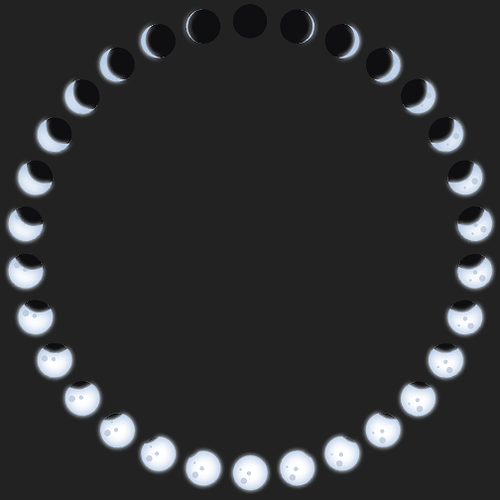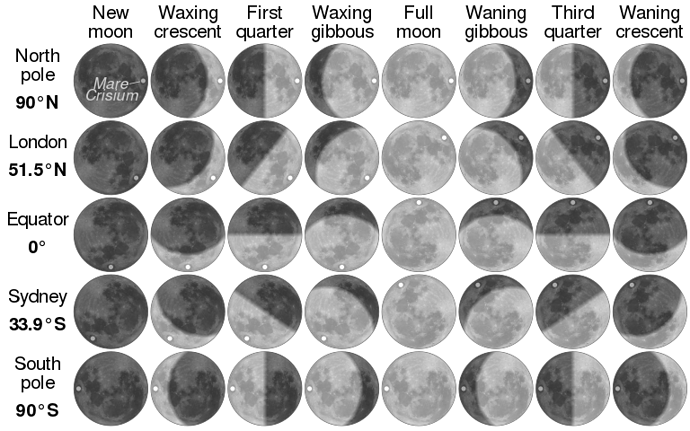The standard Moon Phases complication offered by Facer Creator provides the basic 8 stages in the moon’s cycle. Has anyone published a more sophisticated version with intermediate steps, thus giving a total of 16 stages?
@david.anderson There are several ways of getting a Moon with more Phases than 8 . I have to warn you it is a lot of work . Unless someone sends you the resources. I will invite you to look at some of my work or do a search . My favourite is 32 phases each with its own Maths and Image on its own layer . There is a method Developed by Gauss with all the Moons on one Image but it is Vectored with some very sophisticated maths . That obviously has to be behind a Mask . There is the classic which is two Moon Images rotating Behind a crescent shaped Mask Or not as seem to be the fashion these days.
David I could not outline the different ways of Getting a nice Moon Gadget on your watch . Myself or another will help you to archive whatever Catches your Eye.
This is my every Day watch . Sorry if you find it over the top . It has 28 moon phases and they are down the bottom of the Layer List .
You with have to ignore the Equinox and Solstice Markers . They will not work for anyone else on the planet unless you live in Cornwall.
Get back when you have had a look around.
Hi Rusty,
Many thanks for that useful overview.
Your moonphase solution in BM28NS-DWE DR76 is exactly what I had in mind. I’ve had a look at it in Inspector Mode and can see that it is made up of your NICE MOON PIC, plus a set of 28 png images with complex opacity settings. As far as I can see, only 2 fractional numbers in these opacity settings vary from one png to another. Are any other elements used for your moon phase display?
Where can I see an example of your favourite 32 phase display?
So sorry. I hope I have not stretched you patiance. Surprise I was doing a watch. And that is actually unusual these days. Inspiration lacking. I will post a 32 frame here. To be honest 28 is good.
You may see an expression in the Rotation Tag. That is to invert the Moon for the southern hemisphere. Have you a way of generating the moon l phase images. I will Happily share mine but it could be difficult on here. Have a look and see what you want to do. You can always DM me if you wish.
This a Face I took down because it had too few Syncs.
No need to apologise. I wasn’t expecting an instant reply.
The 32 phase version looks better but that may simply be because it is larger. As you suggest, I will DM you for more details.
This is always a Favourite as it is Classic.
This one has the expression posted recently by @wsilbers which checks out fine . I did not know it could be so short .
That does look like a very good example of that style of moon phase display. I will keep that in mind for future face designs. So far, I’m just focusing on optimising my first and only design, which doesn’t have room for that. However, your 32 phase version should fit perfectly.
Yeah that is the beauty of the stand alone Moon . Masks are a pain you have to start there and all your decisions are around the Mask . Once you have made a template of it you just have to move the moon and resize it . I have a couple of Faces where it is Orbiting the Face but you want to get into that later . Enjoy . Looking forward to see what you Make .
Thanks to the kind assistance of Russell, I now have a 32-step moon phase display that is significantly better than Facer Creator’s built-in option.
The only thing missing is an accurate representation of the angle of the crescent moon as it changes through the month. Has anyone ever developed a Rotation formula to handle that?
Cool . I gave up on that . A flip for the Southern Hemisphere is all I bothered with and that was a gift from the community. I hope you get a response . looking at the App I have on my Phone for checking things it seems to tilt about 30 degrees between the quarters . But I guess that it is much more complex than that .
You probably know already this formula from @ThaMattie gives 0 to1 for the rotation .
(((#DNOW#/2551442844-0.228535)+0.00591997 * sin(#DNOW#/5023359217+3.1705094)+0.017672776 * sin(#DNOW#/378923968-1.5388144)-0.0038844429 * sin(#DNOW#/437435791+2.0017235)-0.00041488 * sin(#DNOW#/138539900-1.236334))%1)
I will have a look if you like but I am sure you can get that running in the rotation Tag.
Very exciting .
I only just started to think about the moon rotation this morning and so hadn’t seen that formula before. It’s a bit too complex for my simple mind and doesn’t work if you simply copy it into the Rotation field of the phase images. Does it require an adjustment of some kind as you step from image to image?
It needs a lot of work . I had a quick look but that was not enough . As time goes on I find I become more dyslexic . Right and left stuff is a bit of a mine field for me . It would be very easy just to apply a degree or two of + rotation or - rotation to every image but that is cheating. I have done that before in desperation when the Maths Failed .
Some times a serious Mathamatician steps in . as you might Imagine they are busy doing their own stuff .
That rotation code is for a masked moon phase, not for rotating the moon itself, for example in this one of mine:
If you have 32 pictures, I guess you could just add the rotation in the pictures?
Also, depending on how big you want your moon, you can use a wheel with images like I did in this one (it still involves masking):
I used 3 images like the example below. One for active, one for dim and one for lume:
The alternative was 90 images, and facer couldn’t handle that 
@ThaMattie Thanks for coming in on this. I thought of showing your Hijo as the finest example of what you could do for a Moon Phase but I thought it cheeky to repost your work . I have pointed @david.anderson ay the 32 image on I use That switches the opacity with a couple of your formulas strapped together with && . I shared the resources I have and he has it working . What he would like to achieve additionally is to tilt the Image , as for example the Quarters are never Vertical . I suspect as the moon transits the sky the tilt actually changes . I know at the equator the moon sits horizontal to the horizon and in Australia upside down . I really feel that it is not worth the effort but quite fun to to have a look at using your Code as a Kick off point.
Some people want the Moon on a Stick.
I made an attempt to guess the appropriate rotation angle for each of the 32 phase images, as shown below.
EDIT: The angles below are wrong (see end of this post for a better solution)
-90.000 New moon
-84.375
-78.750
-73.125
-67.500
-61.875
-56.250
-50.625
-45.000
-39.375
-33.750
-28.125
-22.500
-16.875
-11.250
-5.625
0.000 Full moon
-5.625
-11.250
-16.875
-22.500
-28.125
-33.750
-39.375
-45.000
-50.625
-56.250
-61.875
-67.500
-73.125
-78.750
-84.375
These were entered into my face design and I think it manages to create an approximation of how the moon rotates in the northern hemisphere.
However, I’m new to all this lunacy and may have got it wrong. I don’t even know if the rotation varies month by month throughout the year.
EDIT: A better result (for the northern hemisphere) was given by specifying a rotation of 0 for the New Moon image and then subtracting 2.5 degrees for each successive image until it got to -20 at the First Quarter. I then reversed that process by adding 2.5 degrees until I reached zero again at Full Moon.
This was all then repeated in the opposite manner, with 2.5 being added after Full Moon until it reached +20 at the Last Quarter, before then reducing to +2.5 for the 32nd image.
Looks a lot to me. You have to see how it looks. I see it as - 26 +26 between the first and last quarter. I am not having much success with a formula. I am not certain if there is any change in inclination during one day/night. I would guess for our purposes it that it cycles with the Moon month.
Currently, neither Russell nor I possess a high enough degree of ‘lunacy’ to enable us to work out a proper formula for lunar rotation that works in all parts of the world.
Are there any professional astronomers out there who could plug this gap in our knowledge? Even an astrologer might be able to help…
Just to Qualify what @david.anderson has said . We have a static moon phase with 32 phases working properly . It is the inclination according to the Month and Latitude that is causing us a Headache . Well not even a headache at the moment . It is a bit of a non starter .
I have code to flip the moon for the Southern Hemisphere but that is far from what we would like to achieve .
Just for total sarcasm / humor, I have nothing to add to this thread
When I was younger and I asked my dad, he said
Look up
Hi Tom,
Yes, indeed. As it happens, I did go out into our back garden both tonight and last night to check if the angle of the real moon matched that on my watch face. My watch didn’t get it right tonight, so I’m modifying my rotation settings.