hmm, here’s another one that seems to me I have coded correctly but it’s not working:
I have three layers to be toggled/cycled by tapping Var_2. from what I’ve read, the following in the opacity field should work:
image 1 $(#VAR_2#%3)==0?100:0$
image 2 $(#VAR_2#%3)==1?100:0$
image 3 $(#VAR_2#%3)==2?100:0$
But, what’s happening is the tap only switches back and forth between images 1 and 2. Image 3 is left out.
Am I missing something?
I’m probably not much of an expert, but I tried it and it worked. The first digit is VAR_2 the second is the result of division modulo.
1 Like
Are you sure you have a Var increment element and not a Var toggle?
1 Like
ah, that is the problem. I don’t have Pro creator but I do have access to Var Toggle because of the saved copy of my Montblanc submission. I used a toggle but not an increment for that face. I guess I didn’t even know there was a separate Var Increment. I guess I’m stuck with just toggle… but I might be able to finagle something with stacking 2 toggles. I’m just trying to make a demo of a full featured B Sharp face so people can preview what they will be if I’m able to offer them as paid faces.
thanks @lucky.andrei , appreciate your time! It turns out I don’t have Var_increment option (see my reply to Mike) But, I’ve rigged up a solution with var toggles  Whatever works !
Whatever works !

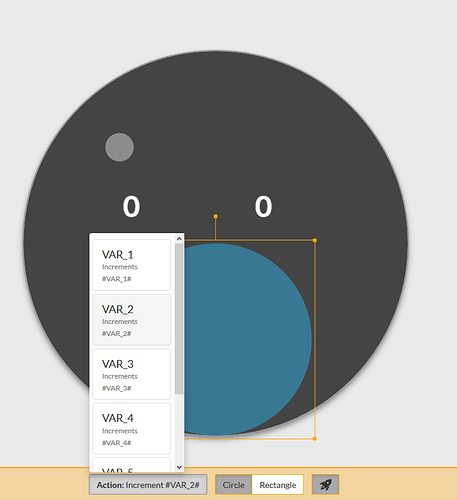
 Whatever works !
Whatever works !