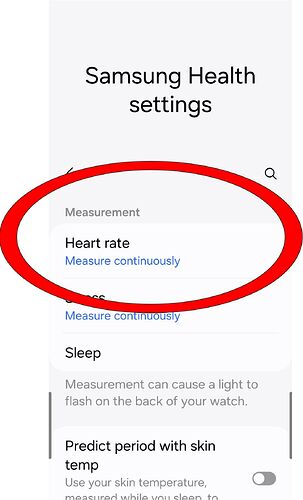I am very new to Facer. I have designed a watch face that I have uploaded to my Galaxy 6 classic. Everything seems okay. However, heart rate doesn’t sync with the watch, it remains fixed to a random value. Can someone provide me a solution or a link to a solution. Thanks.
The following is the link to my Facer watch face for your view.
Check the settings on your Galaxy Wearable App . Set the SENSOR to continuous . This can also be done on your watch . Swap faces to a Native one ( Samsung or Google ) and Back . This can kick start the transfer of the data . During the setup of Facer on your watch there are some Sensor permissions flagged up . Select continuous always . You may want to uninstall it and have another go .
Thanks for your advice. I followed those all and others. But those didn’t work for me. Please note the Step count value is synced correctly. Only HR value doesn’t sync with the watch. You might notice that several other Facer designers have the same HR syncing issues. I suppose that the problem lies with the Facer itself. May be a bug is there. Please note that the HR syncing issue may occur in the newer devices. Thanks. Asad.
@asadulhuq . Yes. I see it is a problem with Newer Watches . But If you think of the Millions that have been sold and the Thousands of Facer Users . It seems tme that there ar a Few Issues and Many are resolved . Have you got the Latest Facer Compannion App on your watch .
Tap 5 times on the Display of a Facer Face and see .
7.0.29_1107701.watch