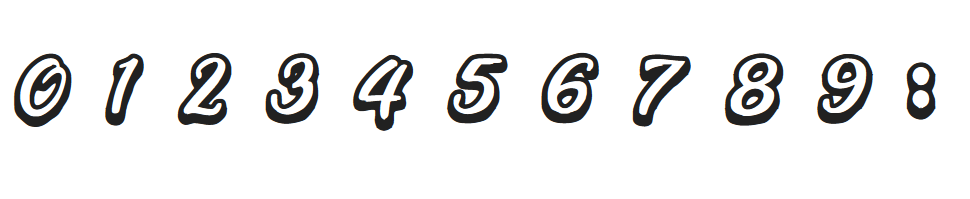Got my first WF done with images as numbers for hours and minutes.
Cost me some time. Maybe there will be a faster and more efficient way to upload this kind of repeating images.
Cool! Any reason you did it that way?
Thx. Because the time field with the font is not giving me the options to modify the number like I want 
And I’m used to it using image numbers in other Face studios.
At least now you have a Template with all the layers required. Now all you have to do is drop in the images… I presuming you are just talking about the Hrs and Min.
Hi, not that you have to explain, but im curious to why you dont just download different fonts instead of uploading individual images for each number, seems like its no different than adding a stroke effect to font.
Hi I already figured that you would say that.
Maybe thats a sign for me to make the layer effects more strong.
My Intentions was to have numbers with a cool 3D effect, that is not possible bit just a stroke or glow 
@RobertBuerger do you know if it is possible to make your 3D Font creations int a TTF Font. I am thinking about the Glow of Nixie Tube Numerals. So the Glows would not be solid colour but semi transparent.
I did not found a tool yet where it is possible to save also color information within the ttf.
I just tried https://www.calligraphr.com
It converts images to ttf but it lost all color information.
Cool I did wonder . others have made and Modified Fonts . I have not done one yet . Only Bit Banging for Dot Matrix Displays.
Little update here:
I have now managed to make it 12/24 format compatible. Was not that easy but feel free to check it out in inspect mode 
@RobertBuerger I am not here to Piss on your Parade . I am a Fan of leading Zero for Nixie and Symmetry. I am going to ask you if you know about the Facer Settings on a Watch . Triple tap and scroll right . My Apologies if you do . If you had told me you do I would not remember .
I have had quick look through your Code . I can Not see #Db# . I know you did not want to use it and know exactly why . Unfortunately it is the only Tag that Triggers the 12/24hrs option on a watch . I put it on a Text layer and hide it . Or flip the Opacity .
Any way please test what I said things change and I remember very little .
Pretty Watch show it of on a Galaxy active . I have one . Some call it the Ladies Watch .
@russellcresser
Thx a lot, I did not know that #Db# can be used as a trigger.
I just updated it with the hidden #Db# tag.
Unfortunately, I don’t know something about the Facer Settings yet.
Thank you for your good advice.
You are a New Boy with Qualifications . I am so sorry but there is no way I can guess what you have in your Carry Bag so I have to assume you need the kind of help I have given others . In about 3 days time I suspect you will be teaching me a thing or two .