My example would load one slice per second with the completed umbrella being displayed for 2 seconds and then reset.
The first thing you need to do it break up the image into 8 separate PNG files where the black is transparent (this will also give you more display options in the future). Next you need to load each image on a separate layer in Facer and adjust sizes / positions.
Now the fun part - setting each layer’s transparency. Select your first layer and click the rocket ship at the bottom. In the transparency field, you need to add a formula like so:
$#Ds#>=1&&#Ds#<10?100:0$
What this does - If the second is greater than or equal to one AND the second is less than 10, set the transparency (opacity) to 100%, else set it to 0%.
For your second layer, you want it to display beginning second 2, so you modify the formula a bit:
$#Ds#>=2&&#Ds#<10?100:0$
and so on until you do all 8.
When it hits second 8 and 9, the full image will be displayed. When it hits 10, it will clear and then start over on second 1. So yes, that is all great for the first 10 seconds, but those transparent formulas will only work for the first 10 seconds each minute. I THINK what you need to do is repeat the formula with an OR statement ‘||’ (two of the vertical bars that normally appear on the key above ‘Enter’, or SHIFT-\).
You would need to change the first layer’s transparent code to:
$#Ds#>=1&&#Ds#<10||#Ds#>=11&&#Ds#<20||#Ds#>=21&&#Ds#<30||#Ds#>=31&&#Ds#<40||#Ds#>=41&&#Ds#<50||#Ds#>=51&&#Ds#<60?100:0$
Basically if S is between 1 and 10 or between 11 and 20 or between 21 and 30…
The second layer would be similar except it would be 2, 12, 22, 32, 42, 52 instead of 1, 11, 21, 31, 41, 51.
Now I haven’t tried that yet and I’m not sure how Facer works with && and || together but when I did try using (), they did not work too well.