This post is mainly directed toward @mrantisocialguy. I was inspecting your watch MAG 3146. And I thought it was cool how you did the hidden data screen. So I thought I would give it a shot. But it didn’t seem to work out the same for me. On yours everything seems to fit properly like it should. Whereas on mine it seems as though everything is the wrong size and everything. Even though quite honestly all I did was copy and paste the codes. If there is any chance that you could inspect my watch face and let me know what I may have done wrong or differently I would appreciate it. Same goes for anyone else that might be able to help me with this.
Thank You.
From what I can see quickly it works with the Gyro . Without putting it on a watch you can preview it on the Phone App . You have to go to the Fields that have the switching and put dummy number in followed by /// just for show and rebuild the Flip layer . You need to switch off the text width tag .
First you HAVE to uncheck the “Fixed Width” check box on every text element. Without doing that you will get the 3 dots in the display of long text. I also have everything sized to fit using the SF Compact Rounded font. If you use a different font it will fit into the watchface differently.
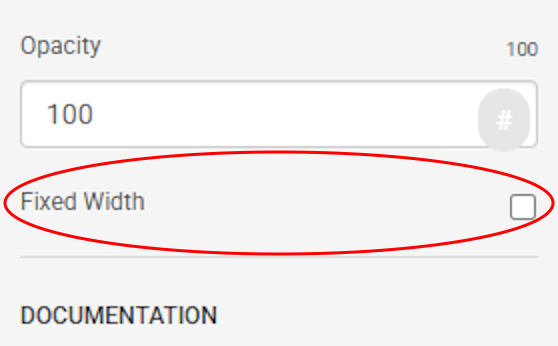
@icrltd4 Yes . I find it very difficult to describe something I have done loads of time . If you use accelerometerRawX() or Y to change the opacity or position of anything it is impossible to simulate on WFS . I compose the Formula that is going to do the work but now it will not show on Creator . To work on it and the rest of the layers you can type position numbers 160 or opacity numbers at the head of your formula to switch it on while you work on it . As memory aid I type /// after the temporary number it does nothing but remind me that the number and /// are for simulation . ![]()
![]()
Thanks for showing me where I went wrong on mine. I could have sworn that was deselected by default. Anyway I deselected all of them. Which brought me to a new problem of the hidden display not showing up at all. But its no big deal. Since I know what the problem was it won’t be to big of an issue to redo the whole thing, This time also selecting a more appropriate font.
@tom_p199
I also tend to make all the hidden data screen layers, so they don’t show in AOD “dim” mode. You also need to add Melin’s Code to the watchface in a text layer. It is supposed to stabilize the accelerometer in Facer, but that is way above my pay level, and I really don’t grasp mentally how it works.
I was actually kind of curious what that Merlin code and the RustyCress codes were. But because they were one of the first things you put on your watch they didn’t seem relevent to the hidden stuff when I was working on mine. I appreciate you letting me know about them.
@tom_p199 . The RUSTY-CRESS is just some kudos given me as I did some wotk with the Gyro Tags to find the ones that work best some yime ago . Truth is the others do not work at all . Sadly due to power saving strategies the Tag does not really work that well these days .
In the early days tgere was a feeli g that the Mellin Constant was there to keep the Gyro busy so it was there when we need it .
I dont iclude it any more in what I make . Enjoy .
Just on a visual aspect the numbers around the dial often look better if the numbers - 20 to 40 are the other way up as it makes it a little easier to read. Just my opinion- it’s your watch ![]()