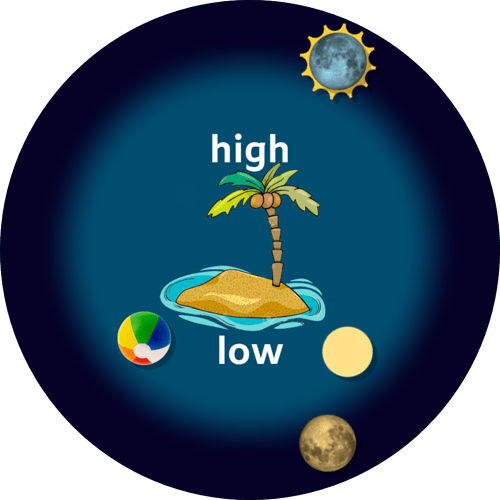After making several tests and some publications the new #MOONAGEPERCENT# Tag has gone missing and it is a NOP on a Face . I know it is my Fault Entirely as I gave Feed back on the Beta that it was a Little inaccurate . I hope there are not to many other NEW TAG problems .
I still have the tag there but it shows as 0. On another note the moonphase tag is showing nothing. Houston, we have a problem.
Still working on a watch . I have been trying to sync a test but can not get any syncs at the moment . 17:27 GMT 12 DEC 22 .
Working on my watch I see, both of them.
Oh well thanks for the TEST . I can not get syncs at the moment . So It is Just a Creator thing . I will dump Beta and see if there is a Difference .
Seems just a creator thing, but used to show there.
I just put every #MOON tag into a text file in non-beta creator and they are all returning a blank response. They don’t display any numbers or a true/false. I also cannot sync any watchfaces from either the computer or the phone app. Facer must be having an issue with its whole system that isn’t allowing syncs or information display outside of the watch itself. Oddly enough it is allowing changes to be saved in creator. ![]()
UPDATE: It just got weirder. I can sync a watchface in my watchbox on my watch and it syncs just fine, and my user homepage is showing that I changed the watchface. On the homepage I can select another watchface and the phone app displays “Cloud syncing in progress…”, but it doesn’t sync to the watch. Even though the user webpage shows that it changed. Has Russia invaded @Facer_Official by chance? ! ? !
Yeah . A non Friday Updater . Interesting I just got a sync and I would say they have gone some way to fix the error I ( and I am sure Others ) flagged up. but it is lost on Creator .
Ha Ha MAG you know it is not Them . I bet it is the Aussi Crowd .
Could you imagine if we lost all of our stored faces - all our hard work vanished?!
Is there any way to save them locally?
The Cloud is supposed to be Fool Proof ???
I dont know if you have ever lost a Hard Drive that is not Backed up. It makes you Cry.
OK it just got even more weird. I can sync to my GW5 Pro from my phone app just fine. But when I did my watch showed me the Google Play app wanting to update Facer. So I check my phone app versions between my daily carry phone and my Facer test phone. Daily carry phone and watch are both on 6.0.17_1101630 6.0.17_1101631 respectively. My test phone & watch are on 6.0.18_1101870 & 6.0.18_1101871 respectively. ANOTHER Facer update has crashed the system! Is anyone surprised?.!.?.!
I did a long long time ago. I remember puting the hard drive in the freezer then quickly getting off what I could in 5 minutes while it was super cold before it locked up again, then repeat.
I’ve heard of that being done, but I’ve never had the need to try it. Now I have a USB 3 outboard drive that I use to backup all my other hard drives.
There is Dedication .
About Moon Tags .
This is a test I did to show the difference which is getting smaller . I think they have a New Boy working on their Server .
Facer uninstalled itself of my watch yesterday .
I have gone as usual for Re Installation of the Companion App .
Got a 2TB drive that Sky Gave me sitting in the Desktop for backup . ![]()
It’s now 19:44 UTC and Facer just started synchronizing again through the app. I did my test again with the #MOONPHASENAME# and #MOONPHASE# tags. This is how they look in Facer Creator.
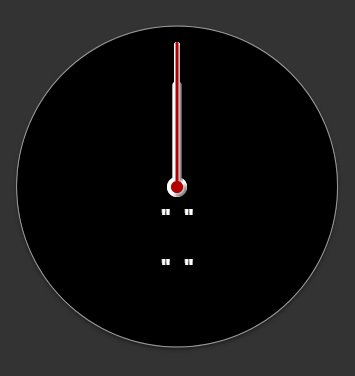
And this is how they look in my watch.
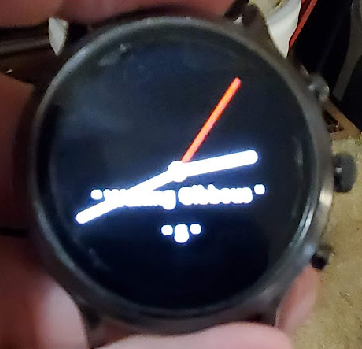
I obviously moved a little taking the picture, but it is returning the correct information. So it’s now just down to being a creator glitch like that is something unusual any more…
Lucky Dip. Typing Monkeys . Well thats me OK.
Off the topic but on the latest update: heart rate monitor freezes from time to time and takes longer to read/show data.
Something went wrong with the newest update.
Off topic is gpod. Strangly it is the same one. All about Facer updating.
When I see I have had a Facer update on my Phone I reinstall the companion app on my watch. Heart rate is always zero till I go to the phone App settings and just check the permissions. They are always granted as usuall but the action of checking wakes them up I think. Then the compulsary reboot of both.
Always works for me . I think the green sensor light was stuck sometimes. Seem like they have fixed that now.
A note. I think the Heart Rate polling time was a bit quick before.