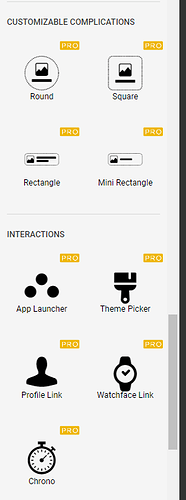I’ve been playing around on facer and decided to upgrade to pro. The whole experience has been less than desirable! I am quickly regretting the decision based on lack of facer support. Is see no difference in creator PRO from the basic version. No receipt after the cc transaction, no confirmation email, zero! I don’t mean to come here to complain, just not sure how to proceed. How and where do I access the “PRO” features" Any guidance would be greatly appreciated. Thank you!
In Facer Creator Click on the Add Element link.
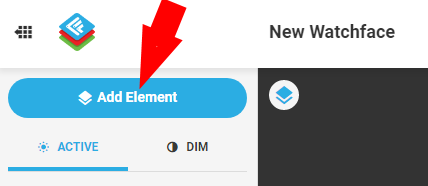
The element column will open then scroll down to the bottom for the Pro features.
On the right side click the paint brush link and all the rest of the Pro features show up there.
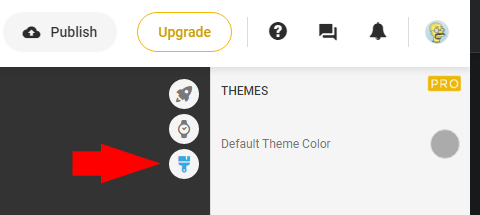
On the Facer Tags page the column of links on the left has instructions for using all the tags and other things available to you including how to use the pro features.
Welcome @rmpfa I wonder if you have looked through the documents .
Here are a few links to what can be found there .
You now have Variables . Yummy .
Sadly Facer are very busy with OS stuff so it is down to us to encourage you .
Sadly I am not a Pro .
Enjoy.
Welcome to the Community @rmpfa
I’m pretty sure that @mrantisocialguy has answered your question and @russellcresser has given you some good pointers too, so now we all look forward to seeing what you create ![]()