Hello all, I had a lot of fun making my first watchface and thank you to the community! I have read through a plethora of useful forum posts to learn. This watch is mainly for step count but the background changes every hour and there are 10 different monsters to battle. *edit: The display uses wakeRand so it wont be rapidly cycling through the monster like the preview shows!
Welcome @Bread . Good work . Enjoy your Making and the Community . If you have used Images that may be Copyright it is a good Idea to duplicate your work before Publishing it . In case you get it taken down .
Thanks for the welcome @russellcresser. I’ve never ran so fast to the pc to make a duplicate!
I deleted a lot of work in the early days . Feeling they were beneath me very quickly . I regret any Face that got deleted by me or Facer . Looking forward to what you do next . That is quite a bit of work for a Debut Face . Did you make some faces on another Platform .
If not you must have strong Graphics and IT experience . Most need help with sequential Sequences . I wonder since they all get Zapped are all the characters that appear randomly the Enemy ?
I hope it doesn’t get deleted as I use it personally. I did make the duplicate after publishing so I don’t know if it will delete both. No prior experience, I normally mash stuff together in paint.net. The hardest part was the font which I had to recreate and layer one on the other to get the backfill.
I did go a step further and add 5 different attack animations which I wanted to play randomly. If they were all linked to the wakeRand then the same monster would always be hit with the same attack which wasn’t what I wanted.
So I thought to combine wakeRand and a static number which could change (step count) to introduce some semi randomness. Combined with lucky.andrei really clever animation opacity solution.
$(((pad(wakeRand(1,10),1))*(pad((#ZSC#/1),1)))%10)==1?159:-300$
My main gripe is when I look at the watch from wake it sometimes shows two enemies very quickly and I don’t know what is causing it.
Yes . That is a Bug we live with . When the Display sleeps it takes a shot of the display and shows that on Wake . We have no way of blanking that . Glad you found lucky.andrei we all miss him .
Ahh that’s a shame and I appreciate you confirming that. I have not gone mad yet then.
Just read through everything here first posting a comment ![]()
Yes, welcome to the Community @Bread (Ollie ![]() ) and also yes, there certainly is a “plethora” of information and resources here isn’t there
) and also yes, there certainly is a “plethora” of information and resources here isn’t there ![]()
Very nice work on your first Face there, most impressive indeed for a new comer - mine were totally, extremely, basic when I started ![]()
Had to laugh at your comment about running fast to the PC ![]() No need to worry about Copyright take downs if you’ve Duplicated before Publishing; it’s the Published one that gets taken down, hence Duplicating first “just in case”, then you still have your Face and all the work put into it as a back up.
No need to worry about Copyright take downs if you’ve Duplicated before Publishing; it’s the Published one that gets taken down, hence Duplicating first “just in case”, then you still have your Face and all the work put into it as a back up.
I look forward to seeing what ideas you put together going forward and I can only provide 2 tips for now: one being to always work on the Dim Display (AOD), where no animations ever work, and the second being never be too proud to ask for help if you need it… there’s some awesomely talented and helpful people here ![]()
Oh, and just for the record, I used to be quite well known for loving animations here myself a while ago ![]()

Hi @icrltd4, I’m not sure who this Ollie guy is though. ![]()
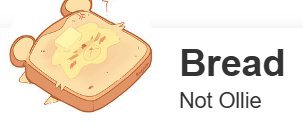
Thank you I did spend about a week but the resources have been great to read through. I’m glad my duplicate should be safe. Yes, I wasn’t too sure how the AOD worked but it does look a bit odd. I will ask and I do have another more complicated idea already stewing in my mind. I’m sure I will be posting when I cannot figure it out hahah.