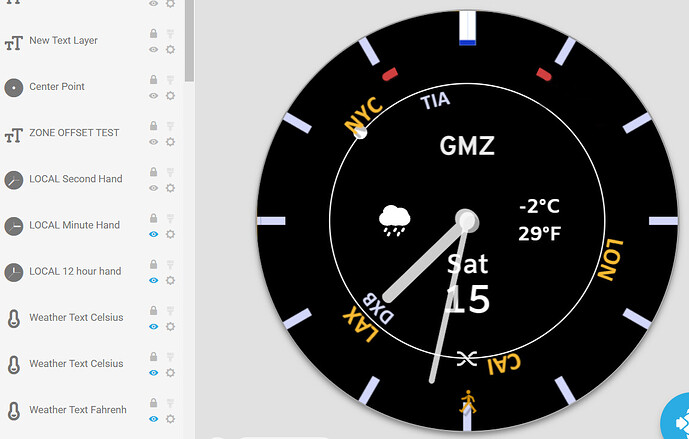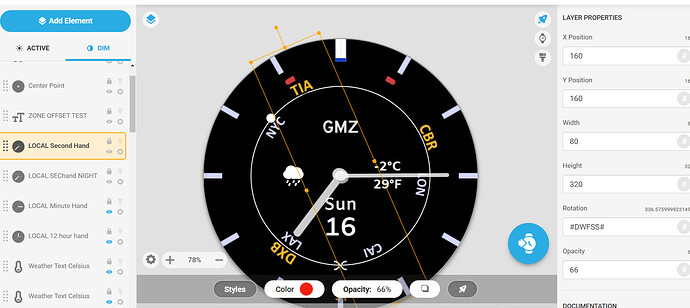NOP is used by Coders when they want the Computer to do nothing . No Operation . The Seconds hand does not run in AOD ( Power saving strategy ) . Some Park it at 12 most just Hide it altogether .
Ok I do not see the seconds hand moving in creator. You see it ticking? I actually did not have it displayed.
OK I thought I saw it in the Preview Going over the Hours and Mins .
No worries. CBR has been added.
Oh go on give us CAN . Cheat a Little .
.
.

Do they want CAN or CBR? Don’t know which will offend or preference?
Are you trying to get me CANcelled? hahahahaha
Did you see the seconds hand in the Gif .
Ok I see a shadow zipping around. Ok that is the second hand.
Ok how does one lock the second hand in DIM?
To lock it in a position you have to have a duplicate and remove the rotation . Switch off / Hide the one that moves . It is possible on wake to have the Second hand accelerate to the correct position .But I would save stuff like that till you are a bit more familiar with the basics .
Sorry I understand what you are saying but no idea how to do the switch off and hide. I created duplicate second hand and made the rotation zero and it stopped but the original second hand is still buzzing around even it is not in display mode. Clicked off the eye. It’s still spinning around.
The orange frame highlighting the second hand is still rotating and causing a shadow.
Can I test for AOD/DIM mode in a If condition to run DWFSS on/off?
I got it to stop! Found in the community chat about stopping the second. So I modified it as follows for rotation:
$#ZLP#==false?#DWFSS#:0$
I found a hidden “second” second hand moving as well. Please check if this cleared the problem. The formula seems to be holding.
I have never use #ZLP# . I see it returns false or nothing . I think I looked at it a few years ago , but calways use the method above . The Little Eye ( Show / Hide ) alaways works for me . We just wish it was more distinct . These platforms don’t seem to be able to get that right . It is confusing on WFS .
At least here you can show hide main/AOD separately without a second element
I don’t know why when I press the eye to hide it, it’s shadow still keeps rotating but the formula seems to work. In any case, it might work here but who knows what will happen in the wild.
Big question. Do you guys think I can publish this now? or more work to be done? I can give a warning about daylight savings. Or should this be resolved now or on a future version?
I understand what you are say, I but not clear on exactly how to do that? Do you mean pressing the eye? Or something else?
I think you meant to reply to @russellcresser but yes. You have it set correctly so the eye is lit for ACTIVE but not DIM (AOD)
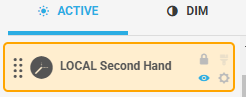
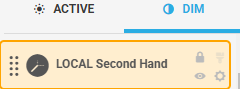
When you use that you do not need #ZLP# so can have the rotation just as #DWFSS# (or #DWFS# if you want it to tick)
I will check to see if the shadow of a hand is hidden with Hide in AOD . I would just say in your publication that changing the zones correctly to DLS is beyond the scope of Facer Creator as there is not Tag . You could come to WFS and rebuild it with DLS but you will probably not publish anything in this Lifetime. Get it out there . As a debut Face it is a great Piece of Work . Not many go out with an Unique Feature on them .