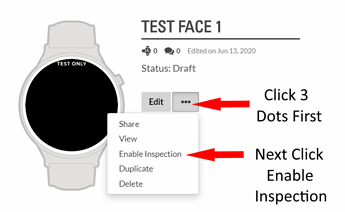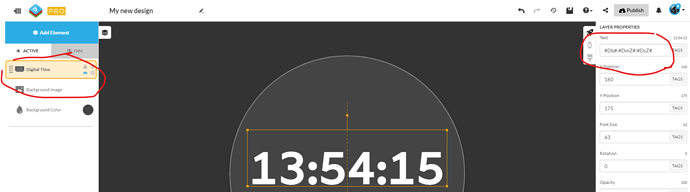Hi everyone,
I created a face, but essentially nothing works on it.
I have a Galaxy Watch 46 mm. The face can be found here: UvFace - Digital green basics - watch face for Apple Watch, Samsung Gear S3, Huawei Watch, and more - Facer and I’ve enabled inspection mode.
The time remains stuck, not even the seconds work. The steps are not showing.
Faces from other creators work just fine on my watch, but I would really like to wear my own. Except nothing on it ever moves. Can someone please enlighten me on how to kickstart things on my face?
Thank you so much.