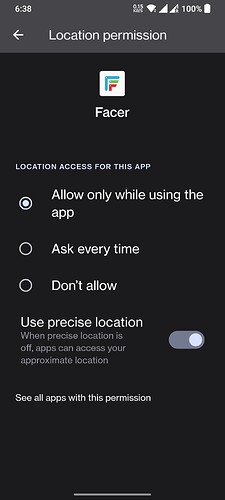Hello, Facer App doesn’t have the option “allow all the time” in settings location access permission. Can you please check and help? thank you.
You have to allow it (give permissions) on the watch as well.
This is what I do not understand. If my watch is not standalone LTE version and depends on the phone with every weather data, why is it not enough the location of the phone? They cant get separated more than 10m, or there will be no data transfer anyway.
I agree, it makes no sense, but on the other hand, it’s not the only nonsense that Facer relies on.
I think like steps . You can measure steps with you phone and the watch and the phone VOTE to come up with a number between them if you leave one behind when you go for a walk . So I think they expect to know where the watch is in case you are actually connected WIFI at the same time and have left your phone at home . You Know Perhaps a Storm Is Coming .
The location on the watch is turned on but the weather is not working. I checked permissions for all apps in the watch and made sure all permissions were given.
I remember the “allow all the time” option available before in the Facer app but now it is gone.
Ok, now just wild guess. Maybe, check the battery saving options in phone. There could be list of app excluded from the saving policy and if facer is not among them, try to set it there, so it wont be put to sleep and the data exchange to the phone app is maintained.