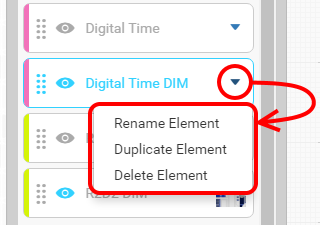I think there sould be an option for us to make an element appear when dimmed and when activated, because i forget to place what i want to be on dimmed mode on the dimmed mode tab, and i have to do it all over. I think it would be EXTREMELY useful to many users, thanks for your time.
~Caiopixel
1 Like
Hi Caiopixel ~ since no one has responded to this yet, you may not even be following it still. However, in case you are or in case someone else is curious, there actually is a way to do what you’re asking.
If you have an element already created to your liking in active mode, then you can select the little down arrow and then select Duplicate event as seen in this picture: 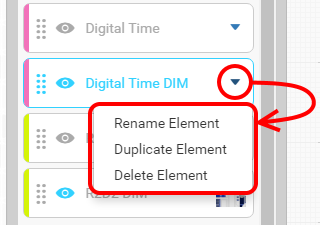
Then you merely modify it to where it won’t show in active mode but will show in dim mode. As you can see, I duplicated “Digital Time” and renamed the new element as “Digital Time DIM” so it was easier for me to find in the list. The “Digital Time” element is hidden in dim mode whereas the “Digital Time DIM” is shown as indicated by the little eye icon (blue means it’s active in the selected mode).
Hope this helps! If not, let me know if more details are needed.