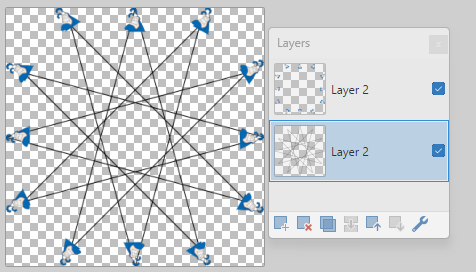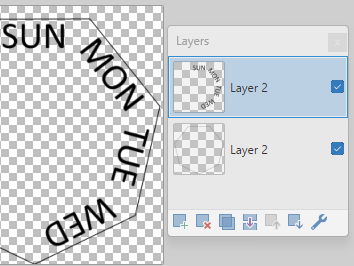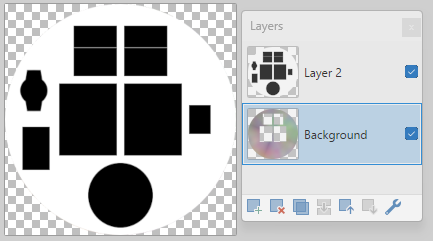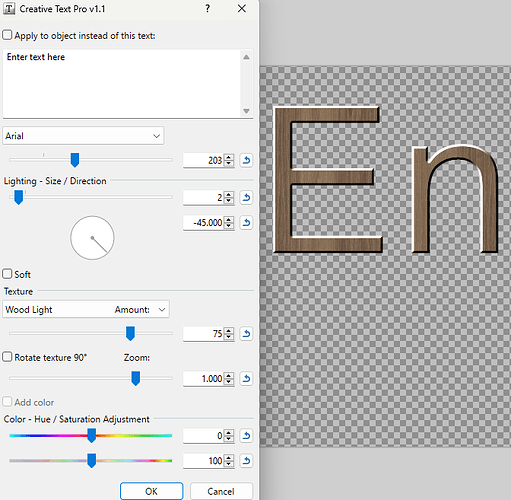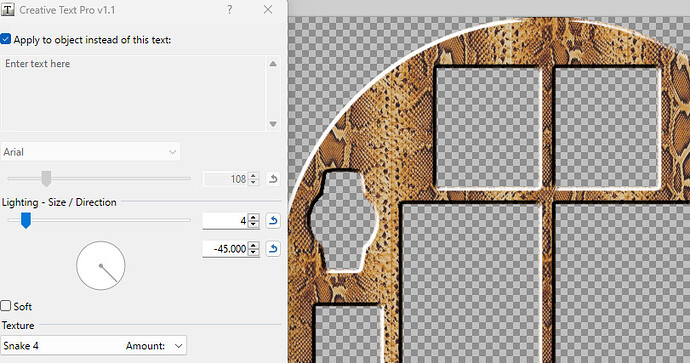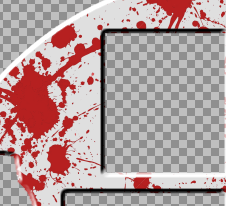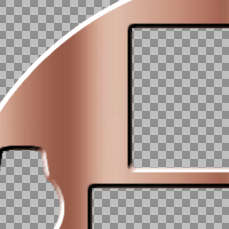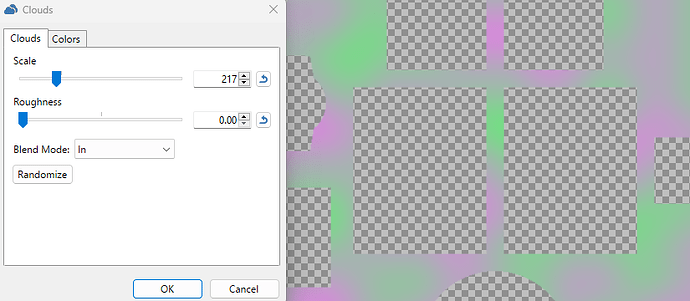So, there are often references to Paint.net and also the Boltbait plugins for probably the best offline editor for creating elements for faces.
I certainly use them but have probably barely touched the surface and may have to relearn a lot.
I thought it might be handy for all, but especially newcomers, to have a collation people’s best tips. Maybe there is one but I could only find scattered posts in reference to specific issues.
I am sure I
I have used the bevel a lot way back when cutting holes in a metal disc image so that moving facer elements can move behind.
Layers. Layers are your friend, especially for tracing but I think there is so much more you can do with the blend mode.
Another one I have used with layers and tracing is the Boltbait plugin Effects->Render->Polygon/Stars for various dials.
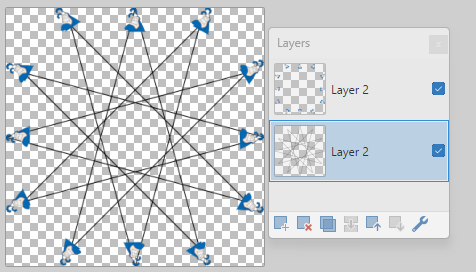
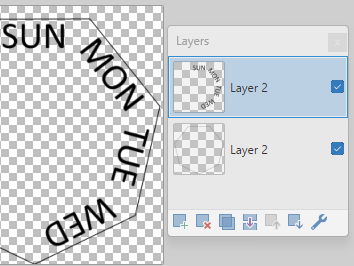
Way back, I did actually save a white 12 pointer to use in a text only face to position the ticks but then realised it was easier to just drop in an hour hand, extend it and use the time machine but handy for image creation.
5 Likes
So, another thing that most will know but that could be useful for beginners is using layers, cut-outs and bevels to make a face to go over your elements to prevent the need for multiple masks.
When building my face I just used a plain white background to easily see my bounds of my elements that I put a black background under and edge masks over.
I could then take a design screenshot, open it in Paint.net, size to 640 and add to a 2nd layer on my face image:
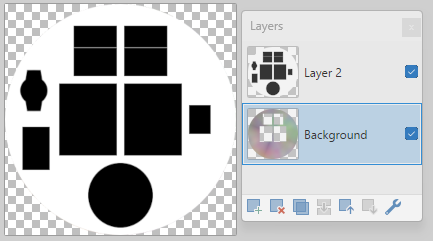
Then, as started, is the process of selecting the top layer, magic select, switch to bottom layer, delete. Repeat and rinse.
Once done you can delete the top layer and go to Effects->Object->Bevel to get your lovely cut out, beveled face (I’m sure there is a name for these).

1 Like
Masterclass Bookmarked . Different Apps have different Names for utility . You have persuaded me to have a Good look at Paint.net and the Plugin .
1 Like
If I remember how I turned the steel circle into having an oilslick finish I’ll post it
Efects->Render->Clouds
This is a plain white template but brushed metal texture would be preserved depending on blend mode:
1 Like