Ciao a tutti. Vorrei fare un oggetto batteria come la lancetta della benzina dell’auto. Ho tutto tranne che la formula, non riesco a costruirla, quindi non riesco a farla funzionare. C’è la possibilità di farlo?
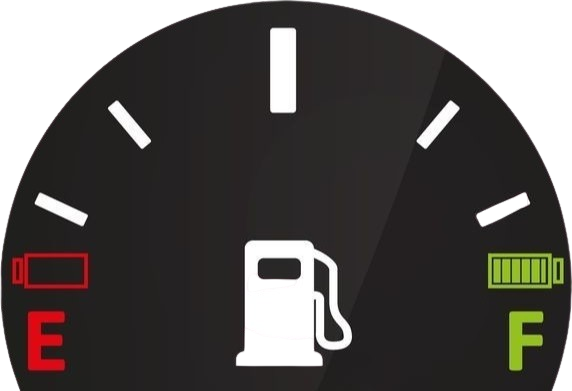
Puoi scoprire come far funzionare la lancetta del misuratore seguendo questa serie di istruzioni che ho trovato qui nella comunità qualche anno fa.
INDICATORE DEL QUADRANTE PER LA BATTERIA
-
Innanzitutto dovresti capire che Facer vede il punto superiore di un quadrante/cerchio come 0 gradi.
-
Quindi, devi calcolare la posizione angolare dei tuoi marcatori per il livello di batteria 0% e il livello di batteria 100%. Nel mio esempio sopra, il marcatore 0% (rosso) è a -90 gradi dalla parte superiore del quadrante e il marcatore 100% è a +90 gradi dalla parte superiore del quadrante. Ciò significa che in totale la lancetta deve ruotare di 180 gradi (90 gradi da -90 a 0, quindi 90 gradi da 0 a +90)
-
Quindi, la batteria è rappresentata come percentuale, il che significa che ha incrementi di 100 x 1%. Per calcolare quanto deve ruotare la mano per ogni 1%, dividiamo la quantità di rotazione totale (180) per 100, il che ci dà 1,8 gradi (180/100=1,8). Quindi ora sappiamo che la mano deve ruotare di 1,8 gradi per ogni incremento dell’1% del livello della batteria.
-
Ora possiamo mettere insieme la formula:
(POSIZIONE ANGOLO DI PARTENZA +/- (NUMERO PERCENTUALE BATTERIA * 1,8) o (-90 + ( #BLN# * 1,8) )
(-90+(#BLN#*1,8))
Uploading: Immagine 2025-02-18 123015.jpg…
Nonostante ho inserito la tua formula (dopo averla studiata per capire la logica e il funzionamento), nonostante tutto la lancetta và a “0” o quasi e non si muove, l’orologio è carico al 100%
La formula inserita è esattamente questa: (-90+(#BLN#*1,8)) senza spazi. Non vuole proprio funzionare oppure io sbaglio qualcosa?
Finché non lo capisci completamente, ci vorranno alcuni tentativi ed errori per farlo funzionare. Il punto di partenza tende a essere zero percento. Finché hai il movimento totale corretto, puoi giocare con l’area (-90+( per farlo funzionare. Ho ancora qualche problema con esso a volte quando non lo faccio da un po’.
I am going to switch to English so I do not have to keep switching windows.
(-90+(#BLN#*1,8))
Has an error. Even though many countries write the decimal as [,] mathematically it should be a point/period [.] so:
(-90+(#BLN#*1.8))
Good Catch!
When entering expressions it will display the expected value above. If the area (highlighted below) is blank this usually indicates an error in the expression:
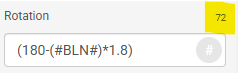
I happen top be working on a face with dying pacman battery indicators

I had noticed that area but really didn’t pay much attention to it. I would run the battery slider from zero to 100 percent and watch the movement of the hand. I will have to start paying attention to that area in the future. Thanks for the heads up.
It’s always worth running battery from 100 to zero to check for the silly bugs (mostly on reverse fill) where Battery 100% makes it vanish and battery 0% makes it fill full circle.
So. I’m putting together a wee inspectable of various battery guages.
Once a colour model is used (1st 2) I haven’t reused the colours, just gone with the shape expressions.
Fading colour can be done with 3 (more if you want to get rediculous) elements per battery for high/mid/low and use opacity to slowly hide the top elements.
It looks complicated but for example WB High:
-----Lowest-----| --Fade Start
| | | | |-Invisible
(#BLN#-40+((#BLN#-40)/(40/60))*(#BLN#>39))
Also. Run the time machine on slow for an added low battery effect. It kicks in sooner on the phone battery on my faces because generally it runs out faster and also communication is more important than measuring steps.
I also use a text guage example for this as you can set the low not to pulse on the AOD and have a different colour without a separate AOD element (and I had just done it for SHIELD V3 so it was copy/paste).
More ideas to add are always welcome.
^^^^^Guage Ticks^^^^^
Generated in WFS using a 13 point, 360° index and preview grabbed from the project file as zip.
Nice work .
Added a charge/discharge version
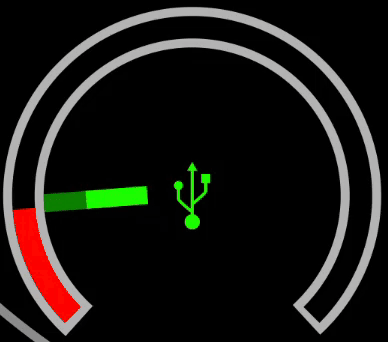
Nice Mate.
OK, just realised, if your watch is charging it will not be on your wrist so maybe for phone but I do concept so you guys can do beauty.
My words exactly