Now it seems to work again, thank you all for your support and suggestions
Not trying to be cheeky, but the first thing I do when I have a problem with steps, battery, etc. not updating is to restart my watch and phone. A lot of the time, that’ll fix the issue.
A swap to a Native Face and back can help . Some times swapping between Facer Faces wakes the Sensor Data up.
Did not work, tried many times now, but same result, stays on the same percentage every time
If you have an iPhone, then you cannot sync the battery level to your watch, it just does not work.
No, it’s a pixel 7 pro, and has been working for a couple of years now, syncing has not been a problem before, not even heartbeat, steps and battery, it all started yesterday. I use creator Beata pro and make my own faces.
Is it one of your Faces . Sometimes when Facer updates itself the Syntax for the Tags gets Stricter . I think it is to fall in line with other Players . Can you show us the face . If it is not yours It might be Inspectable in any event the Maker should fix it .
It’s my own, but it’s not published yet. I have tried many things like you suggested, but looks like the #PBN# or the #PNP# is stuck
So you can not do maths with #PNP# I believe it returns a string . If you have #PBN# on it sown in a text box it might need to be inside ( ) . I understand you might not want to make your work Public , yet send me the link DM . You can leave it up till I have had a look and then take it down . I can assure you if I wanted to steal your work I would have done so already . I did a Lot of Non Disclosure work in my career . I know what it means . Some stuff shows on creator and not on a watch . Some watches don’t like some fonts.
Looks like it’s fixed now, it shows that it is charging and soon it’s fully charged, did not do that for a while. Thanks for your concern and suggestions.
OK I did a Test . PBP is broken my end but PBN works .
.
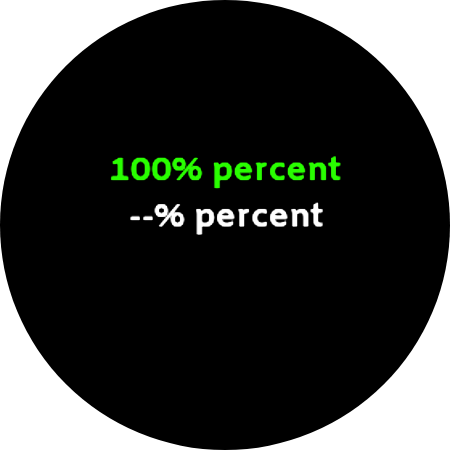
OK . Good news . The Companion app on my Watch was stuck on the old one . So I went to settings and reinstalled it . So I now have .
0.7.28_1107571.watch
PBP is now fixed .
I will have to go check all the other stuff that was Broken .
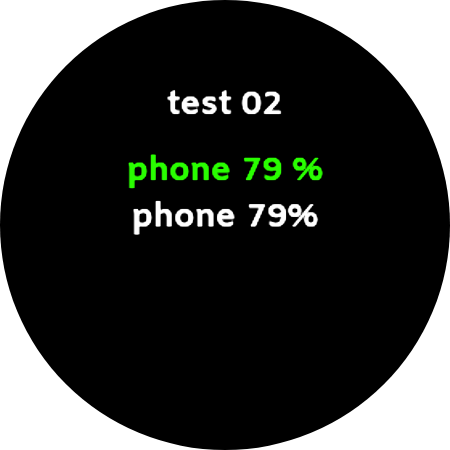
Great , I will check it later
I did the same uninstalled the companion app on my watch and reinstalled it again and that seems to have fixed it.
Normaly the Companion App on the Watch updates itself my end . But this time I had to do it manually . Obviously they are giving people the choice . I always take the updates and use Beta Creator.
The same with me, I use beta creator to. Looks like the battery percentage is fixed now. But I see there is many that has problems installing or reinstalling the app, maybe it is too complicated for some people?
Yes . I often uninstall the app on my Phone . Because I also do Galaxy Watch Studio stuff and test Apps my watch gets I a bit of a pickle some times . So I often have a godd old clear out and start again . My watch was using a stupid amount of power the other Day . I actually raised a Ticket with Little Labs on the subject but things have settled down again now . I think the Latest update is actually an improvement . I do notice that despite asking the sensors to measure continuously the HR Sensor is not flashing all the Time which I am pleased about . It was all a bit silly a few months ago .